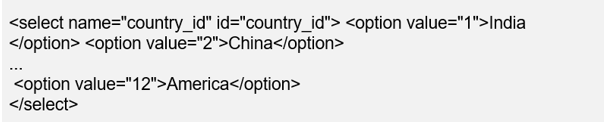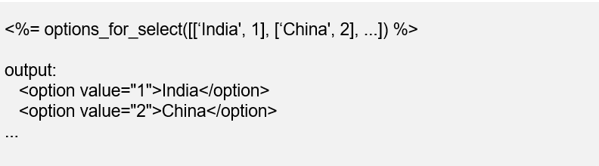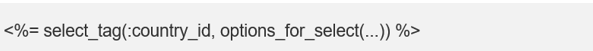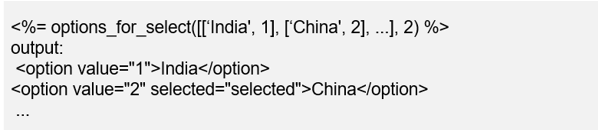Updated June 12, 2023
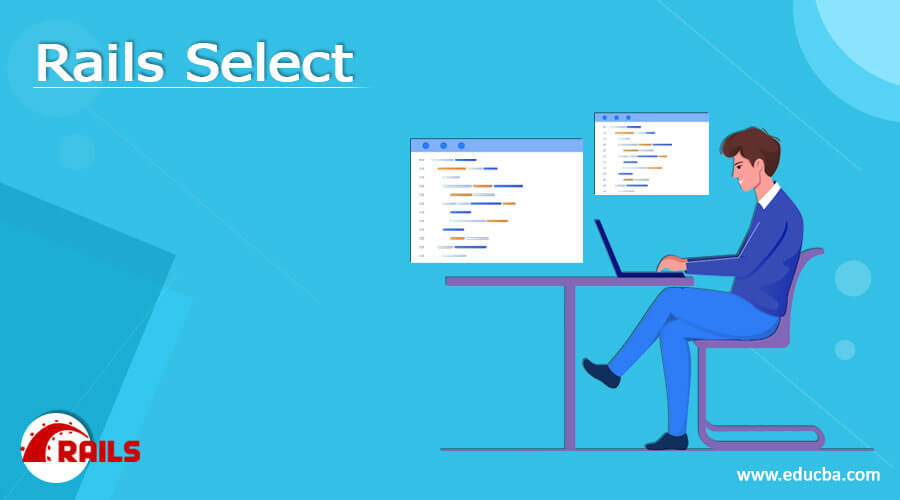
Definition of Rails Select
In Ruby rails, we use some helpers to make the user ease. Here is one another helper which is known as Select. This helper is used to filter out the required data from the whole dataset. Or user can filter any data from an array of objects. To use select the user should use block. But we can also combine select with other helpers like enumeration or enum. Similar to “GET”, a helper which helps to search and fetch your requirement on a web browser, the helper “Rails select” can be used in Ruby rails.
What is Rails Select?
As we discussed above, Rails uses some tags or helpers to filter out the required data from any given array. Rails select works almost similar to Rails where. But there is a small difference between these two. They differ in speed. Let me tell you how the Rails select tag works in brief. So, when the helper tag Rails select is given, from a set of objects (array), some iterations will happen to find out and select the given key word.
Here we will see how search tag works in detail. Initially, when we give the inputs the ActiveRecord will come into the picture. This will convert the Ruby-type records into database records. When we give the tag Ruby-select, the process starts with searching the block by first converting the database into Ruby objects. Then it will make a number of iterations to bring out all the possible relevant data from the given array of objects. Here, the time takes for the conversion process only. One added advantage of using this helper tag in ruby rails is that, we can able to monitor the time taken for the iterations in the block of an array with the user-defined select keyword. The pitfall will be like, the memory consumption for select will be more. In the upcoming section, we will see how to use this helper tag to select the customer-defined keyword.
How to Use rails select?
As we know that we use Ruby select to filter out our desired object, the select needs a block. Inside the block, it tries to evaluate your block with the array of objects like weather it is true or false or if it can select the object from the array and so on. Let’s seen an example on how to use the Ruby rails.
So, if we have an array of numbers and need to select only odd numbers, the code will be as shown in the figure. There are two possible ways where select can be used.
The above two are the codes that can be used in Ruby rails console to select odd number from the given array. The latter code is more simplified form. So, this method works better when we need to call the object directly from the array. We can also use the select tag with hash tag also.
Rails select Method:
In the above section, we saw about the basic method to create Rails select. There are other methods where we combine the select with other helper tags. The other methods are combining with_index and filtering array in-place itself.
In the with_index helper tag, the select tag works. The filtering process happens with the help of index rather than with the objects (like strings or numbers). Usually we know, that the select tag works using objects only. In another method, which is the filtering array in-place works a bit differently. So, when we use the select tag, in Ruby, it will create a set of arrays which will be new. Incase if we want to change the object itself in the original array, we can able to do that with the select option. This is an added advantage!
Rails select Example:
Creating select boxes in HTML require a substantial amount of markup (one Choice element for each option to choose from), dynamic generation makes the most sense.
The following is an example of markup:
The user will be given with array of countries whose names are shown in the above example. Internally, the application just wants to deal with their IDs, therefore they’re used as the value attribute of the options. Let’s explore what Rails can do for us.
Select tag is the most general helper; it just constructs the SELECT tag, which wraps an options string:
This is a start, but the option tags aren’t created dynamically. The options for select helper can be used to create option tags:
The first input to options for select is a nested array with two elements: option text (country name) and option value (option value) (country id). The value of the option is what will be sent to our controller. This is frequently the id of a corresponding database object, however, this is not always true.
With this knowledge, we can use select tag and options for select together to get the complete markup which is needed:
You can pre-select an option by supplying its value to options for select.
Rails will add the selected attribute to an option if the internal value of the option being produced matches this value.
Conclusion
So, in this blog, we got a chance to know in detail about the helper tag called rails_select. We saw about the advantage and disadvantage as well. We tried to compare and contrast with another helper called where. In brief, as a recap, the highlights are as follows: Select works by setting blocks and creating arrays. It searches by repeated iterations. It takes usually long time and memory to work on. We can combine this method with different other methods like with_index, etc., Also we saw how to use this helper tag with some examples. Also, we saw some set to detailed example to understand the back end on how this helper tag works on the Ruby rails application. Hope you understood the blog and happy reading.
Recommended Articles
This is a guide to Rails Select. Here we discuss the Definition, What is Rails Select, How to use rails select, methods and Examples with code implementation. You may also have a look at the following articles to learn more –