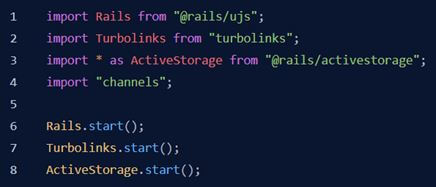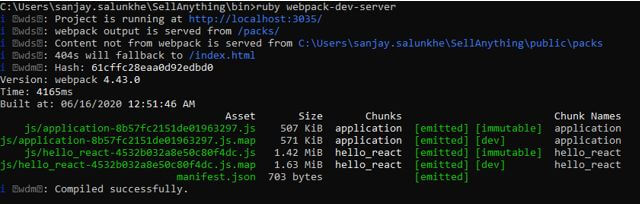Updated February 18, 2023
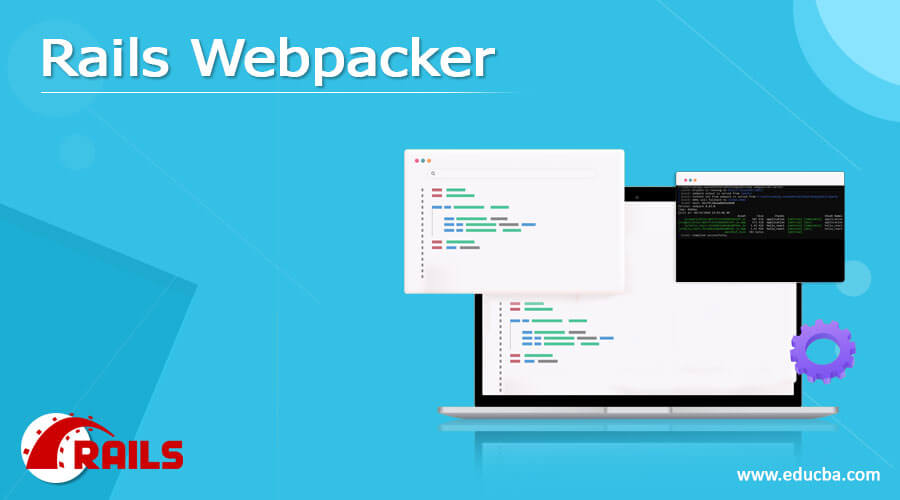
Introduction to Rails Webpacker
The following article provides an outline for Rails Webpacker. Webpacker is a utility or tool used to maintain front-end code sophisticatedly. This means that when a website has been built, it may involve a lot of HTML files. If the website is expected to be built with better front-end features and a lot more interactivity, then there will be necessary to use a large quantity of javascript and CSS files. When more interactivity and front-end features become, the larger the number of files may be needed. To overcome this complexity, the webpacker comes into play. The webpackers help maintain and easily track all the javascript and CSS codes associated with the website or web application.
Usage of Rails Webpacker
Some among the major usage necessities attested by webpacker utility will be as follow,
- Help faster restart of development and deployment servers.
- Allows javascript changes to be reflected without the necessity to restart the utilized webservers on every instance.
- Brings in a large extent of code arrangement, which will be helpful in sophisticatedly organizing the entire code maintenance process. Importantly the code mentioned here represents javascript front-end files.
- Allows keeping your website largely interactive.
- It allows the flexibility to manage and bundle independent files like .html, .javascript, and .css into a single bundle and execute them easily.
How to Install Rails Webpacker?
Let’s discuss further the process of how webpacker has been installed. Webpacker is a tool that connects the rails application with all the HTML code to the webpack. This connectivity simplifies configuring and developing javascript applications and makes them suitable for the production environment. The source code of the webpacker will be associated as a gem file; also, a development server comes in associated with a server. This is a development server that helps keep the development process very fast; this capability is achieved since there is not necessary to kick and take the server on and stop the server on every instance of a change induced in the javascript files.
Let’s see below how the webpacker is set up. Webpacker is available for installation in the latest rails version. The command for installation of the webpacker will be
Command: webpacker:install
How to Create Rails Webpacker?
In the process of creating a webpacker, it will include the below-given set of files to be generated in the background. The webpacker installation will organize the files in the below manner,
config/webpacker.yml
All environment-related config details have been given in the webpacker.yml file. This file will hold the details regarding the configurations involved. This will be the primary configuration file. The configurations are stored separately under each environment under the config/webpack directory. Some of the important configurations file entries are discussed below,
| Source_path | The location where all the javascript files are given is mentioned here. The default value is app/javascript, and there may be no necessity to change the value intentionally. |
| source_entry_path | All the pack files and the entry files will be listed in the source entry path. |
| public_root_path | The path that is accessible from the browser is given here. |
| public_output_path | While compiling the webpacker files, all the compiled files will be pushed into the public_output_path. |
| webpack_compile_output | All the output files will be compiled when the flag is true. |
config/webpacker/
All the javascript-based configurations are created in this folder location. The packs associated will be located under the location app/javascript/packs. Each pack file will be a webpacker when the compilation process is kickstarting. We can notice from the below-given file that the first line is used for importing the given library; a search will be initiated in the background, which will be needed. With the usual approach, initialization may not be needed as the initialization process will occur when the page source with the script tag is included.
Sample Webpackerfile:
bin/webpack
The webpack location is used for holding all the bundles generated. Below are the various options or flags used in the rails application creation process. Each flag will perform some specific relative operation in the application creation process. Operations like preconfiguring the database, skipping specific files like javascript files, bundle execution process, and selecting templates for the application can be accomplished with the help of the below-given flags. The “new –help” command can be used for listing all the flags associated with the process. The command’s execution and the command’s output are given below.
bin/webpack-dev-server
This is again an executable file intended for kickstarting the server, which will be responsible for loading the webpacks within the javascript bundle. The process of running the server consists of five major steps below,
| Setting environment | The name of the environment and the rails has been set. If no environment is not specified, then the development environment will be taken as the assumption. |
| Loading Configuration | webpacker.yml is allowed to be loaded as the next step |
| Validation command options | This checks if correct options have been passed as the server command. If an incorrect option is passed, an error will be thrown. |
| Verifying ports availability | Determining whether the port is available for use or not. This is used to help synchronous availability checks of the ports. For example, when a different program has used one specific port, the process will have an error on port unavailability. This unavailability will be captured. |
| web pack command to serve | When the directory modules exist, the program will execute the command in the directory, or else the command will be executed in yarn. |
Webpack server execution sample screen snap:
Conclusion
The above-given article clearly explains how web maker is used in rails. It also explains how webpacker can be used to execute rails. What are its key applications of it? Also, there are explanations of the different processes involved in the installation and the directory structure post-installation for code maintenance.
Recommended Articles
This is a guide to Rails Webpacker. Here we also discuss the definition, usage, and how to install and create Rails Webpacker. You may also have a look at the following articles to learn more –