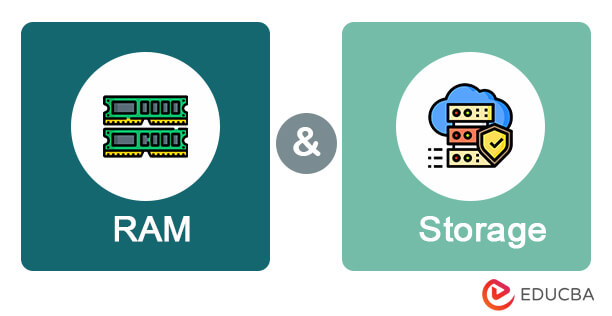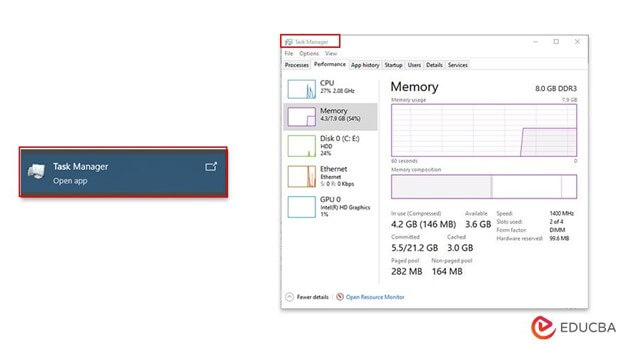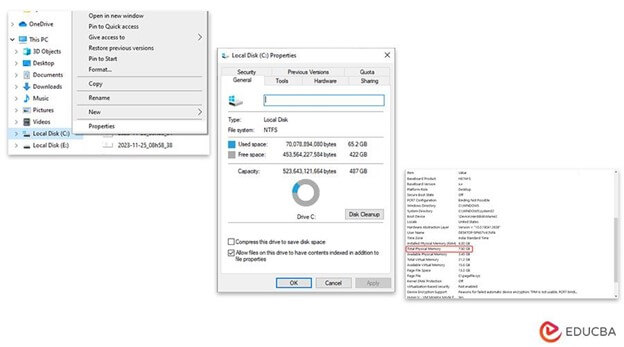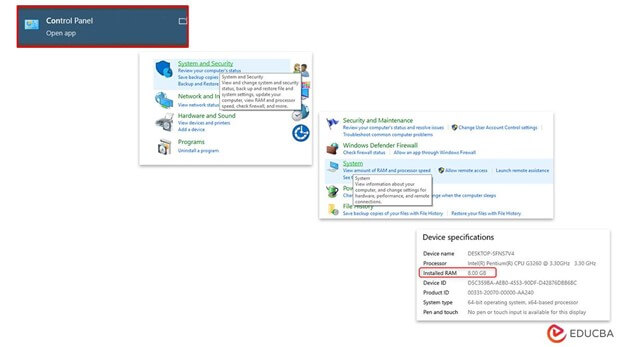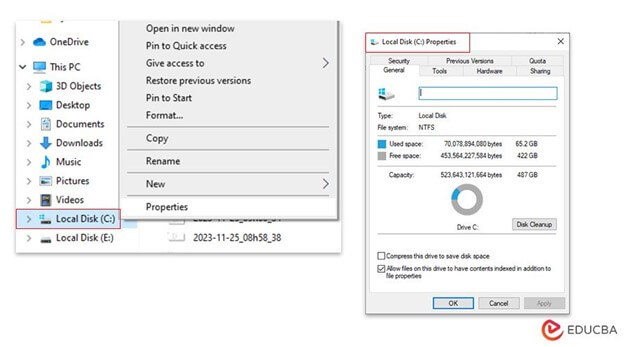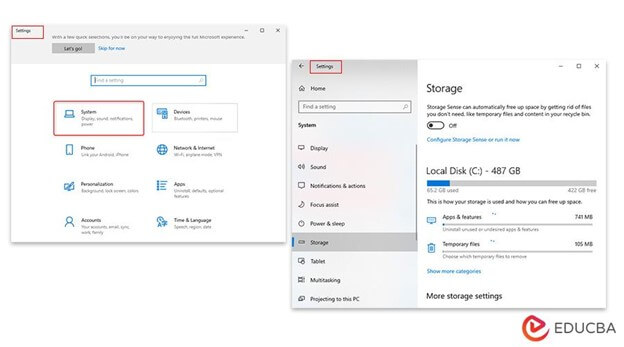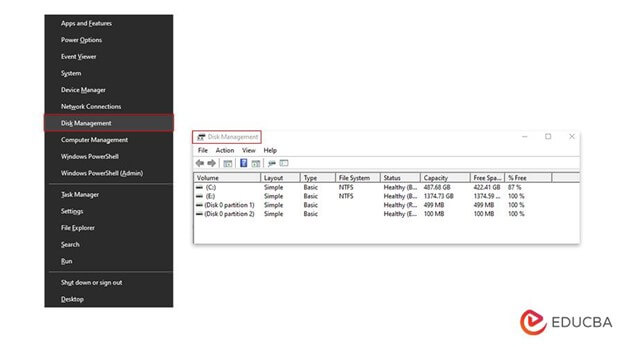Updated November 25, 2023
What is RAM and Storage?
In the world of computing, two crucial components play vital roles – Random Access Memory (RAM) and storage. RAM is a swift memory that provides real-time data access for running applications, while storage includes various mediums such as Hard Disk Drives (HDD) and Solid State Drives (SSD), which protect data for the long term. This article aims to explain the nuanced dynamics between RAM and storage, highlighting their individual significance and their collaborative role in powering our digital experiences.
Table of Contents
- Introduction
- What is RAM?
- What is Storage?
- How RAM and Storage Affect Computer Performance?
- Difference between RAM and Storage
- Real-world Applications
- Future Trends
What is RAM?
Random Access Memory (RAM) is a type of volatile computer memory that provides high-speed data access to a computer and allows the processor to retrieve and store data actively being used or processed quickly. Unlike long-term storage devices such as hard drives or solid-state drives, RAM is temporary and loses the information it stores when the power is turned off. It plays a crucial role in a computer’s overall speed and performance, enabling efficient multitasking and the swift execution of applications.
Importance in System Performance
The significance of RAM in system performance is monumental. Here’s why:
- Speed Enhancement: RAM is a high-speed data buffer between the CPU and storage devices. It stores data the CPU needs to access quickly, allowing for rapid retrieval and execution of instructions. This swift interaction significantly enhances overall system speed.
- Multitasking Capability: Ample RAM enables efficient multitasking. It allows the system to run multiple applications simultaneously without slowing down. Each open application consumes some RAM, and having more RAM means the system can handle more tasks concurrently without lag.
- Reduced Dependency on Virtual Memory: When RAM is insufficient, the operating system uses a portion of the hard drive as virtual memory. However, accessing data from a hard drive is significantly slower than from RAM, leading to performance bottlenecks. Sufficient RAM reduces reliance on slower virtual memory, thereby boosting system performance.
- Optimized Gaming and Multimedia Performance: Gaming and multimedia applications require substantial memory for smooth performance. RAM helps load game assets and media files swiftly, reducing loading times and ensuring seamless experiences.
- Faster Data Processing: RAM allows for quick access and manipulation of data. It’s especially critical for tasks involving large datasets or complex computations, enhancing data processing efficiency.
How to check RAM in the System?
Here is a step-by-step guide on how to check the amount of RAM installed on your Windows PC.
Task Manager:
- Click the taskbar at the bottom of your screen and select Properties.
- Select “Task Manager” from the menu.
- In the Task Manager window, navigate to the “Performance” tab.
- Under the “Performance” tab, select “Memory” from the left-hand menu.
- Here, you can see the total amount of RAM installed on your system and the amount currently used.
System Information:
- Pressing the Windows key + R on your keyboard will open the Run dialog.
- Type “msinfo32” and press Enter.
- In the System Information window, look for “Installed Physical Memory (RAM)” under the “System Summary” category.
- The “Total Physical Memory” field will display the amount of RAM installed on your PC.
Control Panel:
- To open the Control Panel on your computer, click on the menu and select Control Panel from the list of options.
- Go to “System and Security” and click “System.”
- In the System window, you can find information about your installed memory (RAM) under the “System” section.
What is Storage?
Storage, in the context of computing, refers to the technology and devices used to store and retain digital data. It plays a crucial role in computers and electronic devices by providing a means to save and retrieve information over the long term.
Types of storage
Here are some common types of storage:
Hard Disk Drive (HDD):
- HDDs are traditional storage devices that use magnetic storage to store data on rotating disks.
- They are known for offering large storage capacities at a relatively lower cost.
- However, they are generally slower than newer storage technologies.
Solid State Drive (SSD):
- SSDs use flash memory to store data, offering faster read and write speeds than HDDs.
- They are more durable and power-efficient, making them a popular choice for laptops and desktops.
- SSDs often improve overall system performance due to their speed advantages.
Hybrid Drives:
- Hybrid drives combine elements of both HDDs and SSDs in a single unit.
- They typically have a smaller SSD cache alongside a larger HDD, aiming to provide a balance between speed and storage capacity.
External Drives:
- External storage devices connect to a computer externally and are often used for backup or additional storage.
- They can be HDDs, SSDs, or other storage devices connected via USB, Thunderbolt, or other interfaces.
Network Attached Storage (NAS):
- NAS devices are specialized storage units that connect to a network, providing shared storage for multiple devices.
- They are often used for data backup, file sharing, and as a central repository for multimedia content.
Cloud Storage:
- Cloud storage entails storing data on remote servers that can be accessed via the Internet.
- Services like Google Drive, Dropbox, and Microsoft OneDrive offer cloud storage solutions for personal and business use.
Memory Cards and USB Drives:
- Compact and portable memory cards and USB drives are used for storing data on a smaller scale.
- They are commonly used in cameras, smartphones, and portable storage solutions.
How to check Storage in the System?
Here are step-by-step instructions for different platforms:
File Explorer:
- Open File Explorer (press Win + E).
- Right-click on the drive you want to check (usually C: for the main drive).
- Select “Properties” from the context menu.
- The “General” tab will display the used and free space on the drive.
Settings App:
- Open the Settings app by pressing Win + I.
- Go to “System” and then “Storage.”
- Here, you will see a breakdown of storage usage on your system.
Disk Management:
- Press Win + X and select “Disk Management.”
- The lower section of the window will show all connected drives along with their capacity and free space.
How RAM and Storage Affect Computer Performance?
RAM and storage are pivotal components that profoundly impact a computer’s performance, albeit in different ways:
RAM (Random Access Memory)
- Speed and Multitasking: RAM’s primary role is to provide quick access to data that the CPU needs to perform tasks. More RAM allows the system to run multiple applications simultaneously without slowing down. Insufficient RAM can lead to multitasking slowdowns, as the system may need to rely on slower virtual memory (using the hard drive as a substitute).
- Application Performance: Ample RAM enhances the performance of applications. It allows programs to load faster and operate more smoothly, especially resource-intensive applications like video editors, games, or design software.
- Overall System Responsiveness: The amount of RAM directly influences the overall responsiveness and speed of the computer. Systems with higher RAM capacities tend to handle everyday tasks more swiftly and efficiently.
Storage (HDD, SSD, etc.)
- Data Access Speed: The type of storage significantly impacts data access speeds. SSDs, being faster than traditional HDDs due to their lack of moving parts, result in quicker boot times, faster application loading, and swift file access.
- Storage Capacity: The storage capacity of a computer determines the amount of data it can store. A larger capacity allows for storing more files, documents, multimedia, and applications.
- File Transfer and Loading Times: Faster storage drives like SSDs lead to faster file transfer rates and reduced loading times for applications and files compared to slower HDDs.
Interplay Between RAM and Storage
- RAM and storage work in tandem to optimize overall system performance. While RAM provides the speed and space for active data manipulation, storage (like an HDD or SSD) serves as a repository for long-term data storage.
- When an application is launched, it’s loaded into the RAM for quick access by the CPU. As you work on files or applications, the system continuously retrieves data from the storage drive into the RAM for processing. The more RAM available, the more data can be stored for quick access, reducing the need to fetch data from the slower storage device repeatedly.
Difference Between RAM and Storage
Below are the differences:
| Aspect | RAM (Random Access Memory) | Storage (HDD, SSD, etc.) |
| Type | Volatile (Temporary) | Persistent (Non-volatile) |
| Function | Provides quick access to data for running applications. | Stores data for the long term, including the operating system, applications, and user files. |
| Volatility | Loses data when power is turned off (temporary storage). | Retains data even when the power is off (permanent storage). |
| Speed | Extremely fast, allowing for quick data access by the CPU. | Slower compared to RAM, with speed variations based on the type of storage device (HDD, SSD, etc.). |
| Capacity | Typically measured in gigabytes (GB) or terabytes (TB). | Larger capacity compared to RAM, often ranging from hundreds of gigabytes to several terabytes. |
| Usage in Systems | Used for actively running programs and tasks. | Used for storing the operating system, applications, files, and other data for long-term use. |
| Influence on Speed | Directly influences immediate system performance, with more RAM leading to better multitasking and faster application execution. | Influences overall system performance, including boot times, application loading times, and file transfer speeds. |
| Examples | DDR4, DDR5, etc. | HDD (Hard Disk Drive), SSD (Solid State Drive), hybrid drives, etc. |
| Cost | Generally more expensive per unit of storage compared to storage devices. | Typically less expensive per unit of storage compared to RAM. |
Real-world Applications
Here are some real-world applications with their description:
For RAM
- Gaming: RAM is vital for gaming applications, ensuring smooth gameplay by quickly loading and storing game assets. Higher RAM capacity allows for better performance in graphics-intensive games.
- Video Editing and Rendering: Video editing software often requires substantial RAM for seamless editing and rendering. Ample RAM enables smoother playback, faster processing, and quicker export times.
- Multitasking in Productivity: In office environments, RAM facilitates efficient multitasking. Users can run multiple applications simultaneously, such as web browsers, email clients, and productivity tools, without experiencing significant slowdowns.
- Virtual Machines: Professionals and developers use virtual machines for testing and development. RAM is critical for running multiple virtual machines concurrently, each with its operating system and applications.
- Graphic Design and 3D Rendering: Applications like Adobe Photoshop or 3D rendering software require substantial RAM to handle large image files or complex 3D models, ensuring smooth and responsive design workflows.
For Storage
- Operating System and Software Installation: Storage is essential for installing and storing the operating system and various software applications. The speed of storage drives influences the system’s boot time and application loading times.
- Data Archiving and Backup: Storage devices are used for archiving and backing up critical data. External hard drives, network-attached storage (NAS), and cloud storage services provide reliable options for data backup.
- Media and Entertainment: Storage is crucial for storing multimedia files such as movies, music, and photos. Fast storage drives, like SSDs, enhance the streaming and loading of multimedia content.
- Database Systems: Database servers rely on storage for storing and retrieving data. Fast storage drives contribute to quick database queries and transactions, optimizing system performance.
- Server Farms and Cloud Computing: Large-scale data centers and cloud computing services rely on high-capacity storage arrays to host vast amounts of data and applications for global access.
- E-commerce and Database-driven Websites: Websites with dynamic content, such as e-commerce platforms, depend on storage to store product information, user data, and other dynamic content. Fast storage ensures quick response times for website visitors.
Future Trends
Several advancements and emerging technologies are likely to shape the landscape of computer memory and storage in the coming years:
Future Trends in RAM
- DDR5 and Beyond: The transition from DDR4 to DDR5 RAM technology is ongoing, promising higher data transfer rates and increased efficiency. Further iterations beyond DDR5 will bring even more significant speed and power efficiency improvements.
- Non-Volatile RAM (NVRAM): Development of non-volatile RAM technologies, such as Resistive RAM (ReRAM) and Magnetoresistive RAM (MRAM), is underway. These technologies combine the speed of traditional RAM with the non-volatile storage characteristics, potentially eliminating the need for a clear distinction between RAM and storage.
- Optane and 3D XPoint Memory: Intel’s Optane and 3D XPoint memory technologies represent new memory and storage solutions offering high speeds and endurance. As these technologies mature, they may become more prevalent in various computing devices.
Future Trends in Storage
- Storage-Class Memory (SCM): SCM technologies such as Intel Optane bridge the gap between traditional RAM and storage by offering high-speed, non-volatile memory. As SCM matures, it may redefine the hierarchy between RAM and storage, allowing for faster data access.
- Advancements in NAND Flash Technology: Ongoing developments in NAND flash technology, such as 3D NAND and Quad-Level Cell (QLC) NAND, increase storage capacities and reduce costs. These advancements are crucial for the continued popularity of solid-state drives (SSDs).
- NVMe over Fabrics (NVMe-oF): NVMe-oF extends the NVMe protocol, commonly used for SSDs, to operate over network fabrics. This enables high-speed, low-latency access to remote storage, making it a promising technology for data centers and distributed computing.
- Storage Solutions for AI and Machine Learning: As AI and machine learning applications become more prevalent, there is a growing demand for storage solutions that can handle large datasets. Storage technologies optimized for AI workloads, such as NVMe SSDs and storage accelerators, are expected to see increased adoption.
- Edge Computing Storage: Storage technologies designed for edge computing, including compact and high-performance options, will likely be developed.
- Quantum Storage Solutions: As quantum computing research progresses, there may be a need for novel storage solutions capable of handling the unique requirements of quantum systems. Quantum storage technologies are an area of exploration for the future.
Conclusion
Efficient computing heavily relies on the symbiotic relationship between RAM and storage. The role of RAM in providing rapid access to data complements the long-term data retention capability of storage. Together, they optimize system performance, facilitating swift application responsiveness, seamless multitasking, and efficient data management. Striking a balance between these components ensures a harmonious interplay, creating an environment where immediate computing needs and long-term storage demands come together for a smooth, responsive user experience.
Recommended Articles
We hope that this EDUCBA information on “Ram vs Storage” was beneficial to you. You can view EDUCBA’s recommended article.