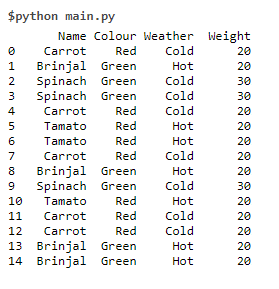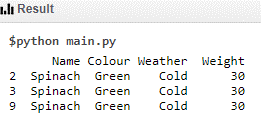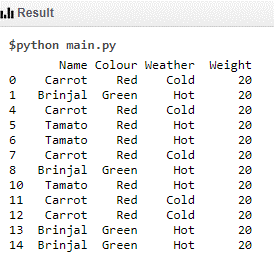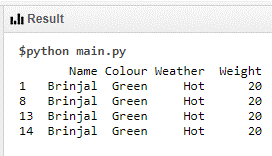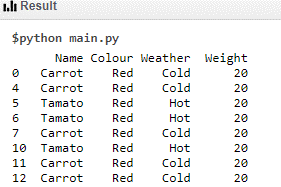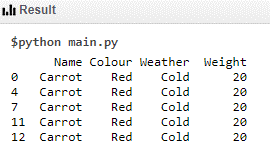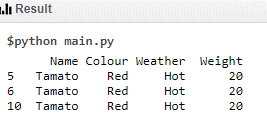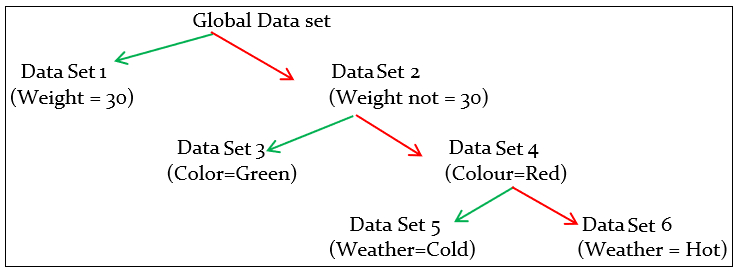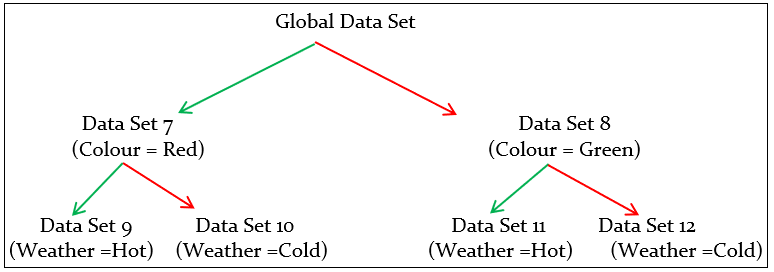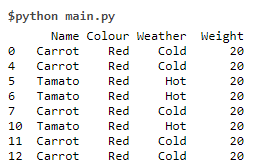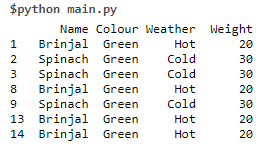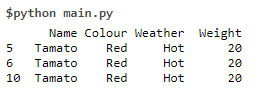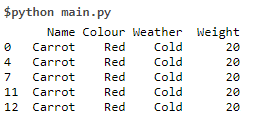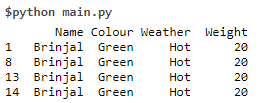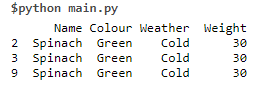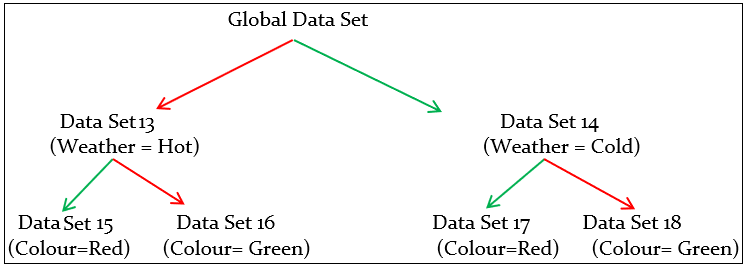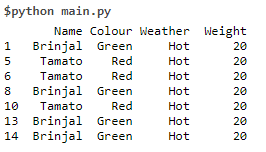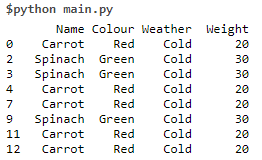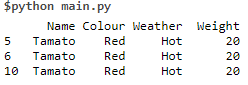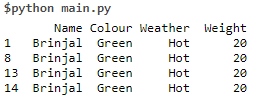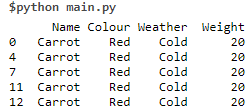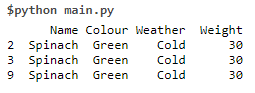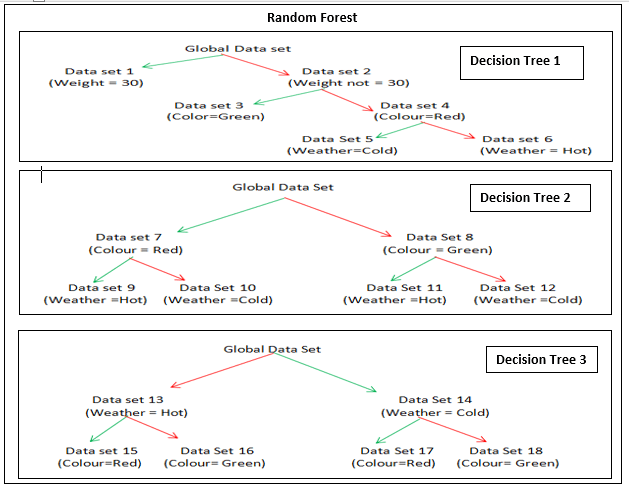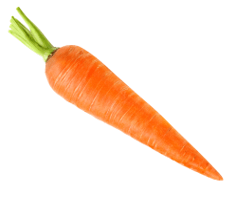Updated March 29, 2023

Introduction to Random forest in Python
Random forest in Python offers an accurate method of predicting results using subsets of data, split from global data set, using multi-various conditions, flowing through numerous decision trees using the available data on hand and provides a perfect unsupervised data model platform for both Classification or Regression cases as applicable; It handles high dimensional data without the need any pre-processing or transformation of the initial data and allows parallel processing for quicker results.
Brief on Random Forest in Python:
The unique feature of Random forest is supervised learning. What it means is that data is segregated into multiple units based on conditions and formed as multiple decision trees. These decision trees have minimal randomness (low Entropy), neatly classified and labeled for structured data searches and validations. Little training is needed to make the data models active in various decision trees.
How Random Forest works?
The success of Random forest depends on the size of the data set. More the merrier. The big volume of data leads to accurate prediction of search results and validations. The big volume of data will have to be logically split into subsets of data using conditions exhaustively covering all attributes of data.
Decision trees will have to be built using these sub-sets of data and conditions enlisted. These trees should have enough depth to have the nodes with minimal or nil randomness and their Entropy should reach zero. Nodes should bear labels clearly and it should be an easy task to run through nodes and validate any data.
We need to build as many decision trees as possible with clearly defined conditions, and true or false path flow. The end nodes in any decision tree should lead to a unique value. Each and every decision tree is trained and the results are obtained. Random forest is known for its ability to return accurate results even in case of missing data due to its robust data model and sub-set approach.
Any search or validation should cover all the decision trees and the results are summed up. If any data is missing the true path of that condition is assumed and the search flow continues till all the nodes are consumed. The majority value of the results is assumed in the case of the classification method and the average value is taken as a result in the case of the regression method.
Examples
To explain the concept of Random Forest a global data set on Vegetables is created using the Python Panda data framework. This data set has high Entropy which means high randomness and unpredictability.
The code for creating the data set is:
# Python code to generate a new data set
import pandas as pd
vegdata = {'Name': ['Carrot','Brinjal','Spinach','Spinach','Carrot','Tamato','Tamato','Carrot','Brinjal','Spinach','Tamato','Carrot','Carrot','Brinjal','Brinjal'], 'Colour': ['Red','Green','Green','Green','Red','Red','Red','Red','Green','Green','Red','Red','Red','Green','Green'],'Weather':['Cold','Hot','Cold','Cold','Cold','Hot','Hot','Cold','Hot','Cold','Hot','Cold','Cold','Hot','Hot'],'Weight':[20,20,30,30,20,20,20,20,20,30,20,20,20,20,20] }
df = pd.DataFrame(vegdata, columns = ['Name','Colour','Weather','Weight'])
print (df)The result is (Global Data set)
The data set need to be split based on conditions. Splitting the data set on Weight = 30 will result in a data set that has Entropy = 0 and it need not be split further.
Data Set 1 Code is:
print (df.where (df['Weight']==30))Data Set 2 Code:
print (df.where (df['Weight']!=30))It can further be split based on color and the new data set has entropy zero and it need not be split further
Data Set 3 Code:
print (df[(df.Weight == 20) & (df.Colour =='Green')])The other data set is
Data Set 4 Code:
print (df[(df.Weight == 20) & (df.Colour =='Red')])It can be further split on Weather and it will result in two data sets which has entropy =0
Data Set 5 Code:
print (df[(df.Weight == 20) & (df.Colour =='Red') & (df.Weather =='Cold')])Data Set 6 Code:
print (df[(df.Weight == 20) & (df.Colour =='Red') & (df.Weather =='Hot')])Hence a decision tree(No-1) can be formed using the above conditions (Green – true path, Red- false path)
Another decision tree (No-2) can be formed based on the following conditions
Data Set 7 Code:
print (df[(df.Colour=='Red')])Data Set 8 Code:
print (df[(df.Colour=='Green')])Data Set 9 Code:
print (df[(df.Colour =='Red') & (df.Weather =='Hot')])Data Set 10 Code:
print (df[(df.Colour =='Red') & (df.Weather =='Cold')])Data Set 11 Code:
print (df[(df.Colour =='Green') & (df.Weather =='Hot')])Data Set 12 Code:
print (df[(df.Colour =='Green') & (df.Weather =='Cold')])Yet Another decision tree (No-3) can be formed based on the following conditions.
Data Set 13 Code:
print (df[(df.Weather =='Hot')])Data Set 14 Code:
print (df[(df.Weather =='Cold')])Data Set 15 Code:
print (df[(df.Weather =='Hot') & (df.Colour =='Red')])Data Set 16 Code:
print (df[(df.Weather =='Hot') & (df.Colour =='Green')])Data Set 17 Code:
print (df[(df.Weather =='Cold') & (df.Colour =='Red')])Data Set 18 Code:
print (df[(df.Weather =='Cold') & (df.Colour =='Green')])We can create a Random forest using the three individual decision trees.
How to Use the Random forest?
If a photo or any other image with a few available data points can be validated with all the 3 decision trees and the possible results are arrived at.
For Example, the photo of a vegetable is given for verification with the data of Weight = 18 grams, color = Red, and no other data.
Steps for Search Operations
- In the first decision tree in the root node since its weight is 18 grams, it fails the condition (if the weight = 30) takes the false path (data set -2) and it jumps to data set 4 due to the presence of color data. It takes the default true path (grown in cold weather) and the value “Carrot” is arrived at.
- In the second decision tree at the root node, it takes data set 7 due to its Red color and takes the default true path (Grown in hot weather) data set 9 and takes vale as “Tomato”.
- In the Third decision, the tree takes at root node default true path (grown in cold weather) and reaches data set 14. At this node, it takes data set 17 due to the availability of color data. Data set 17 leads to “Carrot”
- The majority of the value is Carrot and hence the final result is due to the classification method.
- An averaging method is used in the regression method which also predicts the result as a “Carrot”
For better results
- Have more data in the global set. Big data always yield accurate results.
- Create more decision trees, cover all the conditions
- Use packages provided by python for creating decision trees and search operations
Conclusion
The random forest has very high predictability, needs little time to roll out, provides accurate results at the quickest possible time.
Recommended Articles
This is a guide to Random forest in python. Here we discuss How Random Forest Works along with the examples and codes. You may also have a look at the following articles to learn more –