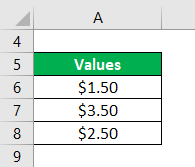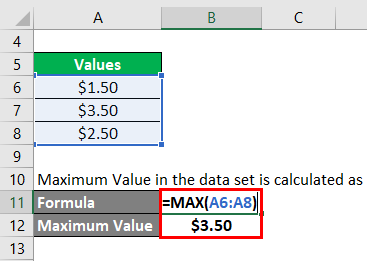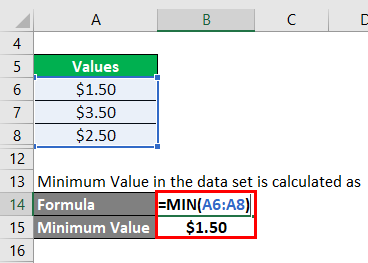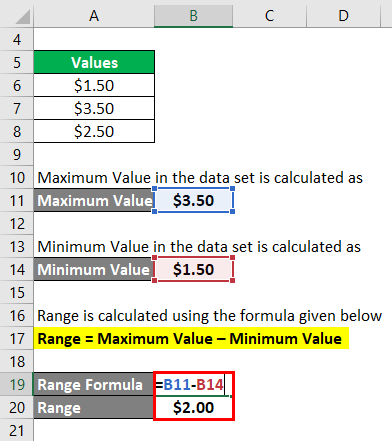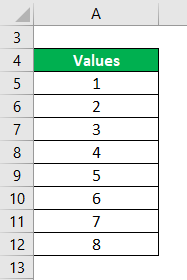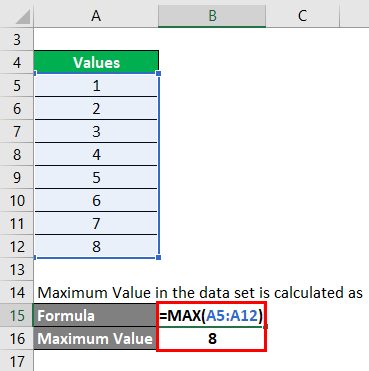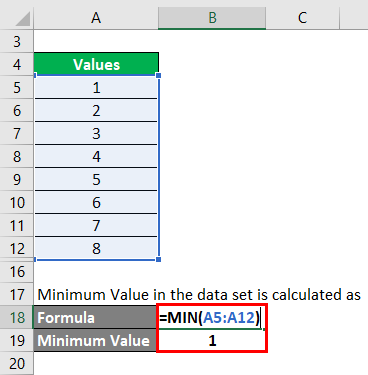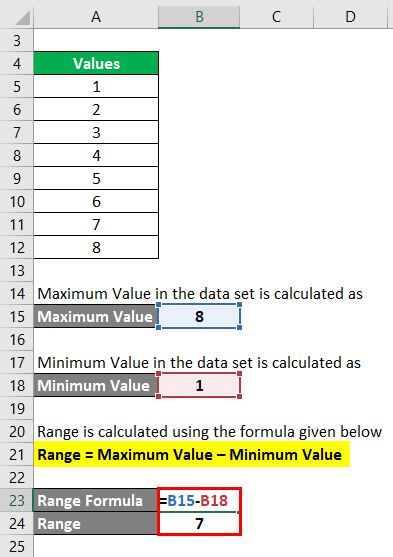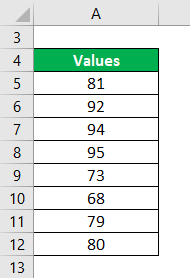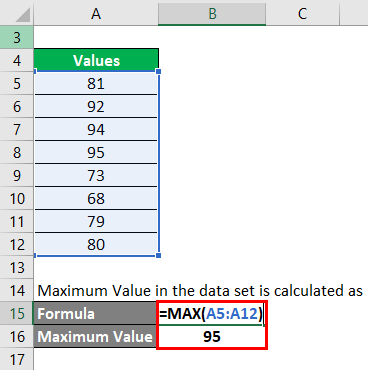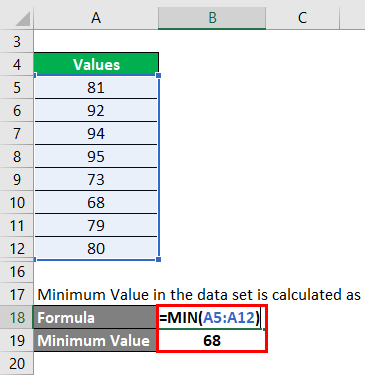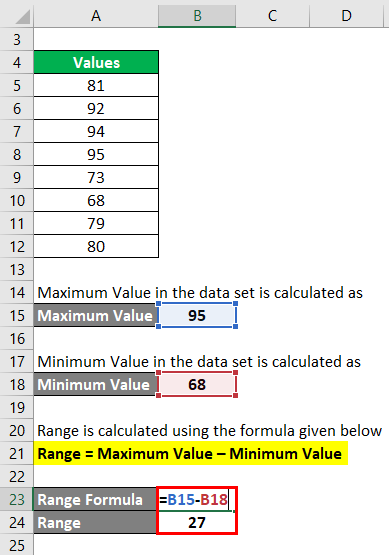Updated July 29, 2023
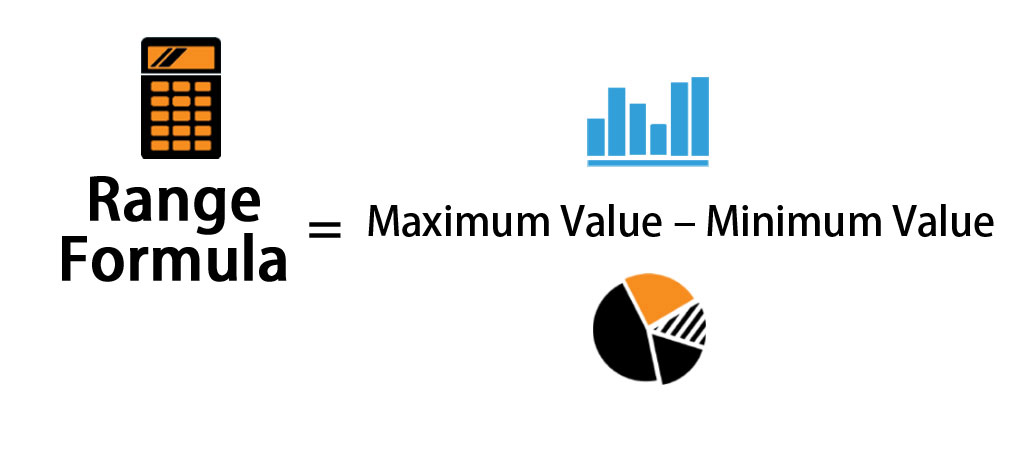
Range Formula (Table of Contents)
Range Formula
The range formula is the formula which is primarily used by mathematicians and statisticians in order to determine the range of a given data set.
It is used to determining the center of the data set and how varied the data set is from the center of the data. It helps the user to understand the key features and the characteristics of the data set. The other important measures to calculate the characteristics of the data set is the mean, median and the mode and the mid-range the midrange formula is somewhat similar to the range formula which is used in the data set. There are different and variety of methods to calculate the range of the data set but the simplest and the easiest way to calculate the data set character is the range formula.
It is simple and easy to compute as it is simply the subtraction of the maximum value of the data present in the data set to the minimum value of the data present in the data set.
So the formula of range can be defined as :
Examples of Range Formula (With Excel Template)
Let’s take an example to understand the calculation of Range in a better manner.
Example #1
The function’s rule assigns a small drink to $1.50, a medium drink to $2.50, and a large drink to $3.50. The inputs are the drink size, and the outputs are the drink price. Therefore, the range for this function is the set of all outputs, or {$1.50, $2.50, $3.50).
Solution:
Now we need to find the range of the given function and how spread the data set is.
A range of a given function can be calculated with the help of the following steps:-
First, we need to find what is the maximum value in the data set. Maximum Value in the data set is calculated as
Then we need to find what is the minimum value in the data set. Minimum Value in the data set is calculated as
A range is calculated using the formula given below
Range = Maximum Value – Minimum Value
- Range = $3.50 – $1.50
- Range = $2
Example #2
Consider the set of the following data that is (1,2,3,4,5,6,7,8). We need to find the range of the given data set.
Solution:
A range of a given function can be calculated with the help of the following steps:-
First, we need to find what is the maximum value in the data set. Maximum Value in the data set is calculated as
Then we need to find what is the minimum value in the data set. Minimum Value in the data set is calculated as
A range is calculated using the formula given below
Range = Maximum Value – Minimum Value
- Range = 8 – 1
- Range = 7
Example #3
Mr. X. took 8 tests in geography in one semester. The scores of his test are 81, 92, 94, 95, 73, 68, 79, 80. What is the range of her test scores?
Solution:
A range of a given function can be calculated with the help of the following steps:-
First, we need to find what is the maximum value in the data set. Maximum Value in the data set is calculated as
Then we need to find what is the minimum value in the data set. Minimum Value in the data set is calculated as
A range is calculated using the formula given below
Range = Maximum Value – Minimum Value
- Range = 95 – 68
- Range = 27
Relevance and Uses
The relevance and the application of the range formula are given below:-
- It gives the user a basic understanding of how to spread the data set is and how to spread out the numbers in the data set which is generally easy to compute and calculate through this formula. But there are also a few other applications of the range of a data set in statistics.
- The range is a fundamental formula and it is easy to compute when the formula is compared with complex stats formulas like the standard deviation which is difficult to calculate.
Range Formula Calculator
You can use the following Range Calculator
| Maximum Value | |
| Minimum Value | |
| Range Formula | |
| Range Formula = | Maximum Value – Minimum Value |
| = | 0 – 0 |
| = | 0 |
Recommended Articles
This has been a guide to Range Formula. Here we discuss how to calculate Range along with practical examples. We also provide a Range calculator with downloadable excel template. You may also look at the following articles to learn more –