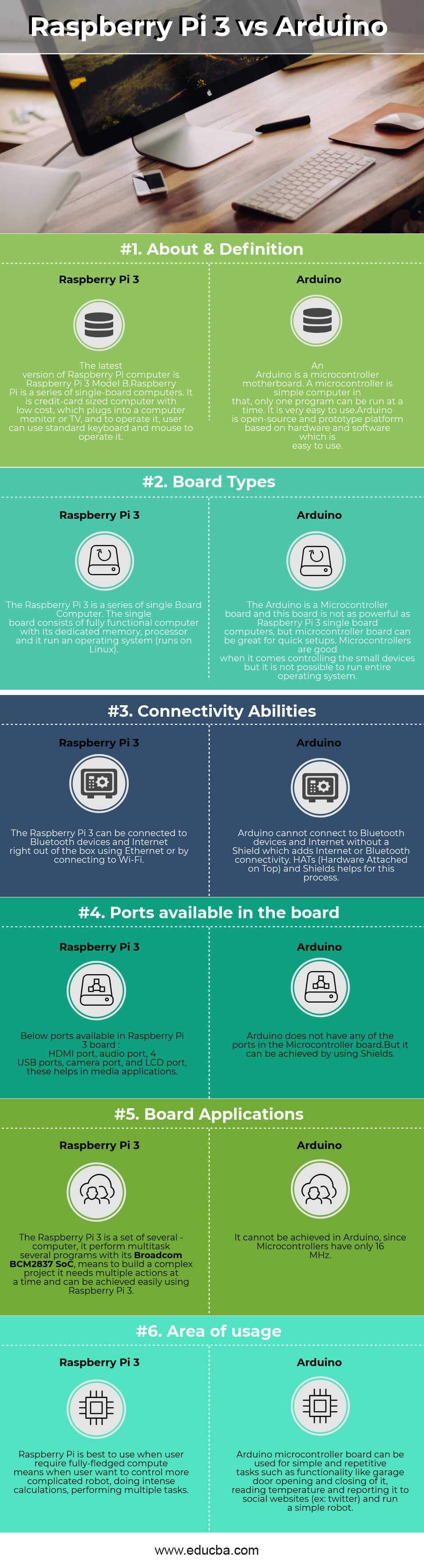Updated June 12, 2023
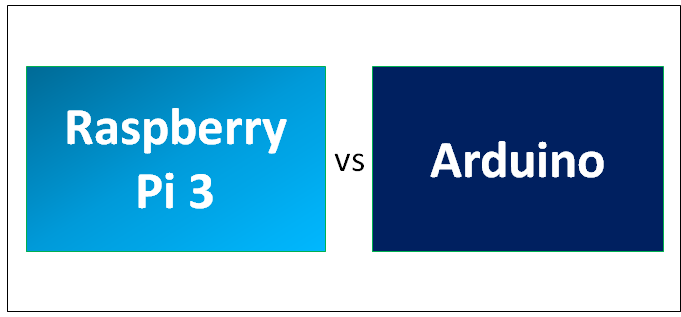
Differences Between Raspberry Pi 3 and Arduino
Raspberry Pi is a low-cost credit-card-sized computer that plugs into a computer monitor or TV; to operate it, a user can use a standard keyboard and mouse to operate it. Raspberry Pi is a series of single-board computers. This is developed to promote and create awareness of basic computer science in schools worldwide. An Arduino is a microcontroller motherboard. A microcontroller is a simple computer in that only one program can be run simultaneously. It is very easy to use. Arduino is an open-source and prototype platform based on software and hardware.
Raspberry Pi 3
The Raspberry Pi Foundation in the United Kingdom developed Raspberry. The latest version of the Raspberry Pi computer is the Raspberry Pi 3 Model B, a very tiny credit card-size computer. This can be used efficiently by connecting a mouse, keyboard, display, power supply, and micro SD card and installing Linux Distribution. That makes a fully-fledged computer where users can run all the applications from word processors and spreadsheets to games.
Raspberry Pi 3 is an online and open-source website creation tool written in PHP language. It is the most popular open source Content Management System. The Raspberry Pi, 3 Model B, is the first Raspberry Pi model to be open-source from the get-go. The Raspberry Pi 3 is a quad-core, much faster and more capable than its previous Raspberry Pi models.
The advantages of Raspberry Pi 3 Model B over its predecessor:
- The new board in Raspberry Pi 3 Model B can play 1080p MP4 video at 60 frames per second, which boosts the Pi’s media center credentials.
- The Raspberry Pi 3 comes with built-in Wi-Fi and Bluetooth, which helps to also support the wireless internet out of the box.
- The Pi 3 board supports remote updates to Pi. Additionally, you can directly share images of the operating system between multiple computer machines, such as the booting process, using a USB-attached hard drive or pen drive and by supporting booting from a network-attached file system.
Arduino
Arduino is an open-source and prototype platform based on software and hardware. It is easy to use. Arduino is the overall microcontroller motherboard, and it has ready-made software called Arduino IDE (Integrated Development Environment); this software is used to write and upload the computer program code to the physical board.
Some of the features of Arduino areas listed below:
- The microcontroller motherboard in Arduino can read the analog /digital input signals from different sensors and then convert those signals into an output process like turning LED on/off, activating a motor, etc.
- The user can control a board’s functions by sending signals (set of instructions) to the microcontroller board using Arduino IDE software.
- Arduino does not require any extra piece of hardware/programmer whenever to want to load a new piece of program to the board. It can be done by using a USB cable.
- Since Arduino IDE uses a more accessible version of C++, it is easy to learn the programming language to program.
Head-to-Head Comparison Between Raspberry Pi 3 and Arduino (Infographics)
Below are the top 6 differences between Raspberry Pi 3 vs Arduino
Key Differences between Raspberry Pi 3 and Arduino
Both are popular choices in the market; let us discuss some of the major differences:
- The Raspberry Pi 3 is a series of single Board computers. The single-board consists of a fully functional computer with its dedicated memory, processor, and operating system (runs on Linux). Whereas Arduino is a Microcontroller board, which is less powerful than Raspberry Pi 3 single-board computers, a microcontroller board can be great for quick setups.
- The Raspberry Pi 3 is faster than the Arduino, which means Raspberry Pi 3 has 1.2 GHz, whereas Arduino has only 16 MHz.This helps to process tasks like playing videos, surfing the web, listening to music, etc., very fast compared to Arduino.
- Arduino is a simple approach and more attractive for building a project. The Arduino has a convenient and user-friendly time interfacing with analog sensors, motors, or other components, whereas Raspberry Pi 3 has a very complicated path to get sensor readings, such as installing software, libraries, etc.
- Designers intended the Raspberry Pi 3 to run operating systems, while they did not design Arduino to operate on any operating systems.
Raspberry Pi 3 vs Arduino Comparison Table
Below is the topmost comparison
| Basis of Comparison |
Raspberry Pi 3 | Arduino |
| About & Definition | The latest version of the Raspberry Pi computer is the Raspberry Pi 3 Model B.
Raspberry Pi is a series of single-board computers. It is a credit-card-sized computer with a low cost, which plugs into a computer monitor or TV, and to operate it, a user can use a standard keyboard and mouse to operate it. |
An Arduino is a microcontroller motherboard. A microcontroller is a simple computer in that only one program can be run simultaneously. It is very easy to use.
Arduino is an open-source and prototype platform based on hardware and software which is easy to use. |
| Board Types
|
The Raspberry Pi 3 is a series of single Board Computer. The single-board consists of a fully functional computer with its dedicated memory, processor, and operating system (runs on Linux). | The Arduino is a Microcontroller board, and this board is not as powerful as Raspberry Pi 3 single-board computers, but the microcontroller board can be great for quick setups.
Microcontrollers are good when it comes to controlling small devices, but it is not possible to run an entire operating system. |
| Connectivity Abilities
|
The Raspberry Pi 3 can be connected to Bluetooth devices and the internet right out of the box using Ethernet or by connecting to Wi-Fi. | Arduino cannot connect to Bluetooth devices and the internet without a Shield, which adds Internet or Bluetooth connectivity. HATs (Hardware Attached on Top) and Shields help with this process. |
| Ports available on the board | Below are the ports available on Raspberry Pi 3 board :
HDMI port, audio port, 4 USB ports, camera port, and LCD port help in media applications. |
Arduino does not have any of the ports on the Microcontroller board.
But it can be achieved by using Shields. |
| Board Applications
|
The Raspberry Pi 3 is a set of several -computer; it performs multitask several programs with its Broadcom BCM2837 SoC, which means to build a complex project, needs multiple actions at a time and can be achieved easily using Raspberry Pi 3. | It cannot be achieved in Arduino since Microcontrollers have only 16 MHz |
| Area of usage | Raspberry Pi is best to use when a user requires a fully-fledged computer means when the user wants to control a more complicated robot, doing intense calculations, and performing multiple tasks. | Arduino microcontroller board can be used for simple and repetitive tasks such as functionality like a garage door opening and closing of it, reading temperature and reporting it to social websites (ex: Twitter), and run a simple robot. |
Conclusion
Both Arduino vs Raspberry Pi 3 possess advantages and disadvantages to one other with their own and great qualities.
If someone is building a project which involves several functionalities at the same time, requires easy access to the internet, and also needs media accessibility, then Raspberry Pi 3 will be a perfect choice.
Suppose someone is building a project that requires easy reads from easier to connect to analog sensors and expects to do only a few outputs based on the sensor data, communicates easily with other machine parts, etc. In that case, Arduino is a good choice, too. I hope you have a fairer idea of Arduino and Raspberry Pi 3. Stay tuned to our blog for more articles like these.
Recommended Article
This has been a guide to the top difference between Raspberry Pi 3 vs Arduino. Here we also discuss the key differences with infographics and comparison tables. You may also have a look at the following Raspberry Pi 3 vs Arduino articles to learn more –