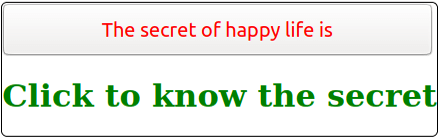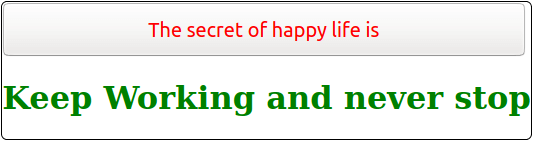Updated April 13, 2023

Introduction to React componentWillUpdate()
In react js the function componentWillUpdate() is play a vital role while rendering the components. It allows us to decide for the rendering of the component. With the help of this, we can check previous and current property (states) and on certain conditions we can decide whether we should render or not. This function takes two parameters the first parameter is the nextProps and the second parameter is nextState. These two parameters contain the states value of current and previous one and hence with comparing the attributes of these params we can check if there is any change in the older attribute(props and states), if there then we can know in this function and we can decide the action which is required to perform on this.
Syntax
In the below example we can see that there are two properties passed to the function, with the help of the comparison of the value of these two properties we can check if there are any changes or not and even we can perform any action on the basis of change.
componentWillUpdate(nextProps, nextState) {
//We can write any conditional expression here and on the basis of the conditional value execution of the if or else block will be decided
if (nextState.propName != this.state.propName) {
//On success we can run the below statement and we can perform any particular action.
//Statement 1
//Statement 2
//Statement 3
} else {
//In this section we can write some code which we want to run if the above condition is false.
//Statement 1
//Statement 2
}
}How componentWillUpdate() works in react?
Before understanding the working of the componentWillUpdate(), we need to understand the need for it. Suppose in any case we want to change and do some manipulation to the code which is going to render and before rendering we want to check the older states for this component. Technically we wanted to check the older state value for the component with comparing the current so that this function play a vital role which allows us to compare and on the certain condition of change in the state we can decide the action which we want to perform for it.
We can explain the working of it in the following steps.
- The function componentWillUpdate() function takes two arguments nexeState and nextProps .
- The two params are the key attributes for this function inside the function we can perform some expression of conditions like nextProps.state==current state value. Herewith this type of expression on the basis of the success of the expression we can decide the action for it.
- It always calls before the render function so it is a better option for us to decide any activity inside this function which is more needed then the call to the render.
- A real example supposes we are going to render a component and before rendering we want to bling or create a focus or lighting design on it then inside this we can check the states and according to need we can perform the relevant task.
Examples to Implement React componentWillUpdate()
Please see the below example in the below example we have written code where we are displaying the two important activity. In the initial, we are showing some text message and on clicking the button we will display the different output. We are comparing two arguments state value and calling a function to change the view.
Javascript code:
class Example extends React.Component {
constructor(props) {
super(props)
//Defining the initial value for the states into the
this.state = {
status: false,
//Initial value to display to the end user on loading the components
facts: 'Click to know the secret'
}
}
//This function checks for the previous props and current for the state and if condition will be matched then it will render the or simply it will call the showMenu() function to display the change.
componentWillUpdate(nextProps, nextState) {
//Comparing the status value
if (nextState.status != this.state.status) {
//On success calling the method
this.showMenu();
} else {
//In this section we can write some code which we want to run if the above condition is false.
}
}
//This function is made to handle the click activity of the functions
manageClick(e) {
//Defining the variables and capturing the value of the expressions into these variables .
let facts = this.state.facts;
let y=facts.indexOf('The secret of happy life is') != -1
if (y) {
facts = 'The secret facts'
} else {
facts = 'Keep Working and never stop'
}
this.setState({
status: !this.state.status,
facts
})
}
showMenu() {
//Check the status , this expression returns a boolean value.
let x=!this.state.status == true
if (x) {
$(this.refs['facts']).css('opacity', '2')
} else {
$(this.refs['facts']).css('opacity', '0.6');
}
}
render() {
return (
<div className="block">
//A button which will play the role for the displaying click
<button onClick={this.manageClick.bind(this)}
className={this.state.status ? 'pressed' : ''}>The secret of happy life is</button>
<div className="facts" ref="facts"><h1>{this.state.facts}</h1></div>
</div>
);
}
}
//This is the main code which is binding the react component with the HTML code
ReactDOM.render(<Example />, document.querySelector(".main"));CSS code:
In this section we have written the code for css design the view and components. Below is the CSS code to design the above component.
.main {
height: 100%;
display: flex;
justify-content: center;
align-items: center;
.block {
background-color: #fff;
color: green;
//height:0px;
border: 1px solid black;
border-radius: 6px;
}
}
.facts {
opacity: 1;
}
//
button {
padding: 10px;
color: red;
width: 99%;
font-size:20px;
&.status {
opacity: 1;
}
}HTML code:
This is the HTMl which will hold all react components to create a better design and views.
<div class="main"></div>Screens: In the below, we have given two screens of images, in this, the first image is the initial image and the second image is the image after performing the click operation.
Output:
Advantages
There are many advantages of using this function the main advantages are given below.
- It helps us to call some function before rendering on the condition of change of the states.
- We can achieve better performance with the help of this as it controls the call to function on the basis of the certain conditions instead of calling randomly to any function.
- In case of on focus and some other related activity, these functions are very useful to show something on the basis of certain conditions before rendering the components.
Conclusion
From this tutorial, we learned the basic concept of the componentWillUpdate() function. We also learned its syntax and working flow.We saw one very useful example along with focusing on some important advantages of the function.
Recommended Articles
This is a guide to React componentWillUpdate(). Here we discuss an introduction to React componentWillUpdate(), syntax, how does it work with examples. You can also go through our other related articles to learn more –