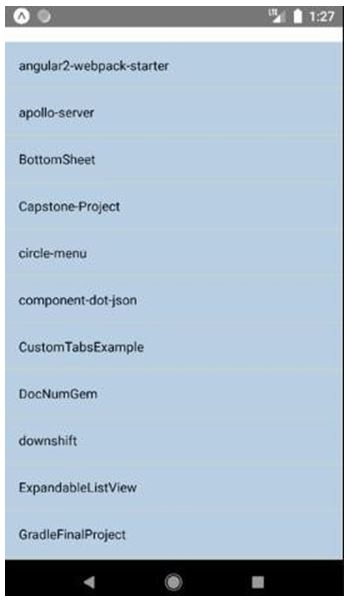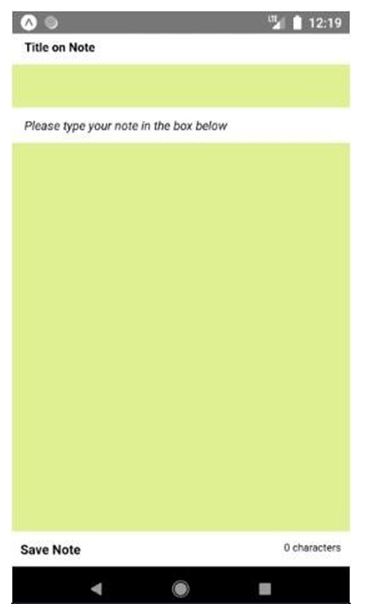Updated April 5, 2023
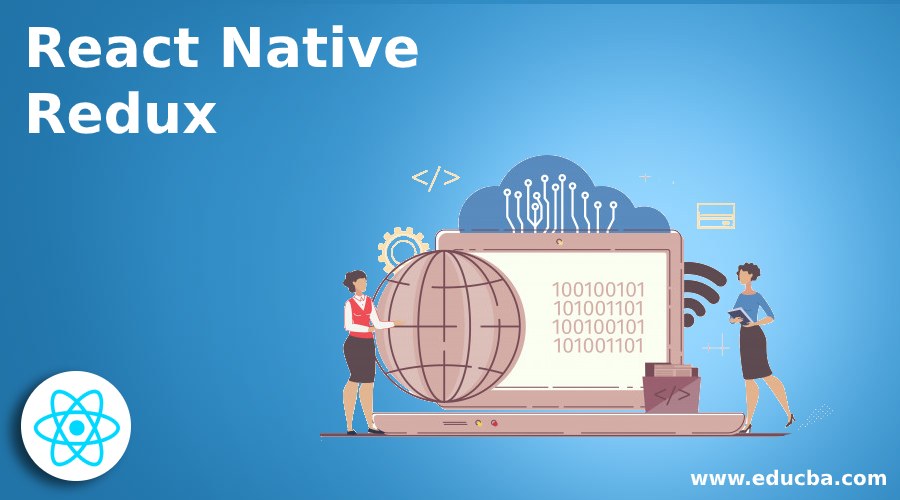
Introduction to React Native Redux
The following article provides an outline for React Native Redux. Redux is defined as a predictable state container for JavaScript applications. It helps one to write applications which are easy to test, run in different environments (like native, server and client) and behave consistently. Apart from these features, it also provides an amazing developer experience like, live code editing in combination with a time travelling debugger. Redux can be used in combination with React on in combination with any other view library. It is very tiny as its size is of 2kB including dependencies but it have a large ecosystem of add-ons available. For use in a Node application or with a module bundler in NPM, it is available as a package.
Examples of React Native Redux
Given below are the examples:
Example #1
ReducerComponent.js
export const GET_REPOS = 'my-awesome-app/repos/LOAD';
export const GET_REPOS_SUCCESS = 'my-awesome-app/repos/LOAD_SUCCESS';
export const GET_REPOS_FAIL = 'my-awesome-app/repos/LOAD_FAIL';
export default function reducer(state = { repos: [] }, action) {
switch (action.type) {
case GET_REPOS:
return { ...state, loading: true };
case GET_REPOS_SUCCESS:
return { ...state, loading: false
, repos: action.payload.data };
case GET_REPOS_FAIL:
return {
...state,
loading: false,
error: 'Error while fetching repositories'
};
default:
return state;
}
}
export function listRepos(user) {
return {
type: GET_REPOS,
payload: {
request: {
url: `/users/${user}/repos`
}
}
};
}List.js
import React, { Component } from 'react';
import { View
, Text
, FlatList
, StyleSheet } from 'react-native';
import { connect } from 'react-redux';
import { listRepos } from './ReducerComponent';
class RepoList extends Component {
componentDidMount() {
this.props.listRepos('relferreira');
}
renderItem
= ({ item }) => (
<Viewstyle={styles.item}>
<Text>{item.name}</Text>
</View>
);
render(){
const{ repos } = this.props;
return(
<FlatList
styles={styles.container}
data={repos}
renderItem={this.renderItem}
/>
);
}
}
const styles = StyleSheet.create({
container: {
flex: 1
},
item: {
padding: 15,
borderBottomWidth: 1,
borderBottomColor: '#d0db9e'
}
});
constmapStateToProps = state =>{
letstoredRepositories
=
state.repos.map(repo =>
({ key: repo.id, ...repo }));
return {
repos: storedRepositories
};
};
constmapDispatchToProps = {
listRepos
};
export default connect(mapStateToProps, mapDispatchToProps)(RepoList);App.js
import React, { Component } from 'react';
import { StyleSheet
, Text
, View } from 'react-native';
import { createStore, applyMiddleware } from 'redux';
import { Provider, connect } from 'react-redux'; import axios from 'axios';
import axiosMiddleware from 'redux-axios-middleware';
import reducer from './ReducerComponent';
import RepoList from './List';
const client = axios.create({
baseURL: 'https://api.github.com',
responseType: 'json'
});
const store = createStore(reducer,
applyMiddleware(axiosMiddleware(client)));
export default class App extends Component {
render(){
return(
<Provider store={store}>
<View style={styles.container}>
<RepoList />
</View>
</Provider>
);
}
}
const styles = StyleSheet.create({
container: {
flex: 1,
backgroundColor: '#b8cfe3',
marginTop: 40
}
});Output:
Example #2
“Note-taking-Application”
a. Components-of-app-folder
Components-of-components-folder:
- Home.component.js
import React, { Component } from 'react';
import { View
, Text
, TextInput } from 'react-native';
import styles from './Home.component.style.js';
import TextArea from '../TextArea/TextArea.component.js';
class Home extends Component {
state = { title: '',
text: ''
}
setTitle = (title) =>this.setState({title})
setText = (text) =>this.setState({text});
render () {
return (
<View style={styles.container}>
<Text style={styles.titleHeading}> Title on Note </Text>
<TextInput style={styles.titleTextInput}
onChangeText={this.setTitle} value={this.state.title} />
<Text style={styles.textAreaTitle}> Please type your note in the box below </Text>
<TextArea text={this.state.text} onTextChange={this.setText} style={styles.textArea}/>
<View style={styles.bottomBar}>
<View style={styles.bottomBarWrapper}>
<Text style={styles.saveBtn}>Save Note</Text>
<Text style={styles.characterCount}>{this.state.text.length} characters</Text>
</View>
</View>
</View>
);
}
}
export default Home;- Home.component.style.js
import { StyleSheet } from 'react-native';
import theme from'../../styles/theme.style.js';
import { headingText, textInput } from '../../styles/common.style.js';
export default StyleSheet.create({
container: {
flex: 1,
paddingTop: theme.CONTAINER_PADDING,
flexDirection: 'column',
justifyContent: 'space-between'
},
titleHeading: {
...headingText
},
titleTextInput: {
...textInput
},
textAreaTitle: {
...headingText,
fontWeight: theme.FONT_WEIGHT_LIGHT,
fontStyle: 'italic'
},
textArea: {
...textInput, flex: 1
},
bottomBar: {
flexDirection: 'row',
alignItems: 'center'
},
bottomBarWrapper: {
flexDirection: 'row',
justifyContent: 'space-between',
flex: 1
},
saveBtn: { padding: 9,
fontWeight: theme.FONT_WEIGHT_BOLD
},
characterCount: { padding: 9,
fontSize: theme.FONT_SIZE_SMALL
}
});TextArea:
- TextArea.component.android.js
import React, { Component } from 'react';
import { TextInput } from 'react-native';
import styles from './TextArea.component.style.js';
class TextArea extends Component {
state = {
text: ''
}
setText = (text) =>this.setState({text})
render () {
const {...extraProps} = this.props;
constalignTextTop = {textAlignVertical: 'top'};
return (
<TextInput
{...extraProps}
style={[styles.textArea, alignTextTop, extraProps.style]}
multiline = {true}
onChangeText={this.setText}
value={this.state.text}
underlineColorAndroid={'transparent'}
/>
);
}
}
export default TextArea;- TextArea.component.js
import React, { Component } from 'react';
import { TextInput } from 'react-native';
import PropTypes from 'prop-types';
import styles from './TextArea.component.style.js';
class TextArea extends Component {
staticpropTypes = {
text: PropTypes.string,
onTextChange: PropTypes.func
}
render () {
const {text, onTextChange, ...extraProps} = this.props;
return (
<TextInput
{...extraProps}
style={[styles.textArea, extraProps.style]}
multiline = {true}
onChangeText={onTextChange}
value={text}
/>
);
}
}
xport default TextArea;- TextArea.component.style.js
import { StyleSheet } from 'react-native';
import theme from'../../styles/theme.style.js';
export default StyleSheet.create({
textArea: {
fontSize: theme.FONT_SIZE_MEDIUM,
fontWeight: theme.FONT_WEIGHT_LIGHT
}
});Components-of-redux-folder:
1. actions-
index.actions.js
export const TEST_ACTION = 'TEST_ACTION';2. reducers-
root.reducer.js
import { combineReducers } from 'redux';
import test from './test.reducer.js';
export default combineReducers({ test
}); test.reducer.js
import { TEST_ACTION } from '../actions/index.actions.js';
const test = (state = {}, action) =>
{ switch (action.type) {
case TEST_ACTION: {
return action.payload;
}
default:
return state;
}
};
export default test;3. store.js
import { createStore, compose} from 'redux';
import rootReducer from './reducers/root.reducer.js';
constenhancerList = [];
constdevToolsExtension = window && window.REDUX_DEVTOOLS_EXTENSION;
if (typeofdevToolsExtension === 'function') {
enhancerList.push(devToolsExtension());
}
constcomposedEnhancer = compose(...enhancerList);
constinitStore = () =>createStore(rootReducer, {}, composedEnhancer);
module.exports = {
initStoreComponents-of-styles-folder:
- common.style.js
import theme from './theme.style.js';
export constheadingText = {
fontSize: theme.FONT_SIZE_MEDIUM,
alignSelf: 'flex-start',
padding: 10,
fontWeight: theme.FONT_WEIGHT_BOLD,
};
export consttextInput = {
padding: theme.TEXT_INPUT_PADDING,
backgroundColor: theme.BACKGROUND_COLOR_LIGHT,
alignSelf: 'stretch'
};- theme.style.js
export default {
PRIMARY_COLOR: '#2aabb8',
FONT_SIZE_SMALL: 11,
FONT_SIZE_MEDIUM: 13,
FONT_SIZE_LARGE: 15,
FONT_WEIGHT_LIGHT: '200',
FONT_WEIGHT_MEDIUM: '500',
FONT_WEIGHT_BOLD: '700',
BACKGROUND_COLOR_LIGHT: '#dff092',
CONTAINER_PADDING: 19,
TEXT_INPUT_PADDING: 9
};App.container.js
import React, { Component } from 'react';
import Home from './components/Home/Home.component.js';
import { connect } from 'react-redux';
class App extends Component { render () {
console.log(this.props.state); return (
<Home />
);
}
}
constmapStateToProps = (state) =>({ state
});
constmapDispatchToProps = (dispatch) =>({ dispatch
});
export default connect(mapStateToProps, mapDispatchToProps)(App);index.js
import React, { Component } from 'react';
import { initStore } from './redux/store';
import { Provider } from 'react-redux';
import App from './App.container.js';
const store = initStore();
class NoteTaker extends Component {
render () {
return (
<Provider store={store}>
<App />
</Provider>
);
}
}
export default NoteTaker;b. App.js
import { AppRegistry } from 'react-native';
import app from './app/index';
AppRegistry.registerComponent('NoteTaker', () => app);
export default app;Output:
Conclusion
On the basis of above discussion, we successfully set up Redux in mobile application. We also got to know that how Redux successfully manages the state in these applications.
Recommended Articles
This is a guide to React Native Redux. Here we discuss the introduction to React Native Redux along with examples for better understanding. You may also have a look at the following articles to learn more –