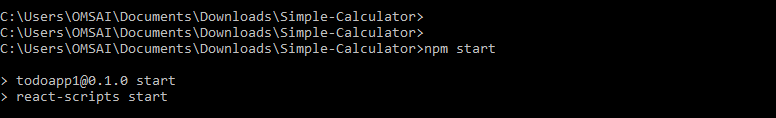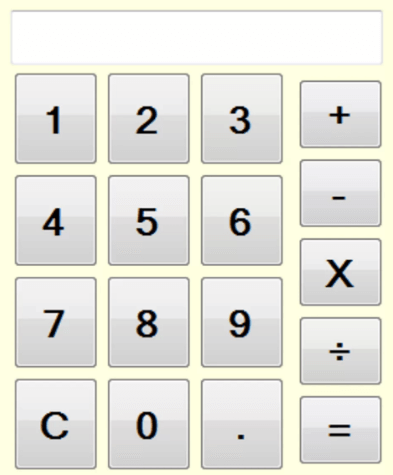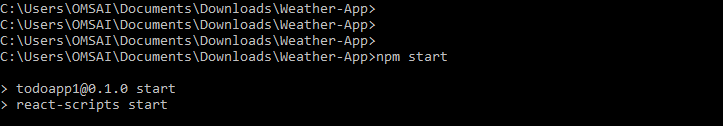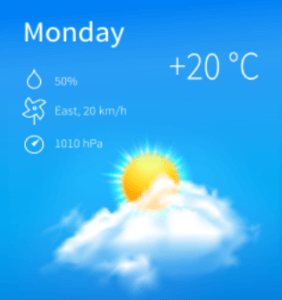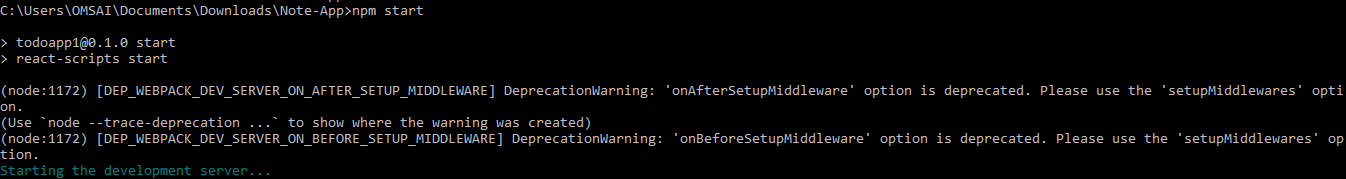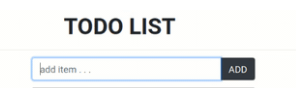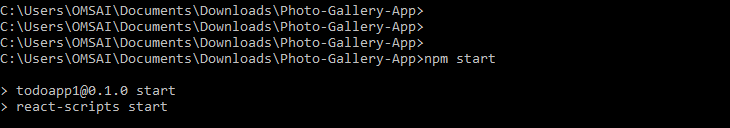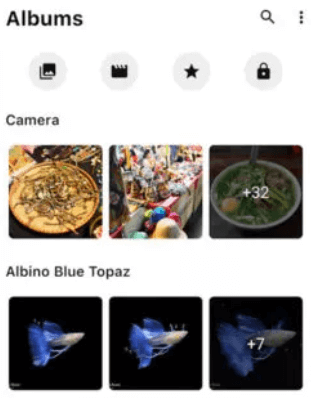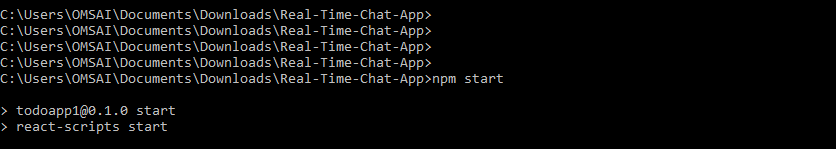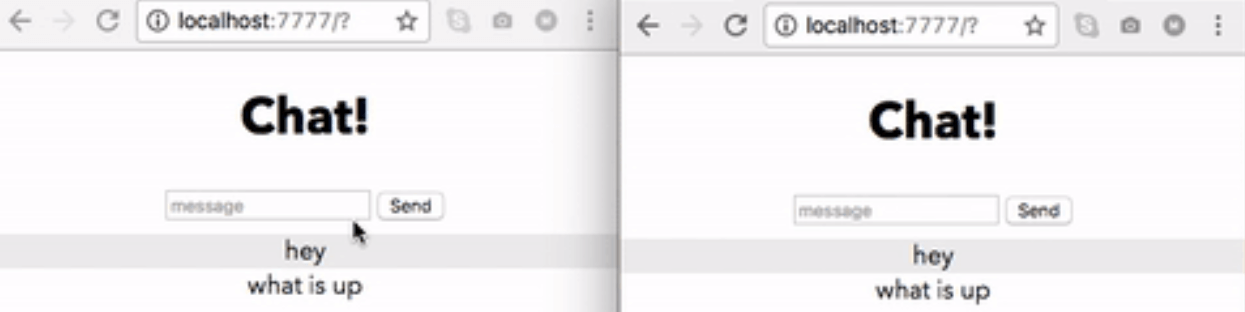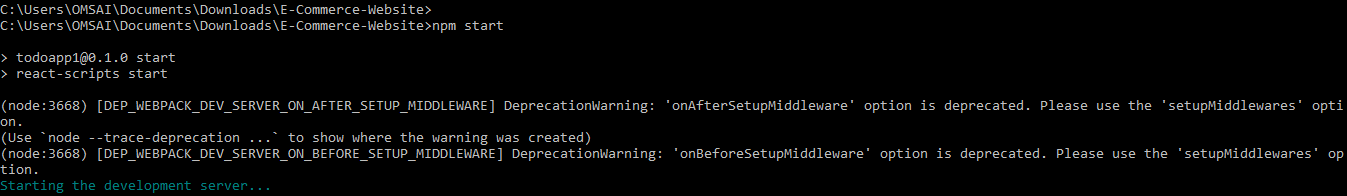Updated February 14, 2023
Introduction to ReactJS Projects with Source Code
The following article provides an outline for ReactJS Projects with Source Code. Reactjs project with source code defines how to use reactjs to create a new application or project. Reactjs is a popular and famous JavaScript library that is used to create front-end applications. Reactjs is used by developers to develop multiple applications. Using this language, we created a large application that could change data without having to load any pages from the internet.
Key Takeaways
- Reactjs will give the flexibility for using and supporting library for animation and styles which was rendering our server by using server-side rendering.
- React is creating the in-memory cache and it will compute the resulting changes and then it will update the browser to display DOM.
Overview of ReactJS Projects with Source Code
Reactjs is primarily used to create single-page applications, but it is also used to create mobile applications. When it comes to reusing UI components, reactjs is important. It is very simple to create the front end of a web application. The React application has many features that we use to build front-end applications.
It uses the concept of virtual DOM, so it speeds up the process of application development and it also enhances the flexibility of the application. If there is any change in our application then the UI is rendered against the DOM that made the changes in our web page. The best feature of reactjs is that it develops the building blocks of front-end applications using javascript, XML, or JSX.
Top ReactJS Projects with Source Code
Reactjs is also referred to as react. We use reactjs to create the custom components. We are increasing developer productivity by using react. It will provide rendering features. The react contains the robust support of the community.
Below are the top projects of reactjs with source code as follows.:
1. Simple Calculator
To create a simple calculator is very easy in reactjs. We create the calculator which performs basic mathematical operations. We can also add more mathematical operations to it.
Below source code shows a simple calculator as follows:
App.css:
.result {
height: 30px;
background-color: #bbb;
width: 50%;
}
.result p {
font-size: 20px;
margin: 3px;
}
.calculator-body {
max-width: 200px;
margin: auto;
}
.button {
display: block;
background-color: #bbb;
}
button {
width: 25%;
height: 30px;
font-size: 20px;
}App.test.js:
import React from 'react';
import ReactDOM from 'react-dom';
import App from './App';
it('renders without crashing', () => {
const div = document.createElement('div');
ReactDOM.render(<App />, div);
ReactDOM.unmountComponentAtNode(div);
});Index.css:
body {
margin: 1;
padding: 1;
font-family: serif;
}Index.js:
import React from 'react';
import ReactDOM from 'react-dom';
import './index.css';
import App from './App';
import registerServiceWorker from './registerServiceWorker';
ReactDOM.render(<App />, document.getElementById('root'));
registerServiceWorker();App.js:
class Calc extends Component {
constructor(){
super();
this.state = {
result: ""
}
}
onClick = button => {
if(button === "="){
this.calculate()
}
else if(button === "+"){
this.reset()
}
else if(button === "*"){
this.reset()
}
else if(button === "-"){
this.backspace()
}
else {
this.setState({
result: this.state.result + button
})
}
}
}Output:
After running the application run the localhost URL in the browser for checking the output.
2. Weather Forecast Application
To develop the application with a weather forecast is a very good idea. In this project, we are creating a forum website that allows users to sign up for creating their profiles.
The below source code shows how we can create the weather forecast application as follows:
Server.js:
const path = require('path');
const express = require('express');
const mongoose = require('mongoose');
const passport = require('passport');
const serverConfigs = require('./config/serverConfig');
mongoose.connect(serverConfigs.DBURL);
const app = express();
require('./backend/express')(app, serverConfigs);
app.listen(serverConfigs.PORT, (error) => {
if (error) throw error;
console.log('Port: ' + serverConfigs.PORT);
});Package.json:
"keywords": [
"forum",
"react",
"redux",
"express",
"mongodb"
],
"main": "server.js",
"engines": {
"node": "7.1.0"
}Api.js:
import axios from 'axios';
export const fetchForums = (forum_id) => {
return axios.get('/api/forum');
};
export const fetchUser = () => {
return axios.get('/api/user/getUser');};Output:
After running the application run the localhost URL in the browser for checking the output.
3. To-do list Application
This project will require a note-taking application. This application will allow you to take notes and streamline the work. This application will allow us to save, delete, view, and add notes.
Below source code shows how we can create a note taking application as follows:
App.css:
{
padding: 1;
margin: 1;
box-sizing: border-box;
}
.maindiv {
height: 100%;
width: 100%;
display: flex;
flex-direction: row;
}
.header-div {
position: fixed;
top: 0;
left: 0;
right: 0;
}App.js:
class App extends Component {
constructor(props) {
super(props);
this.state = {
user: {}
};
}
}Index.js:
ReactDOM.render(<App />, document.getElementById(''));
serviceWorker.unregister();Login.js:
class Login extends Component {
constructor(props) {
super(props);
this.login = this.login.bind(this);
this.handleChange = this.handleChange.bind(this);
this.signup = this.signup.bind(this);
this.state = {
email: "",
password: ""
};
}Output:
After running the application run the localhost URL in the browser for checking the output.
4. Photo Gallery Application
In today’s life, everyone uses the photo gallery application. By using below source code, we are creating the photo gallery application by using reactjs. We are creating the application in the user will store, search, and view the images as follows.
Api.js:
const API_URL = process.env.REACT_APP_API_URL;
export const getImages = async (nextCursor) => {
const params = new URLSearchParams();
if (nextCursor) {
params.append(Albums, nextCursor);
}
const response = await fetch(`${API_URL}/photos?${params}`);
const responseJson = await response.json();
return responseJson;
};App.css:
form input {
padding: 12px;
border: 2px solid rgb(125, 125, 125);
border-radius: 20px;
box-sizing: border-box;
font-size: 32px;
}
form button {
border: none;
border-radius: 20px;
font-size: 32px;
padding: 16px;
}App.js:
const App = () => {
const [imageList, setImageList] = useState([]);
const [nextCursor, setNextCursor] = useState(null);
const [searchValue, setSearchValue] = useState('');
useEffect(() => {
const fetchData = async () => {
const responseJson = await getImages();
setImageList(responseJson.resources);
setNextCursor(responseJson.next_cursor);
};
fetchData();
}Index.css:
body {
margin: 0;
font-family: -apple-system, BlinkMacSystemFont, 'Segoe UI';
-webkit-font-smoothing: antialiased;
-moz-osx-font-smoothing: white;
}Output:
5. Real-time Chat Application
For implementing the chat app first we need to implement the UI by using reactjs. This allows us to user sign up and login into the specified account. In this project, we are designing an app in which the user sends messages to another user who was registered with our application.
App.js:
function App() {
return (
<div style={{ fontFamily: "Avenir" }}>
<Router>
<AuthProvider>
<Switch>
<Route path="/chats" component={Chats} />
<Route path="/" component={Login} />
</Switch>
</AuthProvider>
</Router>
</div>
);
}Chat.js:
const Chats = () => {
const history = useHistory();
const { user } = useAuth();
const [loading, setLoading] = useState(true);
const handleLogout = async () => {
await auth.signOut();
history.push("/");
};Login.js:
const Login = () => {
return (
<div id="Messsage
<div id="Send">
<h2> Chat! </h2>
<div
onClick={() =>
auth.signInWithRedirect(new firebase.auth.GoogleAuthProvider())
}Index.css:
.chats-page {
position: absolute;
top: 0px;
left: 0px;
width: 100vw;
height: 100vh;
}
.nav-bar {
width: 100%;
height: 66px;
background-color: #2f3635;
}Output:
After running the application run the localhost URL in the browser for checking the output.
Reactjs Projects with Source Code Level Developers
We are developing multiple projects in reactjs. In the below example, we are developing an e-commerce website project. There are multiple eCommerce websites available like Flipkart and Amazon. By using reactjs we can develop the e-commerce website from where we are storing our products to consumers.
In the below example, we are implementing a simple e-commerce website. We are creating an e-commerce website where we are selling electronic devices. We are also providing product descriptions. Also, we are integrating the shopping cart with this website as follows.
App.js:
function App() {
const [data, dispatch] = useReducer(layoutReducer, layoutState);
return (
<Fragment>
<LayoutContext.Provider value={{ data, dispatch }}>
<Routes />
</LayoutContext.Provider>
</Fragment>
); }Index.js:
ReactDOM.render(
<React.StrictMode>
<App />
</React.StrictMode>,
document.getElementById("root"));style.css:
html {
line-height: 1.25;
-webkit-text-size-adjust: 100%;
}
body {
margin: 1;
}
main {
display: Blue;
}
h1 {
font-size: 2em;
margin: 0.67em 0;
}Server.app.js:
const express = require("express");
const app = express();
require("dotenv").config();
const mongoose = require("mongoose");
const morgan = require("morgan");
const cookieParser = require("cookie-parser");
const cors = require("cors");Output:
After running the application run the localhost URL in the browser for checking the output.
FAQs
Given below are the FAQs mentioned:
Q1. What is the use of reactjs in developing applications?
Answer: Basically reactjs is a javascript library that was used to develop the front-end application. By using reactjs we are developing a beautiful design pattern for the application.
Q2. What is the use of reactjs router while developing an application?
Answer: The react router is a library that we are using with reactjs for creating and managing the routes for the application which contains a single page.
Q3. What are the main benefits of reactjs while developing frond end applications?
Answer: The main benefits of reactjs in front-end application is it will contain speed, flexibility, performance, reusable components, and usability.
Conclusion
Reactjs is mainly used to develop single-page applications, also it is used to develop mobile applications. Reactjs project with source code is defined to create the new application or project by using reactjs. Reactjs is a popular and famous javascript library that was used to implement front-end applications.
Recommended Articles
This is a guide to ReactJS Projects with Source Code. Here we discuss the introduction, top ReactJS projects with source code, and FAQs. You can also look at the following articles to learn more –