Updated December 19, 2023
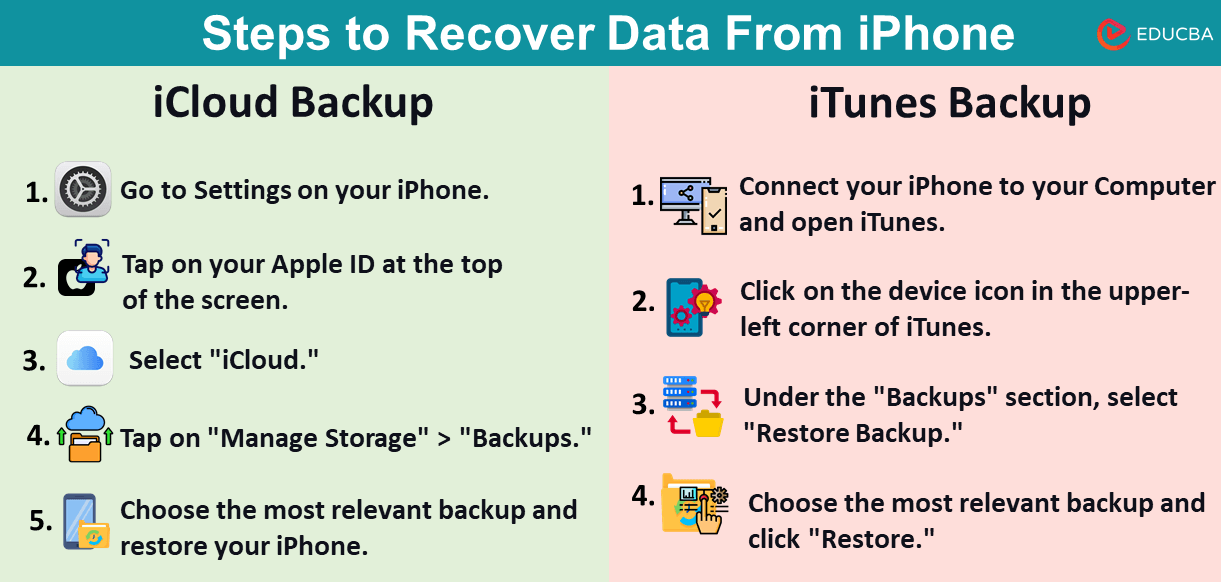
Is it Possible to Restore Lost Data on Your iPhone?
Losing important data on your iPhone can be frustrating, but the good news is that there are simple ways to recover it. There are a few methods to get your data back, whether you accidentally deleted photos or lost messages.
Firstly, it’s important to understand that when you delete something on your iPhone, it’s not completely gone immediately. The data is still in the memory.
If you have lost your iPhone or it got stolen, don’t worry; you can still recover data from iPhone. Here are some quick and easy ways to do it on your iPhone, iPod Touch, or iPad.
Recover Data from iPhone with iTunes Backup
iTunes is a software application that bridges your computer or laptop and your Apple device. They are interconnected with iCloud as they share the same Apple ID. It is commonly used to transfer data to and from the iPhone to your computer. However, you can also use it to update iOS and save local backups of your device on your system.
Therefore, you can recover data from iPhone with the help of the iTunes application. Follow the steps below to learn how to do it:
- Open the iTunes application and connect your iPhone to your computer with its dedicated cable. Some third-party cables may or may not support or facilitate data transfer.
- Go to the devices icon and go to the Backups menu.
- After that, click on Restore Backups and choose the date range that you think has the highest chance of having the lost data.
- Wait for the process to complete, as it can take a long time. Remember not to use your iPhone or disconnect it until it’s finished.
- Finally, reboot your iPhone and check if you have recovered the lost data.
Recover Lost Data from iCloud Backup
The latest iPhones automatically backup your data on iCloud at different intervals. As a result, you have a high chance of restoring lost data from one of those backups. However, the process will erase all your existing data and “replace” everything with the data from the backup stored on the iCloud.
Hence, it is essential to backup your existing data before getting it replaced from an old backup.
To backup and restore the lost data, follow the steps below :
- Ensure that you have a recent iCloud backup. You can do this by going to Settings > [your name] > iCloud > Manage Storage > Backups. Select your device to see the date and size of the latest backup.
- After that, go to Settings on your iPhone Device and follow the path for General > Reset > Erase all contents and settings.
- Disconnect your iPhone and reboot the device.
- The iPhone will start again from the welcome screen you saw when you bought the device. Go to Apps & Data and tap on iCloud Backup.
- Log in to your Apple ID and choose the backup you think has the lost data.
- Ensure your device is connected to the internet and wait for the process to complete. You should be able to restore lost data on your device.
What to do if your iPhone is lost or stolen?
Apple devices have a built-in ‘Find My’ function that can locate your iPhone, iPad, or iPod Touch whenever lost or stolen. You can access it from a browser. You must sign in to your Apple ID and choose the Find Devices button when it asks for an authentication code.
However, it only works if you have the feature enabled on your iPhone device. You can easily locate the device on a map by going to the Find Devices section. You can also use the ‘Mark as lost’ option and display a custom message on the lock screen. It will help the finder to contact you if strangers find it.
Additionally, you can remotely erase your device, lock it with a passcode, or make it ring with the ‘Mark as lost’ option. Subsequently, you can get a new iPhone if your device is under AppleCare+. You must lodge a police complaint for the missing device and file a claim with Apple. There are other ways to recover your device by following the steps on Apple’s support website.
It is very common to misplace or lose an iPhone. Therefore, you should practice preventive measures beforehand. You can also protect an iPhone from being hacked to prevent unauthorized access to your data. Here are some quick ways to protect your iPhone from being lost or stolen –
- Backup your device periodically on your local PC
- Activate the ‘Find My’ feature on your iPhone
- Manually create backups on iCloud
- Activate two-factor authentication
- Use long passwords for Apple ID
- Activate restriction passcode
Final Thoughts
In conclusion, restoring lost data on your iPhone is crucial for recovering valuable information such as photos, contacts, and messages. To recover data from iPhone Utilize a reliable data recovery tool that simplifies the process by scanning your device and retrieving the lost files. Acting promptly increases the chances of successful recovery, and regular data backups help prevent future losses. These combined steps ensure a quick and easy recovery of important files, providing peace of mind and safeguarding your digital memories. It’s a common experience to lose data on an iPhone, but straightforward methods, like using the ‘Find My’ feature and making regular backups on iCloud and PC, exist to address this issue effectively.
Recommended Articles
If you found this article recover data from iPhone useful, please check out the following recommendations:

