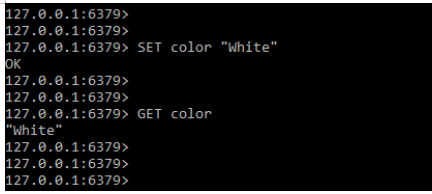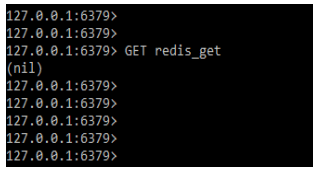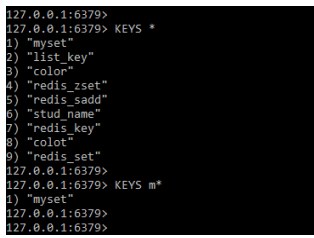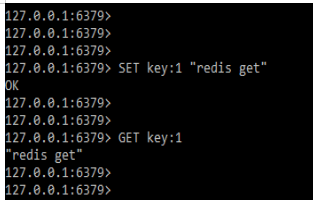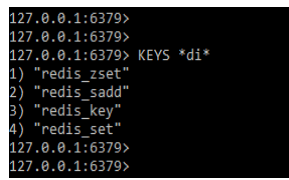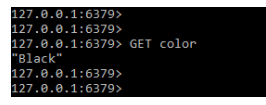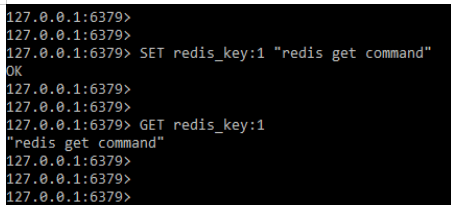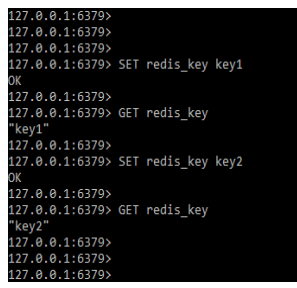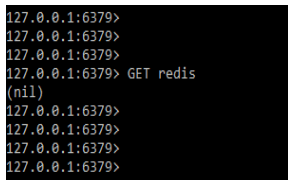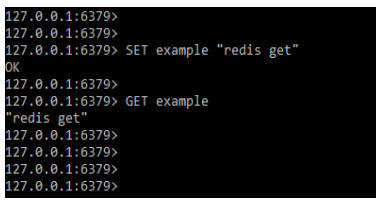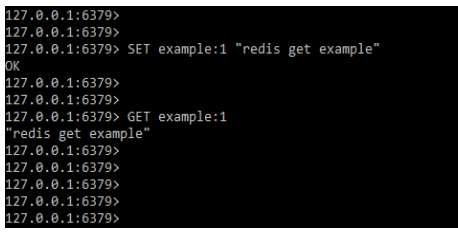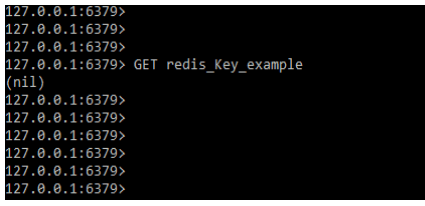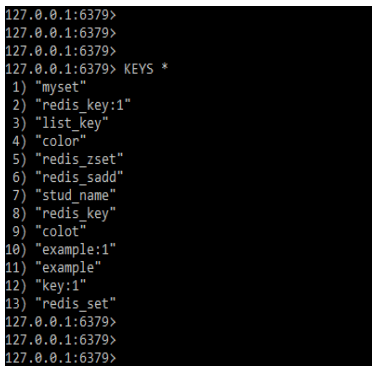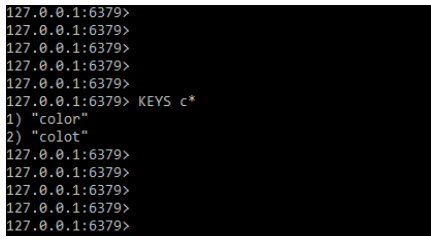Updated February 17, 2023
Introduction to Redis Get
Redis Get is used to get values from keys. If the key does not exist, a nil value is returned. If the stored value is not a string, the same error will be returned, because it only handles string values. As we all know, Redis is a key-value database where we can store data using the concept of the ok key.
Key Takeaways
- In redis it is possible to scan the space of keys, by using the same it will not block the server and it will print the name of the keys and filter the same for the specified patterns.
- This model will contain the bigkey option which uses the scan command.
What is Redis Get?
According to relational databases, each key is unique, and it will serve as a unique identifier for the value that they are holding. Redis uses simple commands to perform operations, and the utility name is redis cli. To get the value stored in the key, we use the get command followed by the name specified in the specified command.
We can report the key multiple times if the dataset changes. We can say that no key is missing if the key was present at the start of the iteration. The command we are using with it is nothing but a scan.
Redis Get – Design Pattern
At the same time that we are using Redis as a primary storage engine, we are also using a design pattern that was used to put data into structures and then back out again. To define the design pattern we use set and get options.
Syntax:
GET keyIn the above syntax, get is used to retrieve the specified value from the key and the key defines as from which we are retrieving the value. To use the get command in redis first we need to define the set command. After defining the set command, we retrieve this key using the get command. In the below example, we are storing the color information by using a set and retrieving the data by using get as follows. In the first example, we can see that we have set the color as white, in that color is the key and white is the value of the key. After a second example, we retrieve the value by using the get command as follows.
Command:
SET color "White"
GET colorOutput:
We can use the get to count along with the atomic reset. If we don’t define any keys with the set command, redis get will return a nil value in the output. In the following example, we can see that we have used the redis get key in our example, but we have not defined it in a set method, so it will return the value as null as follows.
Command:
GET redis_getOutput:
In the following example, we define the key pattern that was used to retrieve all and the specified key that we created. We can retrieve all the keys in a single command by defining the “*” with the KEYS command. We can also retrieve the specified key by defining the name of the key as follows.
Command:
KEYS *
KEYS m*Output:
We can also retrieve the key by using the get method using namespace. In the below example, we are setting the key:1 as the key, and same we are retrieving it by using the get method as follows. We need to define the set method at the time of using the get method.
Code:
SET key:1 "redis get"
GET key:1Output:
In the below example, we are defining the design pattern on keys where we are retrieving the keys by using its middle character. We are using the *di* pattern to retrieve the value by using the key as follows.
Command:
KEYS *di*Output:
Redis Get Command
Basically, the command is used to retrieve the data from the key which we have defined in the SET command. In the below example, we are using the get command on the defined key as follows.
Command:
GET colorOutput:
In the below command, we are retrieving the key value from the set command by using the get command. We are using the specified key to define the command as follows.
Command:
SET redis_key:1 "redis get command"
GET redis_key:1Output:
By using the set command, we have not set the value when we have defined a single value for the first key. We can insert a single value to a single key by using the set command. In the below example, we can see that we have set the first value as key1 to redis_key key then we are trying to add another value then we can see that it will overwrite the value with the same as follows.
Code:
SET redis_key key1
GET redis_key
SET redis_key key1
GET redis_keyOutput:
If we don’t define any keys with the set command and use this key with the get command at the same time, it will return nil. In the below example, we can see that we are using the get command with the key name redis, but we have not defined the redis key so it will retrieve the nil output.
Command:
GET redisOutput:
Examples of Redis Get
In the below example first, we are setting the key first then we are retrieving the value of the same using get as follows.
Command:
SET example "redis get"
GET exampleOutput:
In the below example, we are using the get method by using the namespace. We have defined the key name as example:1 and the value we are defining as “redis get example” as follows.
Command:
SET example:1 "redis get example"
GET example:1Output:
Below example shows the use of get command without defining the key. We are not creating any key to use the GET command as follows.
Command:
GET redis_Key_exampleOutput:
In the below example, we are retrieving all the keys which were created in the redis server.
Command:
KEYS *
KEYS c*Output:
FAQ
Given below are the FAQs mentioned:
Q1. What is the use of redis get?
Answer: It is basically used to get the value of the key. If the key does not exist, then it will return the nil value to the output.
Q2. What is the use of the set method?
Answer: Redis set is very useful at the time of using it. The redis set is used to define the key and value and the same key value we are retrieving by using redis get.
Q3. How can we retrieve the all keys in redis?
Answer: We can retrieve all the keys by using the KEYS command. All the keys are retrieved by using this command.
Conclusion
Redis is using simple commands for performing the operations by using the utility name redis get. For getting the value that was stored in the key we are using the get command followed by the name which we are using in the specified command. We are using a key with get command.
Recommended Articles
This is a guide to Redis Get. Here we discuss the introduction, redis get – design pattern, examples, and FAQ respectively. You may also have a look at the following articles to learn more –