Introduction to Redis Key Count
Redis is an open-source key-value pair store. It has an in-memory built database to store the key-value pairs and it is built with high flexibility and performance. Every list, hash, sorted set, and set can place 2^32 elements. It can be varied according to the memory and space in the system. Redis act as a message broker, cache, and database. It works as a cross-platform that can be executed in Windows and Linux systems. In this article, the count of the key in a different method, and the view of a key in Redis are explained.
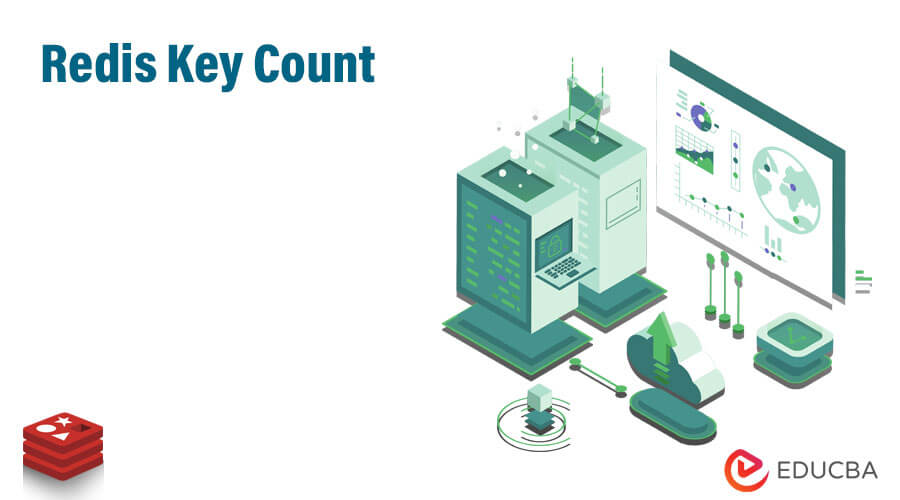
Key Takeaways
- Redis database holds the key value till 2^32 elements.
- Redis key count can be fetched from the number method, pattern search, and INFO command.
- Redis KEYS * commands print all the available keys.
- Redis INFO command gives even precise details like expired details and the average lifetime of the key.
What is Redis Key Count?
Redis can manage from 2^32 keys to 250 million keys and for every list, hash sorted set, and set it can grip 2^32 key pair elements. It can be varied according to the system performance of the user. In simple, Redis key store the value in memory, and it can be counted and fetched in multiple methods.
How to Count the Redis Key?
The prerequisite is Debian 11 server can be used as a Redis server and Redis CLI should be configured. The keys can be counted using the DBSIZE command, info command, pattern-wise count, and number-wise count.
Redis Key Count Number Command
The below example describes how to fetch the total number of keys using the DBSIZE command in the Redis database. This command executes the total count of keys that are shown in the selected database like an integer value. In the Redis CLI, to start working with Redis, follow the below syntax.
$ Redis-CLIDBSIZE(integer value) <>
To fetch the total count of keys at 5 indexes in the database, then it can be fixed to the current database with index five.
CHOOSE 5OK
Then the user can get the total count of keys in the Redis database using the DBSIZE command.
DBSIZE(integer value) 300
The given example describes that there are 301 keys in the Redis database at index five.
Redis Key Count Using a Pattern
The other method to fetch the total count of keys is to imply the KEYS option along with a particular pattern in the Redis database. Here Redis scan all the available keys, search for suitable matches and print it as the output on the command line interface based on the given pattern. To display all the keys without matching the given pattern, then imply an asterisk [*] to match all the keys. The syntax to take key count using the pattern method is given below.
KEYS *This above command provides all the available keys. Then the user has to start jumping to the database to view all the keys present in index five in the Redis database.
CHOOSE 5OK
KEYS *(Output Trimmed)
The above command will display all the present keys in the given database.
The command KEYS is comprised of a major drawback, that is it can lead to performance degradation exceptionally if it is executed in the higher dimensional database. It is due to the Redis scan all the present keys in the database to match a pattern and it is advised not to apply in production environments.
Redis Key Count using an Info Command
To avoid the exceptions like keys command or pattern searches in the Redis database, the user can still work on other options like info commands. This command is one of the vital features in the Redis database and it is best as it gives a human-readable format in a detailed way about the key stored in the Redis cluster.
The user can give the specific section in Redis like memory details, server details, stats value, CPU performance metrics, cluster details, and keyspace modules. It can be checked on Redis’s official documentation page.
The below example works on the keyspace section which is comprised of more information about the keys present in the database.
To imply this command, follow the below steps:
INFO keyspace
# KeyspaceDb 00 : keys = 50, expire = 0, avg_ttl=0
The shown example gives the keyspace info from the required database.
Details given by the info command have the total number of present keys, expiry details of the keys, and the average time to stay active for the keys in the database. The output also prints the precise details like expire duration of a key in the database.
127.0.0.1:6379 > INFO keyspace
# KeyspaceDb 00 : keys = 99, expire = 1, avg_ttl=99929
The above example gives the database with expiry values.
In case, if any key is removed, then the output value in the command line will be printed as one or if it is null, it is returned with an integer value as zero. It stores the value and keys in memory. It can be used with scan commands like Redis CLI – scan – pattern ‘’*”
FAQ
Given below are the FAQs mentioned:
Q1. Is it possible for Redis to scan one million key databases?
Answer: As per Redis.io/command/key, it is said that Redis executing on the beginner-level desktop can scan one million key Redis database in forty milliseconds. So the performance of the scan doesn’t depend on the configuration of the host machine.
Q2. How does Redis process the expired keys?
Answer: KEYS * displays the expired keys also, so redis may actively remove the expired keys, but it also works on priority and doesn’t remove all the expired keys.
Q3. If the user returns a random key in Redis, what will be the result?
Answer: First, it returns the random key as per the user’s request, then it changes the name of the key and renames it if there is no new key, and then executes the data type that is saved in the key.
Conclusion
Hence these are the basic method to print the key count using the info command, pattern match, and number method and it can be implied as per the requirement of the user.
Recommended Articles
This is a guide to Redis Key Count. Here we discuss the introduction, redis key count using a pattern and info command. You may also have a look at the following articles to learn more –
