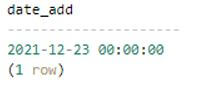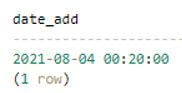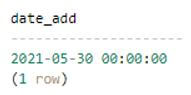Updated March 14, 2023

Introduction to Redshift dateadd
Redshift provides the different types of built-in functions to perform the different operations on the data as per user requirements. For example, the dateadd() is one of the functions provided by Redshift. Basically, the dateadd() function is used to return the new date-time values by adding the required date and timestamp, or we can say the specified date and timestamp as per user requirement. In other words, we can say the dateadd() function is used to return the specific date and time as per the interval that has been added. Normally the dateadd() function is used when we need to specify the future and past date and time as per requirement.
Syntax of Redshift dateadd:
dateadd (specified datepart, specified interval, {specified date| specified time|specified timetz| specified timestamp })
Explanation:
In the above syntax, we use dateadd() function with different parameters as follows:
- specified datepart: The specified datepart means we can divide the data into different parts such as year, month, day, or we can say the hour, which means as per our requirement, we can divide the date.
- specified interval: Interval means specified interval, or we can say the number of days that we required, either positive or negative. This is also depending on the user requirement.
- specified date| specified time|specified timetz| specified timestamp: Basically, it is used to convert date, time, or timestamp as per user requirement, but this expression requires a specified date part.
How dateadd Works in Redshift?
Given below shows how dateadd() function works in Redshift:
Before execution of the dateadd () function, we need to be sure of the following point then we are able to perform the dateadd () function as follows:
- First, we need to connect to the server that hosts the database that we want.
- We must know the database name that we need to connect.
- We also required the user name and password.
By utilizing window capacities, you can empower your clients to make insightful business inquiries all the more productively. Window capacities work on a segment or “window” of an outcome set and return an incentive for each column in that window. Conversely, no windowed capacities play out their computations as for each line in the outcome set. Dissimilar to bunch works that total outcome pushes, all columns in the table articulation are held. Normally the dateadd () function works on different parameters such as date and time. Again, we can divide the “date” into different parts: year, month, day, and time. We can divide it into the hours, second, millisecond, and microsecond as per user requirement. Suppose we need to specify the future date of our project; we can use the dateadd () function, add the interval, and add past date and time as per requirement.
Let’s see how we can date in various formats such as second, milliseconds, and microseconds as follows:
By using window limits, you can engage your customers to make shrewd business requests even more beneficially. Window limits work on a fragment or “window” of a result set and return a motivating force for every segment in that window. Then again, no windowed limits play out their calculations concerning each line in the result set. Unlike bundle works that complete result pushes, all segments in the table enunciation are held.
Examples of Redshift dateadd
Given below are the examples of Redshift dateadd:
Example #1
Let’s see how we can add the months into the current date as follows.
Code:
select dateadd(month,10,'2021-02-23');
Explanation:
- In the above example, we use the dateadd function as shown; here, we need to add 10 months into the specified date, or we can say that literal value of date at that time we can use the above statement.
- Here we use the default column name that date_add, as well as here use the default timestamp value that is 00. The final output of the above statement we illustrated by using the following screenshot as follows.
Output:
Example #2
Let’s see how we can add the timestamp into the date by using the dateadd() function as follows.
Code:
select dateadd(m,20,'2021-08-04');
Explanation:
- In the above example, we use the dateadd() function as shown; suppose we need to add the timestamp into the specified date at that time, we can use the above statement.
- In this example, we need to add the 20 minutes into the specified date by using the dateadd() function as shown in the above statement; similarly, we use the default column name the same as the above example. The final output of the above statement we illustrated by using the following screenshot as follows.
Output:
Example #3
Let’s see how we can use the dateadd() function in a different way as follows.
Code:
select dateadd(month,1,'2021-04-30');
Explanation:
- In the above example, we use dateadd() function; suppose we need to add one month to the specified date at that time, we can use the above statement.
- dateadd: If there are fewer days in the date you are adding to than in the outcome month, the outcome is the comparing day of the outcome month, not the last day of that month.
- For instance, April 30 + multi-month is May 30. Similarly, here we use the default column name same as the above example. The final output of the above statement we illustrated by using the following screenshot as follows.
Output:
By using dateadd () function, we can also handle the leap year as per user requirements. So in this way, we can also implement the time, timetz, and timestamp with date function as per the user requirement.
Conclusion
From the above article, we have seen the basic concept as well as the syntax of Redshift dateadd() functions, and we also saw the different examples of the Redshift dateadd() function. From this article, we saw how and when we use the Redshift dateadd() function.
Recommended Articles
This is a guide to Redshift dateadd. Here we discuss the introduction, how dateadd works in Redshift? and examples, respectively. You may also have a look at the following articles to learn more –