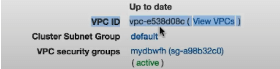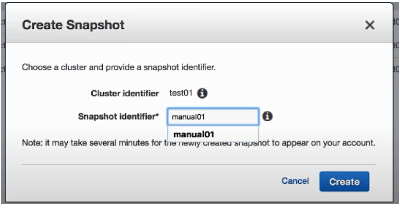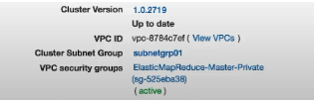Updated March 8, 2023
Definition of Redshift enhanced VPC routing
Redshift provides different types of functionality to the user, the enhanced vpc routing is one of the functionalities that is provided by Redshift. Basically enhanced vpc routing is used for VPC endpoint, different types of the security group, network ACL, internet gateway as well as it is used to manage the flow of data between the different types of cluster and user data resources. Normally Redshift enhanced vpc routing is used to route the COPY and UNLOAD traffic. When we work on our private network then we can enable the Redshift enhanced vpc that means the COPY and UNLOAD will be restricted. Here as per user requirements, we can add the different policies to restrict the unloading data.
Syntax:
There is no specific syntax for enhanced vpc routing but we need to follow certain steps as follows.
1. First we need to create the cluster on Amazon AWS.
2. If we have already created a cluster then we are able to see the VPC ID.
3. After that we need to click on the security tab and click on the create cluster subnet group.
4. Create a snapshot.
5. Now restore snapshots that are newly created.
How to Enhance VPC routing in Redshift?
Now let’s see how we can enhance vpc routing in Redshift as follows.
Amazon Redshift improved VPC steering courses and explicit traffic by using VPC as well as we can pass all traffic by using VPC. At the point when your group is designed to utilize upgraded VPC, at the same time we route traffic between Redshift and S3 safely directed through the Amazon private organization. We also need to set up the following path in our system as follows.
VPC endpoints: For traffic to an Amazon S3 can in a similar AWS Region as your bunch, you can make a VPC endpoint to coordinate traffic straightforwardly to the container. At the point when you use VPC endpoints, you can connect an endpoint strategy to oversee admittance to Amazon S3. For more data about utilizing endpoints with Amazon Redshift, see Working with VPC endpoints.
NAT gateway: You can interface with an Amazon S3 pail in another AWS Region, and you can associate with another help inside the AWS organization. You can likewise get to a host example outside the AWS organization. To do as such, design an organization address interpretation (NAT) passage, as portrayed in the Amazon VPC User Guide.
Internet gateway: To associate with AWS administrations outside your VPC, you can join a web door to your VPC subnet, as depicted in the Amazon VPC User Guide. To utilize a web passage, your group should have a public IP to permit different administrations to speak with your bunch.
Now let’s see how the VPC endpoint is working as follows.
We can join an endpoint strategy to your endpoint to all the more intently oversee admittance to your information. For instance, you can add an arrangement to your VPC endpoint that grants dumping information just to a particular Amazon S3 container in your record.
Now let’s see the different spectrums that are used to enhance the VPC as follows.
Bucket access policies:
You can handle admittance to information in your Amazon S3 pails by utilizing a canned strategy connected to the container and by utilizing an IAM job joined to the group. Redshift Spectrum can’t get to information put away in Amazon S3 pails that utilization of strategy that limits admittance to just indicated VPC endpoints. All things considered, utilize a container strategy that limits admittance to just explicit directors, for example, a particular Amazon record or explicit clients.
Cluster IAM role:
The role appended to your bunch ought to have a trust relationship that licenses it to be accepted exclusively by the Amazon Redshift administration. As well as we can add an arrangement to the group job those forestalls COPY and UNLOAD admittance to a particular container.
Access to S3 for Logging:
The main advantage of Amazon VPC routing is that we can easily route the COPY and UNLOAD traffic by using VPC as per user requirements. But on the other hand, Amazon S3 does not allow you to pass the thorough user VPC as well as it does not allow you to login. If the user got access then it executes the respective operations that are based on the roles and privileges.
Examples
Now let’s see the example of VPC in Redshift for better understanding as follows.
First, we need to create the cluster on Amazon AWS, if we have already created a cluster then go with that cluster.
Here we use an already created cluster and we need to check the VPC ID by using the cluster details command as shown in the following screenshot as follows.
Now create a cluster subnet group click on the security tab select create cluster subnet group button and assign the name of the group, description, and VPC ID that we want. After the creation of the group, the window looks like the following screenshot.
Now create a snapshot manually by using the snapshot tab, after that click on the create snapshot and confirm the cluster identifier name and also type snapshot name as shown in the following screenshot as follows.
After creating a snapshot we can restore the snapshot. To restore the snapshot click on the newly created snapshot and go inside the Actions menu and select the restore from the snapshot command. Here we need to follow some terms and conditions such as cluster identifiers different from the source, port number, enhancing PVC routing, select the supported node type, and also we need to select the subnet group, etc.
Now the cluster is restored successfully now check the VPC ID as shown in the following screenshot as follows.
Conclusion
We hope from this article you learn more about Redshift enhanced vpc routing. From the above article, we have learned the basic concept of enhanced vpc routing and we also see the different spectrums of enhanced vpc routing. From this article, we learned how and when we use the Redshift enhanced vpc routing.
Recommended Article
This is a guide to Redshift enhanced VPC routing. Here we discuss the definition, syntax, and How to enhanced VPC routing? respectively. You may also have a look at the following articles to learn more –