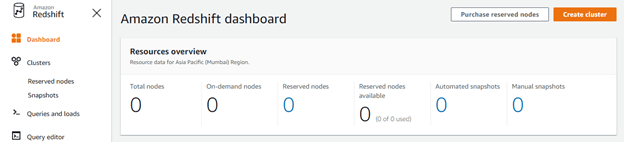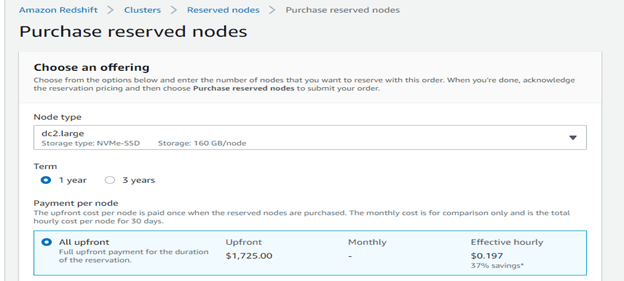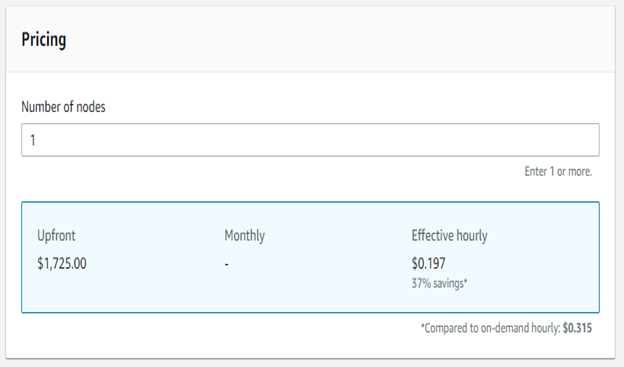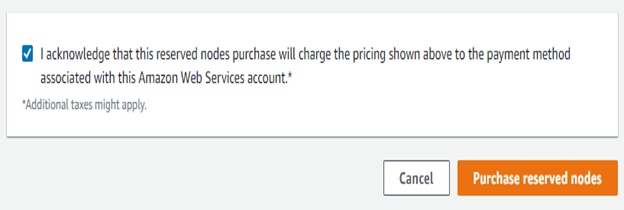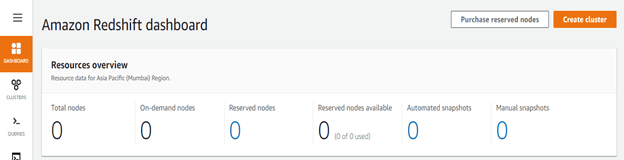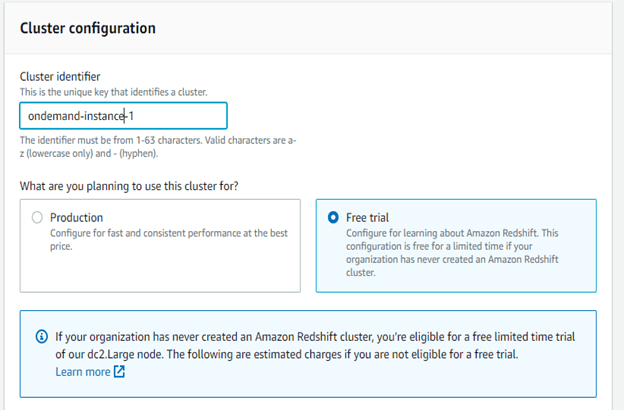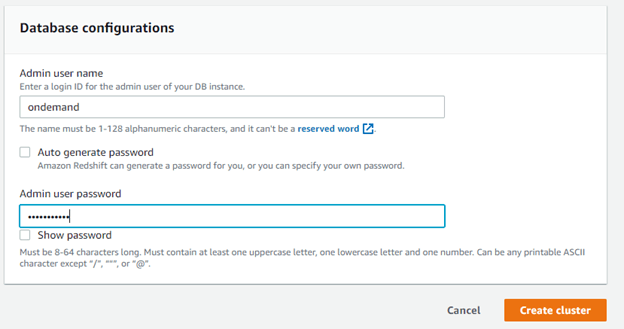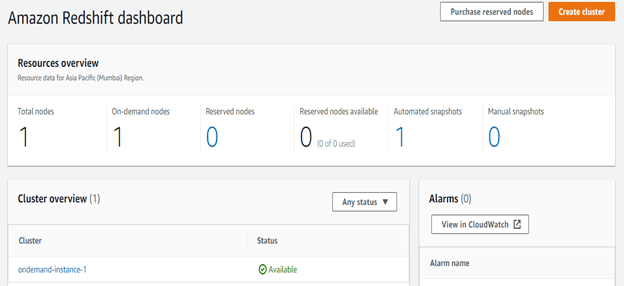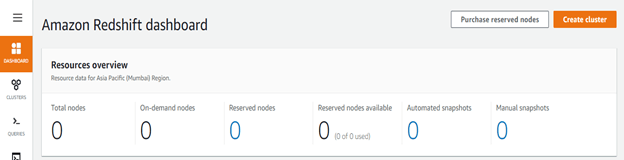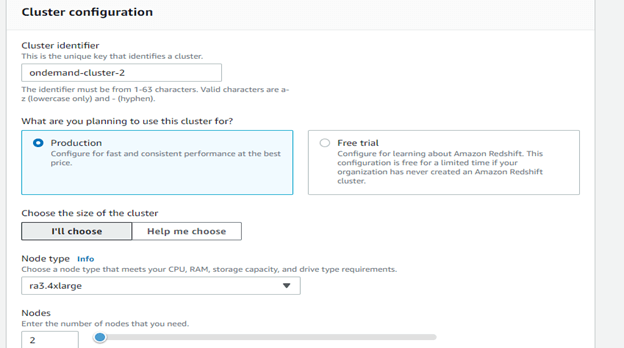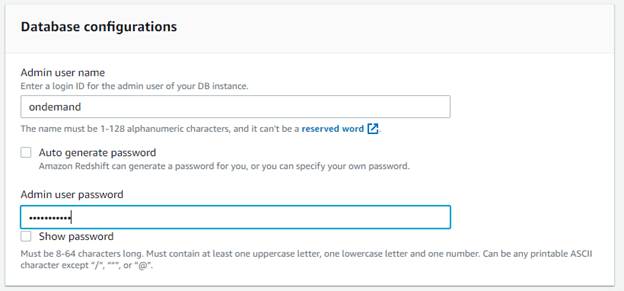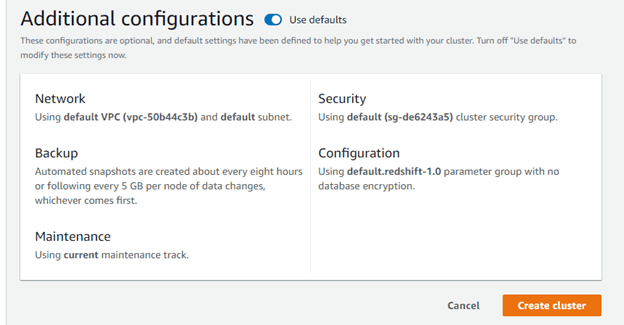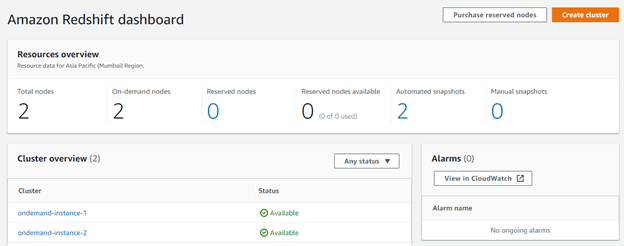Updated March 8, 2023
Introduction to Redshift instance types
Redshift instance types are divided as per the pricing models, redshift is also working on the pricing models and it’s working on the two pricing models. On demand pricing models and reserved instance pricing models are the types of pricing models in amazon redshift, both the pricing models depend on node types which were we have selected. The redshift instance price depends on RAM, virtual CPU and number of nodes which was we have selected for our database cluster. On demand pricing will allow paying only for the capacity and hour and without commitments.
Types of Redshift instance
Below are the types of instances available in redshift are as follows. Basically, the redshift instance is divided into mainly three types.
- On demand pricing instance
- Reserved instance
- Redshift spectrum instance.
1. On-demand pricing instance
- This instance will allow us to pay only the capacity and number of hours without upfront costs and commitments.
- We need to pay only an hourly basis and the number of nodes which was we have used in our cluster.
- On the basis of node type cost of redshift, a cluster is defined. Following is the node type is available for on demand pricing instances in redshift are as follows.
RA3 node contains the following instance types
xlplus
- It will contain the 4 virtual CPU, 32 GB RAM, 32 TB storage space and 2-16 node range.
- I/O of ra3.xlplus instance is 0.65 GB/s.
- The usage cost of ra3.xlplus node instance is $1.235 per hour.
4xlarge
- It will contain the 12 virtual CPU, 96 GB RAM, 128 TB storage space and 2-32 node range.
- I/O of ra3.4xlarge instance is 2.00 GB/s.
- The usage cost of ra3.4xlarge node instance is $3.706 per hour.
16xlarge
- It will contain the 48 virtual CPU, 384 GB RAM, 128 TB storage space and 2-128 node range.
- I/O of ra3.16xlarge instance is 8.00 GB/s.
- The usage cost of ra3.16xlarge node instance is $14.827 per hour.
Dense node contains the following node types.
xlarge
- It will contain the 4 virtual CPU, 31 GB RAM, 2 TB storage space and 2-32 node range.
- I/O of ds2.xlarge instance is 0.40 GB/s.
- The usage cost of ds2.xlarge node instance is $1.19 per hour.
xlarge
- It will contain the 36 virtual CPU, 244 GB RAM, 16 TB storage space and 2-128 node range.
- I/O of ds2.xlarge instance is 3.30 GB/s.
- The usage cost of ds2.xlarge node instance is $9.50 per hour.
Dense compute node contains the following node types.
large
- It will contain the 2 virtual CPU, 15 GB RAM, 160 GB storage space and 1-32 node range.
- I/O of dc2.large instance is 0.60 GB/s.
- The usage cost of dc2.large node instance is $0.315 per hour.
xlarge
- It will contain the 32 virtual CPU, 244 GB RAM, 2.56 TB storage space and 2-128 node range.
large
- It will contain the 2 virtual CPU, 15 GB RAM, 160 GB storage space and 1-32 node range.
8xlarge
- I/O of ds1.8xlarge instance is 7.50 GB/s.
- It will contain the 32 virtual CPU, 244 GB RAM, 2.56 TB storage space and 2-128 node range.
- The usage cost of ds1.8xlarge node instance is $6.10 per hour.
2. Reserved instance
- Reserved instances are mostly useful for the production uses, also it will include discounts on the cost of on demand pricing.
- Basically, reserved instance pricing is based on the node type which was we have purchased.
- Reserved instance node type is the same as on demand pricing only the difference is we can terminate the on demand instance any time but we cannot terminate the reserved instance any time.
- We can commit the reserved instance for 1 to 3 years of time. This instance price is including on cluster nodes and Amazon S3 bucket.
- There are three types of reserved instance pricing.
Types of reserved instance pricing
- No Upfront – We are not paying any cost before it using.
- Partial upfront – We are paying partial cost before it using.
- All Upfront – We are paying all costs before it using.
3. Redshift spectrum instance
- This instance will allow us to directly run the queries on exabytes of data using Amazon S3.
- The price depends on the number of bytes which was scanned by the redshift spectrum instance.
- Using redshift spectrum instance there are no charges for the statement like create, alter and drop which was comes under in data definition language.
- The price per TB data scanning of redshift spectrum instance is $5.00.
- The cost is rounded to the next 10 megabytes of the query.
Examples
The below example shows redshift instance types are as follows.
Create a reserved instance in amazon redshift –
- Go on the AWS redshift console click on reserved nodes then click on purchase reserved nodes.
Dashboard -> reserved nodes -> purchase reserved nodes
Choose an offering for reserved nodes.
Node types – dc2.large
Term – 1 Year
Payment per mode – All upfront
In pricing select the number of nodes –
Number of nodes – 1
Create the reserved instance cluster –
Acknowledge – Yes
Purchase reserved node – Yes
Create on demand free trial instance –
- Open AWS console and click on create cluster tab to create on demand instance –
Dashboard -> create cluster
- Define cluster configuration for instance –
Cluster identifier – ondemand-instance-1
Cluster planning – Free trial
- Configure the database parameter and click on create cluster –
Admin user name – ondemand
Admin user password – ***********
- Check the created on demand instance –
AWS redshift console -> Dashboard.
Create on demand instance for production usage –
- Open AWS console and click on create cluster –
Dashboard -> create cluster
- Cluster configuration –
Cluster identifier – ondemand-instance-2
Cluster planning – Production
Node type – ra3.4xlarde
Node – 2
- Database configuration –
Admin user name – ondemand
Admin user password – ***********
- Kept additional configuration as default and create on demand instance –
Additional configuration – default
- Check the created on demand production instance –
AWS redshift console -> Dashboard.
Conclusion
Basically, there are three general types of instances available in redshift i.e. on demand instance, reserved instance and spectrum instance. We can use on demand instance on a free trial but cannot use the reserved instance on a free trial. Basically, reserved instance is used for production uses.
Recommended Articles
This is a guide to Redshift instance types. Here we discuss the types of instances available in redshift and it is divided into mainly three types. You may also look at the following articles to learn more –