Updated March 8, 2023
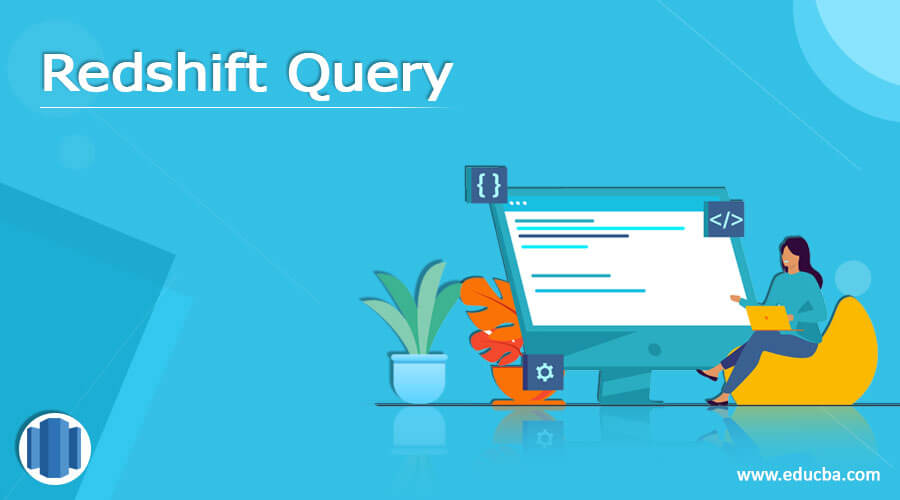
Definition of Redshift Query
Basically, Redshift is a cloud base database warehouse system that means users can perform the different types of operation over the cloud base database as per user requirement. Normally we can operate the database by using query that means Amazon Redshift provides the query option. Basically, we have two options such as we can connect user-created clusters and run different queries over the Amazon Redshift with the help of a query editor tool. Another way is that we can use SQL workbench, as well as Amazon Redshift, also support the Java Database Connectivity and Open Database Connectivity that means we can call it JDBC and ODBC.
Syntax:
There is no any specific syntax for query means we can perform the multiple operation as per user requirement but here we will see create table syntax as follows.
create table table_name (colm name 1 data type(size), colm name 2 data type(size), colm name N data type(size) specified constraint name(Primary Key) (specified colm name));
Explanation
In the above syntax, we use create table statement to create the table with primary key constraint as shown in the above syntax. Here we specify the different column names with different data types and their sizes as shown. At the end of syntax, we need to add the constraint name that is the primary key as per user requirements.
How Query works in Redshift?
Now let’s see how the query works in Redshift as follows.
There are multiple ways to write a query. Let’s see one by one as follows.
1. How we can write a query by using the query tool as follows.
Utilizing the inquiry editorial manager is a simple method to run questions on data sets facilitated by your Amazon Redshift group. In the wake of making your bunch, you can quickly show questions to utilizing the inquiry proofreader on the Amazon Redshift console.
By using the query editor, we can perform the operation as per user requirement as follows.
1. We can run a single SQL statement as per user requirement.
2. We are also able to download the result set of SQL statements up to 100 MB with comma separated value.
3. Query editor tool also provides the functionality to store the SQL statement for reuse.
4. We are also able to view query results.
5. Query editor tool also provides the scheduling functionality to the user that means we can schedule the query for future reference.
6. In Redshift, we can SQL statement that is a query against the cluster by using VPC routing.
2. How we can schedule queries in the Amazon Redshift console as follows.
To make a schedule to run a SQL explanation, you can utilize the inquiry proofreader on the Amazon Redshift console. You can make a schedule to run your SQL explanation at the time stretches that match your business needs. At the point when it’s the ideal opportunity for the booked question to run, Amazon Event Bridge starts the inquiry.
Now let’s see the different steps we need to follow as follows.
1. First, we need to open the query editor and console.
2. After the opening of the console and query editor tool select schedule with different information such as authentication, Name of schedule query and schedule frequency, etc.
3. At the same time, we can also manage the update schedule as per user requirements.
3. Now let’s see how we can connect the Redshift cluster by using the SQL client tool as follows.
Amazon Redshift doesn’t give or introduce any SQL customer devices or libraries. To utilize these devices or libraries to work with information in user bunches; introduce them on your customer PC or Amazon EC2 occasion. You can utilize most SQL customer devices that help JDBC or ODBC drivers.
Examples
Now let’s see different examples of queries in Redshift for better understanding as follows.
First, let’s see how we can create the table by using the query editor tool as follows.
create table product(
product_id int not null,
product_name varchar(255) not null,
product_cost decimal(15,2) not null,
primary key (product_id));
Explanation
In the above example, we use create table statement to create the index during table creation as shown, in this example; we created a product table with different attributes with different data types as shown. Here we add the primary key on the product_id column name as shown. The final output or we can say the final result of the above statement we can illustrate by using the following screenshot as follows.
Now let’s see how we can use the alter table command as follows.
After the successful creation of the table, we are able to insert the unique values into a product table, here we assign a primary key on the product_id column that means product_id contains the only unique value but when we try to insert the same value at that time it shows an error message.
Now let’s see how we can use the alter table command to add the index in the existing table as follows.
Suppose we have a product table that we already created without any index and we need to add the index into that table at that time we can use the following statement as follows.
alter table product add primary key(product_id);
Explanation
In the above example, we use the alter command to add the index into an existing table; here we added the primary key on the product_id column as shown. The final output or we can say the final result of the above statement we can illustrate by using the following screenshot as follows.
So in this way, we can execute the different SQL statements such as drop, delete and select, etc. By using workbench as well as the query editor tool that clusters.
Conclusion
We hope from this article you learn more about the Redshift query. From the above article, we have learned the basic concept as well as the syntax of the Redshift query and we also see the different examples of the Redshift query. From this article, we learned how and when we use the Redshift query.
Recommended Articles
This is a guide to Redshift Query. Here we discuss Definition, syntax, How query work in Redshift, examples with code implementation respectively. You may also have a look at the following articles to learn more –

