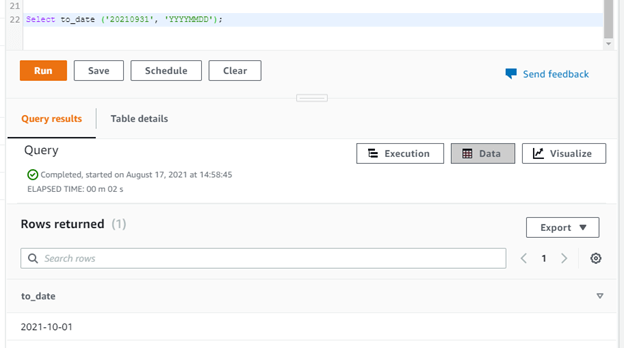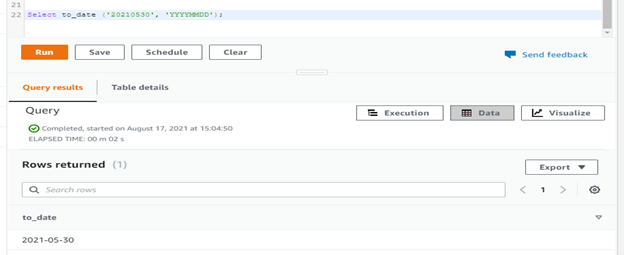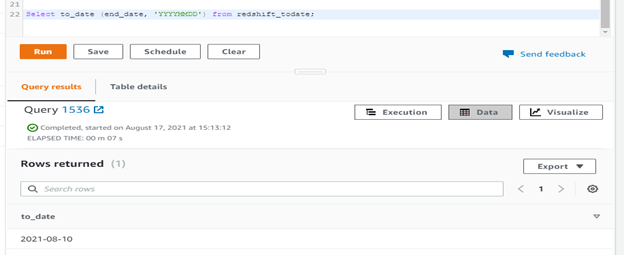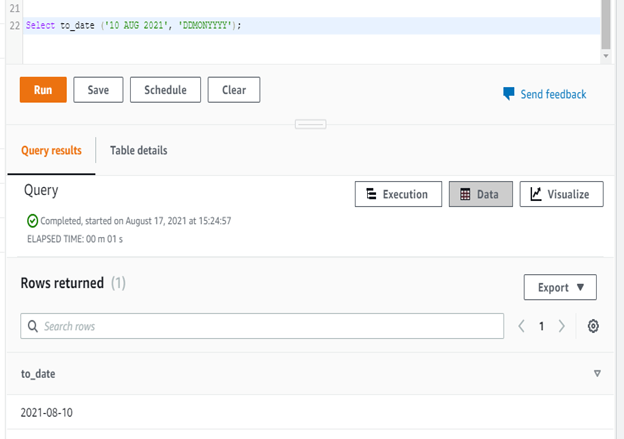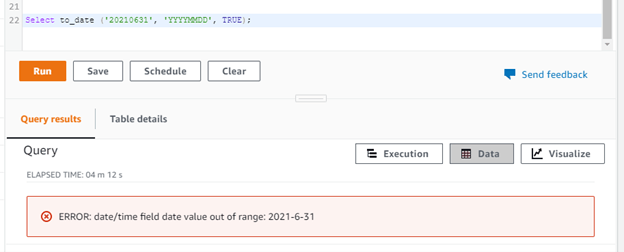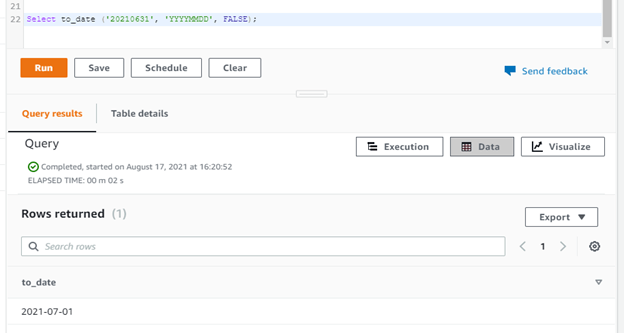Updated May 12, 2023

Introduction to Redshift to_date
Redshift to_date function is used to converts the string type column or char value into date format. We need to pass two arguments with to_date function in redshift; the first contains the string we have converted into date datatype, and the second contains the format we have using to convert the string into date datatype. The return type of to_date function in redshift is date; also, the return type of to_date function depends on the format which was we have using in our query. If suppose used format is wrong, then the to_date function will issue an error.
Syntax
Below is the syntax of the to_date function in redshift is as follows.
- To_date ((string value), (format of input string));
- To_date ((string value), (format of input string), (is_strict));
- Select name_of_column, to_char (column_name, format) from name_of_table;
Parameter description syntax of to_date function in redshift.
- String – This is defined as string value which was we have using to convert into date type. We can also use the column name of the table instead of passing the hard code value.
- Format – This is defined as the format of input string which was we have using to convert the string value into date type. It is also known as literal, which was defines the format of the string. It will accept day, month and year formats strings.
- To_date – This is a function used in redshift to convert the string into the date type format. We can also convert the character string into the date type format.
- Is strict – This is an optional parameter used in the to_date function. This parameter will accept only Boolean value which was true and false. A boolean value checks whether the input value we have entered is out of range or not. When if we set is_strict is true, then an error will be returned that the input value is out of range. When we set is_strict is false, then out of boundary value is accepted using to_date function in redshift.
- Column name – This is defined as the column’s name, which was we have using with a date function instead of a string value.
- Table name – This is defined as the name of the table which was we have using with the to_date function to convert a column character string into a date type value.
How to_date work in Redshift?
Basically, the main use of the to_date function in redshift is to convert a string value into the date type.
We can use multiple types of patterns for formatting date values using the to_date function in redshift.
Below is the date-time format string used with the to_date function in redshift.
- MONTH – Uppercase month name.
- Month – First letter uppercase of the month.
- Month – Lowercase month name.
- MON – Abbreviation of month name in capital letter.
- Mon – First letter in uppercase of the abbreviated month name.
- mon – Abbreviation of month name in the lowercase letter.
- MM – Month number from 1 to 12.
- DAY – Name of day in an uppercase letter.
- Day – Name of day, the first letter in uppercase.
- day – Name of day in a lowercase letter.
- DY – Abbreviation of day name in the uppercase letter.
- Dy – Abbreviation of day name with the first letter as capital.
- dy – Abbreviation of day name in the lowercase letter.
- IYY – ISO numbering format, defined last three digits of numbering year.
- IY – ISO numbering format, defined last two digits of numbering year.
- Y,YYY – Four-digit year which was separated with comma.
- YYYY – Year of four-digit.
- YYY – Last three digits of the year.
- YY – Last two digits of the year.
- Y – Last one digits of the year.
- IYYY – ISO numbering of year, defines the last four digits of the year.
- I – ISO numbering of year, defines the last one digit of the year.
- DDD – Day of the year start from 1 to and end with 366.
- DD – Day of month start from 01 and end with 31.
- D – Day of the week start from 1 and end with 7.
- CC – It’s defined as century number two digits.
- WW – Year week number start with 1 and end with 53.
to_date function will returning the next date when we have used the wrong date in the string value.
In the below example, we can see that the to_date function returns the date as 2021-10-01 when we entered the string as “20210931”.
It will returning the next value because “20210931” it’s the wrong string value.
Code
Select to_date ('20210931', 'YYYYMMDD');
Examples of Redshift to_date
The below example shows to_date function in redshift are as follows.
Redshift to_date function converts the string using ‘YYYYMMDD’ format –
- The below example shows the to_date function converts the string using ‘YYYYMMDD’ format are as follows.
- We have using the string value as “20210530.”
Code
Select to_date ('20210530', 'YYYYMMDD');
Redshift to_date function converts the column string using ‘YYYYMMDD’ format –
- We have using the column name as end_date from _todate table. The column end_date contains the datatype as varchar.
Code
Select to_date (end_date, 'YYYYMMDD') from redshift_todate;
Redshift to_date function converts the string using ‘DDMONYYYY’ format –
- In the below example, we have to convert the ’10 AUG 2021′ date using the ‘DDMONYYYY’ format. The output of this conversion is 2021-08-10.
Code
Select to_date ('10 AUG 2021', 'DDMONYYYY');
Redshift to_date function with is_strict parameter using true value –
- We have used ‘20210631’ as the input string. It’s an invalid string so that it will issue errors like out of range values.
Code
Select to_date ('20210631', 'YYYYMMDD', TRUE);
Redshift to_date function with is_strict parameter using false value –
- We have used ‘20210631’ as the input string. It’s an invalid string, but we have used is_strict as false, so it will returning the next date.
Code
Select to_date ('20210631', 'YYYYMMDD', FALSE);
Conclusion
to_date function is used to convert the string type data into the date type. We can use the multiple date format function using the to_date function in redshift. We can pass the string, format, and is_strict parameter with the to_date function; is_strict is the optional parameter while using the to_date function.
Recommended Articles
This is a guide to Redshift to_date. Here we discuss How to_date work in Redshift along with the examples and codes. You may also have a look at the following articles to learn more –