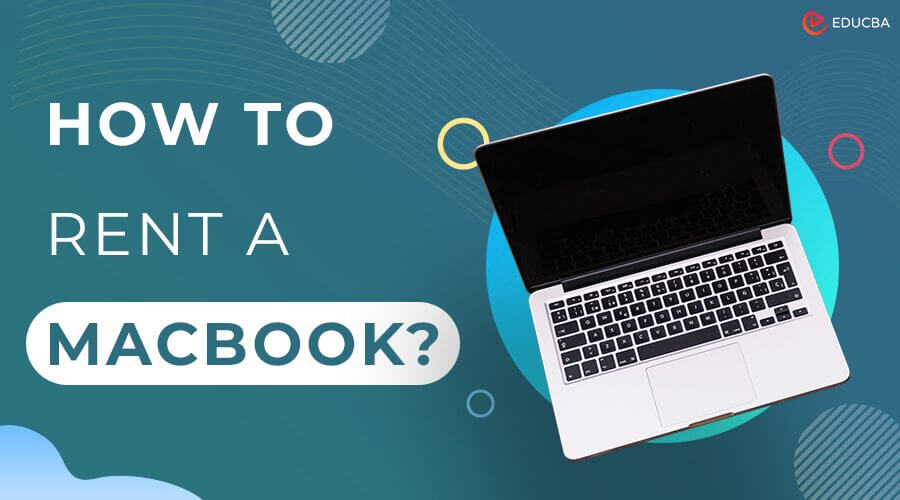
Understanding How to Rent a MacBook
Have you ever needed a MacBook temporarily? Whether you are developing an iOS app, editing a video, or traveling and do not want to risk your laptop, buying a new one may not be the best option. Instead, you can rent a MacBook for short-term use.
There are two main ways to rent a MacBook:
- Physical rentals: Borrow a MacBook from local stores or online rental companies.
- Cloud-based Mac rental: Get instant macOS access remotely without needing a physical device.
Let us explore the best rental options, costs, and services available.
Physical MacBook Rental Options
If you need a MacBook, physical rentals are the way to go. Here are your options:
1. Local Electronics Rental Stores
Many cities have local shops that allow you to rent a MacBook for a few days or weeks.
- Pros: Instant pickup, flexible rental durations.
- Cons: Availability varies, and prices can be high for longer rentals.
2. Online MacBook Rental Services
Several websites allow you to rent and ship a MacBook to your location.
- Pros: Access to different MacBook models and convenient delivery.
- Cons: Shipping time may cause delays, and rental fees can be expensive.
Typical rental costs:
- $50–$150 per week
- $100–$300 per month
Cloud-Based MacBook Rental Option
If you need only macOS for a specific task, you do not need a physical MacBook. Cloud-based solutions let you access macOS remotely from any device, including Windows PCs and Chromebooks.
Rentamac.io – A Cloud-Based Mac Rental Solution
Rentamac.io is a popular service that provides instant access to a virtual MacBook via your web browser.
How it works:
- Choose a MacBook configuration (RAM, storage, etc.).
- Connect to a virtual macOS system in minutes.
- Start using Xcode, Final Cut Pro, Sketch, or any macOS app instantly.
Benefits of Using Rentamac.io:
✔ No shipping delays: Start working within 10 minutes.
✔ Budget-friendly: Plans start from $2 per hour.
✔ Use macOS on any device: Works on Windows, Linux, and even Chromebooks.
✔ Pre-installed tools: No need for lengthy setup.
Apple’s Official MacBook Leasing Program
Apple offers a leasing program for businesses that need long-term MacBook rentals. This is ideal for companies that want to equip employees with MacBooks without large upfront costs.
Key Points:
- Leasing terms are 1–3 years.
- It follows a lease-to-own model.
- Approval is required, and contracts can be strict.
- Not recommended for casual users.
Frequently Asked Questions (FAQs)
Q1. How much does it cost to rent a MacBook?
Answer: The cost to rent a MacBook varies based on the rental type. Physical rentals typically range from $50 to $150 per week or $100 to $300 per month, while cloud rentals from Rentamac.io start at $2 per hour.
Q2. Can I install my own apps on a rented MacBook?
Answer: Whether you can install your own apps on a rented MacBook depends on the provider’s policy for physical rentals. However, with Rentamac.io, you can install any app you need.
Q3. Who should use a cloud-based Mac rental?
Answer: A cloud-based Mac rental is ideal for developers testing iOS apps, students who need macOS for classes, and freelancers looking for a cost-effective way to access a Mac.
Final Thoughts
Choosing the right way to rent a MacBook depends on your needs and budget. If you need a physical device, opt for a local rental store or an online rental service, while a cloud rental service like Rentamac.io is ideal for macOS access without hardware. Businesses with long-term needs can explore Apple’s leasing program. Renting a MacBook is a cost-effective alternative to buying, helping you save money and avoid hassle. Go for the option that best fits your schedule and needs.
Recommended Articles
We hope this guide on how to rent a MacBook has been helpful. Check out these recommended articles for more insights on tech rentals, cloud computing, and cost-effective Mac solutions.
