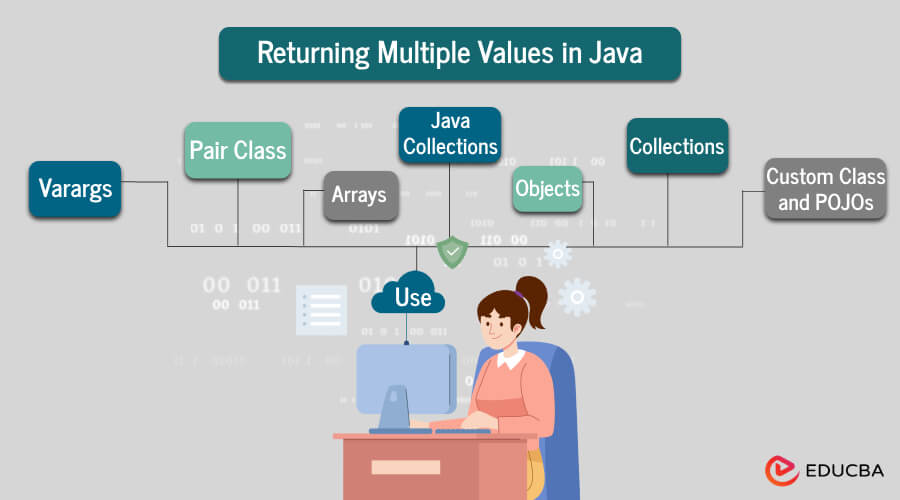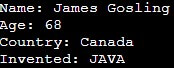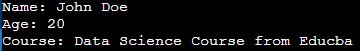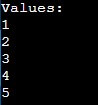Updated December 29, 2023
Introduction to Returning Multiple Values in Java
In Java, returning multiple values is typically achieved by encapsulating them within an object or an array. Alternatively, you can utilize the Pair or Tuple classes from libraries like Apache Commons or create a custom class to hold the multiple values. Another approach involves using Java 8’s Stream API to return multiple values. These methods enable multiple values to be produced without using complex workarounds, enhancing code readability and maintainability.
In Simple Words, Java doesn’t allow methods to return multiple things directly, but you can use tricks like putting them in an array or an object. This way, you get both pieces of information together. It’s like putting your shoes in one box instead of two separate ones!
Table of Contents
- Introduction
- Traditional Approach to Returning Values
- Need for Multiple Return Values
- Techniques for Returning Multiple Values
- Practical Examples and Use Cases
- Best Practices and Tips
Key Takeaways
- Java offers methods like arrays, collections, or custom classes to return multiple values.
- Arrays allow bundling multiple values into a single object.
- Collections (e.g., ArrayList) provide dynamic resizing and flexibility for returning multiple elements.
- Custom classes help encapsulate related values for more structured data handling in Java programs.
- Enhances Code Readability and maintainability.
Traditional Approach to Returning Values
The traditional approach to returning values in Java involves utilizing a single return type, such as primitive data types (int, float, etc.) or objects, allowing a method to return only one value at a time. This method typically limits the return to a single piece of data per function call.
In a traditional approach, let’s say you have a method calculateCircle that calculates a circle’s area and circumference. You can only return one value at a time using the traditional method. So, you might choose to replace either the area or the circumference with separate methods like this:
import java.util.*;
public class CircleCalculator {
public static void main(String[] args) {
double radius = 5.0;
// Calculate and print area
double area = calculateArea(radius);
System.out.println("Area of the circle: " + area);
// Calculate and print circumference
double circumference = calculateCircumference(radius);
System.out.println("Circumference of the circle: " +
circumference);
}
public static double calculateArea(double radius) {
return Math.PI * radius * radius;
}
public static double calculateCircumference(double radius) {
return 2 * Math.PI * radius;
}
}Need for Multiple Return Values
The need for multiple return values in Java arises when a method must provide more than one piece of information to the calling code. In many scenarios, returning a single value isn’t sufficient to convey the complete result or necessary data. Situations requiring multiple values include complex computations, statistical analyses, or structured data containing numerous attributes or properties. Returning various values streamlines data handling, enhances code readability, and allows for more comprehensive information transfer between methods and the main program flow.
Pros and Cons for Returning Multiple Values in Java
Pros:
Conciseness: Returning multiple values in Java can make code more concise and readable, especially when related data needs to be processed or handled together.
Improved Readability: It can enhance code readability by encapsulating related values, making it easier for developers to understand the relationships between different data points.
Reduced Complexity: Returning multiple values can simplify the overall structure of code, especially in cases where passing around multiple variables would otherwise be necessary.
Cons:
Complexity Management: Returning multiple values can increase complexity, especially when the relationships between the returned values are not well-defined.
Maintenance Challenges: It may introduce challenges in maintaining and updating code, particularly if the returned values change frequently or their relationships evolve.
Potential Performance Impact: In some cases, returning multiple values might result in a performance impact, especially if large data structures are involved or excessive data processing is required upon return.
Techniques for Returning Multiple Values
1. Using Arrays
Arrays are a fundamental way to bundle multiple values of the same type. Methods can return an array containing various data elements. For instance, an array can hold integers, strings, or any other data type. However, managing the array’s size and handling the elements is essential.
Here is an example demonstrating how to return multiple values using arrays:
public class Educba {
public static void main(String[] args) {
int[] result = calculateValues(10, 8); // Calling the method
int sum = result[0]; // Accessing the first value (sum)
int product = result[1]; // Accessing the second value
(product)
System.out.println("Sum: " + sum);
System.out.println("Product: " + product);
}
public static int[] calculateValues(int a, int b) {
int sum = a + b;
int product = a * b;
// Creating an array to hold both values
int[] result = {sum, product};
return result; // Returning the array with multiple values
}
}Output:
2. Using Java Collections (Map, List, etc.)
Java Collections offer versatile data structures like Lists, Maps, Sets, and more. Lists (such as ArrayLists) allow dynamic sizing and hold multiple elements of any type. Maps (like HashMaps) enable key-value pairs, where multiple values can be associated with distinct keys. These collections facilitate the return of various values of different types or structures. For instance, a method can return an ArrayList containing multiple data types or a Map with diverse key-value pairs.
Here are examples demonstrating how to return multiple values using ArrayList and HashMap:
Using ArrayList:
import java.util.ArrayList;
public class Educba {
public static void main(String[] args) {
ArrayList<Integer> result = calculateValues(5, 8); //
Calling the method
int sum = result.get(0); // Accessing the first value (sum)
int product = result.get(1); // Accessing the second value
(product)
System.out.println("Sum: " + sum);
System.out.println("Product: " + product);
}
public static ArrayList<Integer> calculateValues(int a, int b) {
int sum = a + b;
int product = a * b;
// Creating an ArrayList to hold both values
ArrayList<Integer> result = new ArrayList<>();
result.add(sum);
result.add(product);
return result; // Returning the ArrayList with multiple
values
}
}Output:
Using Hashmap:
import java.util.HashMap;
public class HashMapEducba{
public static void main(String[] args) {
HashMap<String, Integer> result = calculateValues(5, 8); //
Calling the method
int sum = result.get("Sum"); // Accessing the value by key "Sum"
int product = result.get("Product"); // Accessing the value
by key "Product"
System.out.println("Sum: " + sum);
System.out.println("Product: " + product);
}
public static HashMap<String, Integer> calculateValues(int a,
int b) {
int sum = a + b;
int product = a * b;
// Creating a HashMap to hold both values with respective
keys
HashMap<String, Integer> result = new HashMap<>();
result.put("Sum", sum);
result.put("Product", product);
return result; // Returning the HashMap with multiple values
}
}Output:
3. Using Objects
It defines a custom class to encapsulate related values and returns an instance of that class. This promotes code readability and allows for more structured data handling.
// Custom class to represent multiple values
class CircleValues {
private double area;
private double circumference;
// Constructor
public CircleValues(double area, double circumference) {
this.area = area;
this.circumference = circumference;
}
// Getters for area and circumference
public double getArea() {
return area;
}
public double getCircumference() {
return circumference;
}
}
public class Educba {
public static void main(String[] args) {
CircleValues result = calculateValues(5); // Calling the
method
double area = result.getArea(); // Accessing the area value
double circumference = result.getCircumference(); //
Accessing the circumference value
System.out.println("Area: " + area);
System.out.println("Circumference: " + circumference);
}
public static CircleValues calculateValues(double radius) {
double area = Math.PI * radius * radius;
double circumference = 2 * Math.PI * radius;
// Creating an instance of CircleValues with the calculated
values
return new CircleValues(area, circumference); // Returning
the object with multiple values
}
}Output:
4 Using Pair Class (or Tuple in General)
In Java, there isn’t a built-in Pair class in the standard libraries (until Java 8, where javafx.util.Pair was introduced); we can create your Pair class to represent a simple tuple that holds two values. Here’s an example of how you might create and use a Pair class:
// Custom Pair class representing a simple tuple of two values
class Pair<A, B> {
private final A first;
private final B second;
// Constructor to initialize the pair
public Pair(A first, B second) {
this.first = first;
this.second = second;
}
// Getters for the first and second values
public A getFirst() {
return first;
}
public B getSecond() {
return second;
}
}
public class Educba {
public static void main(String[] args) {
Pair<String, Integer> result = calculateValues(5); //
Calling the method
String name = result.getFirst(); // Accessing the first
value (String)
int value = result.getSecond(); // Accessing the second value (Integer)
System.out.println("Name: " + name);
System.out.println("Value: " + value);
}
public static Pair<String, Integer> calculateValues(int someValue) {
String name = "Educba";
int value = someValue * 2;
// Creating an instance of Pair with the calculated values
return new Pair<>(name, value); // Returning the Pair object with multiple values
}
}Output:
5. Using Collections
- Returning Values of Similar Type in a List: Use ArrayList or other List implementations to return multiple values of the same type.
- Returning Named Values in a Map: Utilize Map implementations like HashMap to associate named keys with values, enabling retrieval based on keys.
Here are the key differences between a List and a Map in Java:
List:
- Ordered Collection: Lists preserve the elements’ order. as they are inserted. Components can be accessed by their index.
- Allows Duplicates: Lists can contain duplicate elements.
- Indexed Access: Elements in a List are accessed by their numerical index (e.g., list. get(index)).
- Example: ArrayList, LinkedList
Map:
- Key-Value Pair Collection: Maps store data in key-value pairs, associating a unique key with a value. Each key maps to a single value.
- Unordered Collection of Keys: Maps do not maintain the order of keys in which they are inserted.
- Key-Based Access: Elements in a Map are accessed using their unique keys (e.g., map. get(key)).
- Keys are Unique: Keys in a Map are unique; each key can map to only one value.
- Example: HashMap, TreeMap, LinkedHashMap
Here are examples illustrating returning values in a List and a Map:
Using List to Return Values of Similar Type:
import java.util.ArrayList;
import java.util.List;
public class Educba {
public static void main(String[] args) {
List<Integer> result = calculateValues(5, 8); // Calling the
method
int sum = result.get(0); // Accessing the first value (sum)
int product = result.get(1); // Accessing the second value
(product)
System.out.println("Sum: " + sum);
System.out.println("Product: " + product);
}
public static List<Integer> calculateValues(int a, int b) {
int sum = a + b;
int product = a * b;
// Creating an ArrayList to hold both values
List<Integer> result = new ArrayList<>();
result.add(sum);
result.add(product);
return result; // Returning the List with multiple values
}
}The calculated values method calculates the sum and product of two integers and returns them in a List, allowing the caller to access multiple values together.
The primary method, called calculateValues, receives the list with both calculated values and uses the list’s index-based access to retrieve the sum and product for further use.
Output:
Using Map to Return Named Values:
public class test
{
public static void main(String[] args)
{
String s1 = "I am at a \"Palace \" of Mumbai.";
System.out.println(s1);
}
}import java.util.HashMap;
import java.util.Map;
public class MultipleValuesUsingMap {
public static Map<String, String> getNamedValuesMap() {
Map<String, String> valuesMap = new HashMap<>();
valuesMap.put("name", "James Gosling");
valuesMap.put("age", "68");
valuesMap.put("country", "Canada");
valuesMap.put("Invented", "JAVA");
return valuesMap;
}
public static void main(String[] args) {
Map<String, String> result = getNamedValuesMap();
// Accessing the returned values by name
System.out.println("Name: " + result.get("name"));
System.out.println("Age: " + result.get("age"));
System.out.println("Country: " + result.get("country"));
System.out.println("Invented: " + result.get("Invented"));
}
}The getNamedValuesMap method constructs and returns a Map containing named values, allowing the caller to access specific values using their corresponding keys.
The primary method retrieves values from the map by keys and prints them, demonstrating the association between keys and values in a Map data structure.
Output:
6. Custom Class and POJOs (Plain Old Java Objects)
Defining custom classes (POJOs) to represent complex data structures and returning instances of these classes. This method enhances code organization and maintainability.
// Custom class representing student data
class StudentData {
private String studentName;
private int age;
private String course;
// Constructor to initialize the values
public StudentData(String studentName, int age, String course) {
this.studentName = studentName;
this.age = age;
this.course = course;
}
// Getters to access the values
public String getStudentName() {
return studentName;
}
public int getAge() {
return age;
}
public String getCourse() {
return course;
}
}
public class Educba {
public static void main(String[] args) {
StudentData student = fetchStudentInfo("John Doe", 20); //
Calling the method
String name = student.getStudentName(); // Accessing the
student name
int age = student.getAge(); // Accessing the student age
String course = student.getCourse(); // Accessing the
enrolled course
System.out.println("Name: " + name);
System.out.println("Age: " + age);
System.out.println("Course: " + course);
}
public static StudentData fetchStudentInfo(String name, int age)
{
// Simulating data retrieval from a database or external
source
String course = "Data Science Course from Educba"; // Course
retrieved based on student info
// Creating an instance of StudentData with the fetched
values
return new StudentData(name, age, course); // Returning the
object with multiple values
}
}This example demonstrates how a custom class (StudentData) can represent and encapsulate multiple values related to student information and provide them in a structured way to handle and access this data.
Output:
7. Using Varargs
Varargs enables methods to accept various arguments of the same type. This can be useful for returning multiple values when the number of values is not predetermined at compile-time.
public class Educba {
public static void main(String[] args) {
int[] values = getValues(1, 2, 3, 4, 5); // Calling the
method with multiple arguments
System.out.println("Values:");
for (int value : values) {
System.out.println(value); // Printing the values
obtained from the method
}
}
public static int[] getValues(int... numbers) {
return numbers; // Returning the varargs as an array
}
}Varargs allow methods to accept a flexible number of arguments of the specified type, making it convenient to handle multiple values without explicitly defining an array in the method call. In this example, getValues utilizes varargs to accept and return numerous integer values in an array.
Output:
Practical Examples and Use Cases
Returning multiple values in Java is often required in various real-world scenarios. Here are practical examples and use cases where returning numerous values can be beneficial:
- User Authentication: When validating user credentials, returning multiple values like a boolean indicating authentication success and a user object containing user details (username, role, etc.) can be helpful.
- Mathematical Computations: Performing complex calculations that yield multiple results, such as returning both the quotient and remainder in division operations.
- Database Operations: Retrieving data from a database where you might return the fetched data and a status indicator (success/failure).
- File Processing: When processing files, returning details like the number of lines read, errors encountered, and specific line content that caused errors can be valuable.
- Configuration Handling: Fetching configuration settings where you return both the retrieved configuration values and a status code designating the accomplishment or failure of the operation.
- Web Service Responses: Interacting with external APIs or web services where you might return the response body along with status information like HTTP status codes, headers, etc.
Real-Life Example:
Let’s consider a real-life scenario of a finance application that must calculate the monthly payment amount and the total interest paid over the loan period. Here’s an example using Java:
public class LoanCalculator {
public static void main(String[] args) {
double principal = 10000; // Loan principal amount
double annualInterestRate = 5.0; // Annual interest rate in
percentage
int loanTermInYears = 3; // Loan term in years
// Calculate loan details
LoanDetails details = calculateLoanDetails(principal,
annualInterestRate, loanTermInYears);
// Display results
System.out.println("Monthly Payment: $" +
details.getMonthlyPayment());
System.out.println("Total Interest Paid: $" +
details.getTotalInterest());
}
public static LoanDetails calculateLoanDetails(double principal,
double annualInterestRate, int loanTermInYears) {
double monthlyInterestRate = annualInterestRate / 100 / 12;
// Monthly interest rate
int totalPayments = loanTermInYears * 12; // Total number of
payments
// Calculate monthly payment
double monthlyPayment = (principal * monthlyInterestRate) /
(1 - Math.pow(1 +
monthlyInterestRate, -totalPayments));
// Calculate total interest paid
double totalInterest = (monthlyPayment * totalPayments) -
principal;
return new
LoanDetails(monthlyPayment, totalInterest);
}
}
class LoanDetails {
private final double monthlyPayment;
private final double totalInterest;
public LoanDetails(double monthlyPayment, double totalInterest) {
this.monthlyPayment = monthlyPayment;
this.totalInterest = totalInterest;
}
public double getMonthlyPayment() {
return monthlyPayment;
}
public double getTotalInterest() {
return totalInterest;
}
}In this example, the LoanCalculator class calculates the monthly payment amount and the total interest paid over a loan period. The calculateLoanDetails method takes the principal amount, annual interest rate, and loan term in years and returns an instance of LoanDetails containing both the monthly payment and total interest paid.
The LoanDetails class encapsulates these two values using a custom object, allowing the LoanCalculator to return and access multiple values neatly. This approach enhances code clarity and readability, clearly representing the calculated loan details.
Output:
Best Practices and Tips
Here are some additional tips to consider when returning multiple values in Java, focusing on speed, code improvements, and readability:
1 Fast Working
- Use Efficient Data Structures: Opt for arrays, Lists, or custom objects that allow swift data handling.
- Parallel Processing: Consider using parallel or asynchronous operations, especially with large datasets, to improve overall performance.
2 Code Enhancements
- Leverage Java 8 Stream API: Take advantage of functional interfaces and the Stream API for smoother data manipulation, enhancing code readability.
- Enum and Constants Usage: Employ Enumerations or constants to define and return related value sets, ensuring clarity and consistency in your code.
3 Improving readability
- Implement Builder Pattern or Fluent Interfaces: Use these design patterns to create and return complex data structures, enhancing the expressiveness and understanding of your code.
- Thorough Documentation: Ensure comprehensive documentation using Javadoc comments to explain the significance of returned values, improving readability and understanding.
Conclusion
Returning multiple values in Java offers flexibility via arrays, collections, custom classes, and varargs. Using these techniques, methods can efficiently provide and manage diverse data sets. Whether bundling values in arrays, associating them in maps, or encapsulating them in custom objects, Java offers versatile approaches for handling multiple return values.
FAQs
Q1: Are there any libraries or frameworks that simplify returning multiple values in Java?
Answer: Some libraries like Apache Commons Lang (Pair class) and Guava (FluentIterable) offer helper classes and extensions for multiple values and collections. These can provide concise and readable solutions for specific use cases.
Q2 When should I consider using custom objects to return multiple values in Java?
Answer: Custom objects are beneficial when you need to encapsulate multiple values with specific meanings or when the number of values to be returned is not fixed.
Q3. When should I use each technique?
Answer: Arrays: When returning multiple values of the same type.
- Collections: When flexibility for different types is needed.
- Objects: When values are logically related and belong together.
- Pair/Tuples: When returning a fixed number of unrelated values.
- Custom Classes: When values are closely related and encapsulate a concept.
- Varargs: When the number of values to return is not fixed.
Q4. What is the difference between returning multiple values using a class and a Tuple in Java?
Answer: In Java, creating a custom class for multiple values allows you to give meaningful names to each field and provides better readability. Conversely, Tuples are generic and allow more dynamic handling of values but may sacrifice clarity. Choosing between them depends on the specific use case and readability concerns.
Q5. Can Java methods return multiple values using varargs?
Answer: No, varargs (variable-length argument lists) in Java permit a method to take a variable number of the same kind of arguments, but they do not support returning multiple values. You can, however, produce an array or a collection as a single value containing various elements.
Recommended Articles
We hope this EDUCBA information on “Returning Multiple Values in Java” benefited you. You can view EDUCBA’s recommended articles for more information.