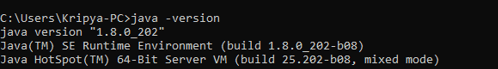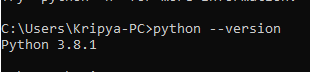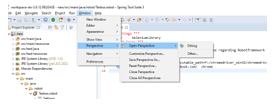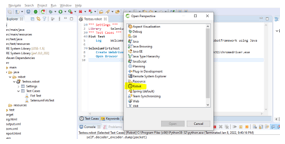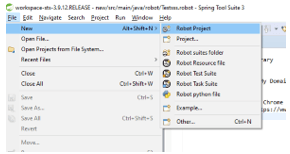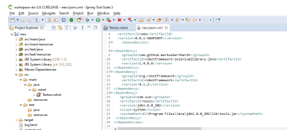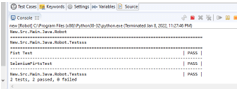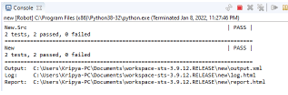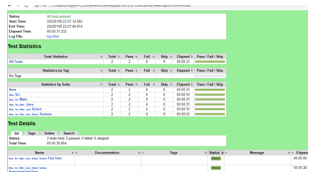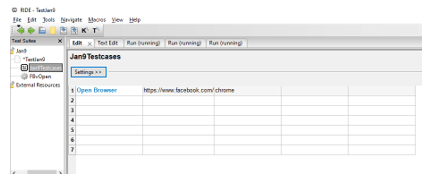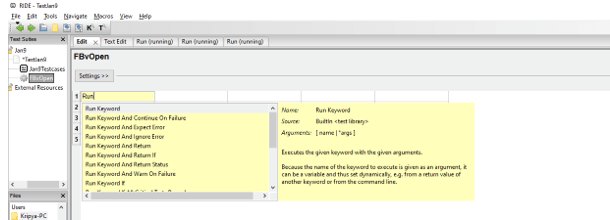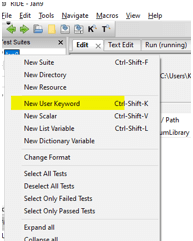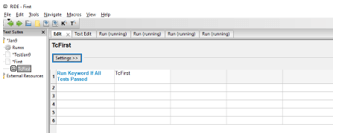Updated March 30, 2023
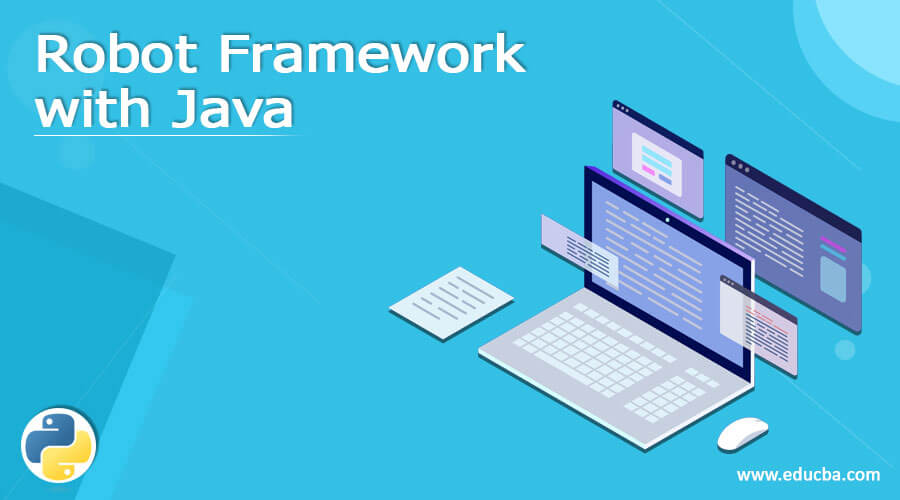
Introduction to Robot Framework with Java
The Robot framework is a Python-based open-source test automation framework that can be used to employ a keyword-driven approach to test automation and Jython (Java) and IronPython are also supported by the Robot framework it’s framework for acceptance testing that automates the testing process. It uses a keyword-driven testing strategy and features an easy-to-use tabular test data syntax and test libraries are written in Python or Java that can extend its testing capabilities, and the live users can generate new higher-level keywords from existing ones for creating the same test case syntax.
Using Robot Framework with Java
Robot Framework is one of the generic keyword-driven frameworks that can be used to run the tests using text files that contain the terms for use and recognition. So far, all we have done in Java is create a text file with Selenium2 keywords. The Robotframework which includes all the several pre-built keywords for the selenium and more ever it’s a straightforward approach to get started with the sample and simple test cases without having any writable codes. And it is widely used as a test tool for performing the acceptance of test-driven development(ATDD) and it is a wide range of applications including Robotic Process Automation. Because it provides some default tools for writing, executing, and other orchestrating software robots powered by the Robot Framework for usages of RPA and other knowing fundamentals essential for Robot Software developers. The Robot framework and its applications in RPA it’s mostly recommended and started using with the initial level of the test cases.
How to install robot framework with java?
Java also supports the Robot framework and it is more widely used with both standalone and web applications testing along with selenium drivers. The Robot framework is just getting started with some set of checklist and guidelines using the setup instructions for the Robotframework java that can be finding the testcase inputs and execution. But this is what the testers did some basic testing on the required and getting started instructions and numerous StackOverflow discussions. Some of the steps may or may not be absolutely essential, but they helped the application acceptance testing is to run more effectively. When we want to create a new robot framework project we need to follow the below steps.
1. First we must install java and use the below command to test the java versions.
Java –version2. Then we should install python on the machine with python installation steps which is having the python webpage downloads.
https://www.python.org/downloads/
3. Here I already installed below python version,
4. Then We install Robotframework using the below command,
pip install --upgrade Robotframework5. It will install Robot framework on the machine. Then we install ide like eclipse, STS, etc. Here I already installed STS(Spring Tool Suite) on the machine.
6. Before that we should install RED Editor which is supported the Robotframework codes in the IDE and is easily integrated with the python along with the Robotframework.
7. That we will see using the option like Window -> Perspective -> Open Perspective ->other
The above steps are used to set up the robot framework along with the java and its ide plugins. These steps and build tools are more propectives and it came across a wide range of user acceptance testing.
Create robot framework with java
We can create robot framework along with java technology. The above sub-heading we already discussed with the ide, java, python, and robot framework with necessary steps for required installation. After following the above installation steps we have the Robot Project on the New tab of the ST’s ide,
Here I already created one project with the Robot Test Cases and added the required dependencies. We can also configure maven with the Robot framework project but before that, we must be added the dependencies to the maven pom.xml.
I have created the below example for this to test the Web-based application.
Example
*** Settings ***
Library SeleniumLibrary
*** Test Cases ***
Fist Test
Log Welcome To My Domain its the first test case regarding Robotframework using Java
SeleniumFirtsTest
Create Webdriver Chrome executable_path=F:/chromedriver_win32/chromedriver.exe
Open Browser https://www.facebook.com/ chromeIn the above example I need to test the Facebook application with the help of SeleniumLibrary and their Web drivers. We also see the test cases in the required project folders,
After the Test Cases Execution, we get the below Outputs.
Sample Output:
The above sample output we got three links one is for Output, Log, and Report. If I am pasting the link in the same chrome browser we get Report Results which I have executed the same test cases.
Sample Report:
Run Command
Whenever we want to execute the test cases it should be needed for the Running environment for executing the tasks. In this scenario, we should be properly configured the Robot Framework in the Runnable environment. Run is the keyword and the command which is used to execute the test cases. In this, I also used RIDE editor which is suitable for the Robotframework environment and the web application test suites.
The above screenshot it’s the RIDE editor which is I created a new Robot project New Suite, New Test cases. Also, we can create the new keyword using the New User Keyword.
In that table cells, we can check the Run keyword usages and the default keywords for each and every built-in test cases and suite.
Probably we can use the Run command to check and validate the conditions, test cases, and suites are passed or failed. We can also configure the Run in the Macros.
Conclusion
In Automation technology lot of new trends and features are enhanced day by day. Most probably javascript and other script-based languages are supported to execute the user test cases in the web browsers with the supported drivers like that Robot framework is the technology and feature for executing the automation test cases by using the required programming languages.
Recommended Articles
This is a guide to Robot Framework with Java. Here we discuss the Introduction, Using Robot Framework with Java, How to install robot framework with java?. You may also have a look at the following articles to learn more –