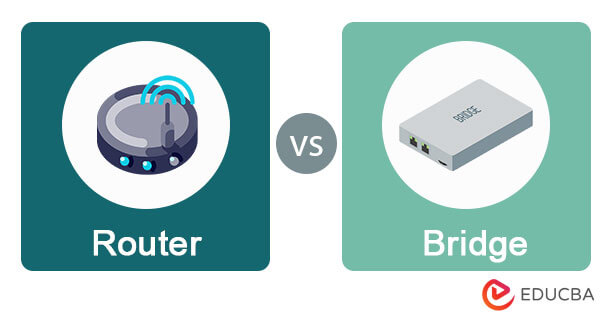Updated October 25, 2023
What is Router vs Bridge
Routers and bridges are fundamental components of modern networking, each serving distinct purposes in connecting devices and managing data traffic. Routers are intelligent devices that direct data between different networks and enable internet connectivity, using IP addresses to make routing decisions. In contrast, bridges operate at a lower level, focusing on local network segmenting and filtering traffic based on MAC addresses. Understanding the differences between these two devices is essential for effectively designing and maintaining networks, as they cater to different connectivity needs and scenarios.
Table of Contents
What is a Router?
A router is a network device that directs data packets between different computer networks, facilitating data transmission across the internet or local area networks (LANs). Using routing tables at the network layer it determines the optimal path for data to reach its destination. Routers are vital for connecting multiple devices, ensuring efficient data flow, and providing security through features like Network Address Translation (NAT) and firewall capabilities. They play a central role in managing network traffic and are essential for the functioning of the modern internet.
How do routers manage network traffic?
Routers manage network traffic by directing data packets efficiently from their source to their intended destinations. This process involves several key mechanisms:
- Routing Tables: Routers maintain routing tables that contain information about the network topology, including IP addresses and the best paths to reach them. These tables are dynamically updated to adapt to changes in the network.
- Packet Forwarding: When a data packet arrives at a router, the router examines the destination IP address to determine the optimal outgoing interface and next hop router. This decision is based on the information in its routing table.
- Network Segmentation: Routers can divide a network into subnets or segments, ensuring data stays within appropriate boundaries. This aids in network organization, security, and efficient data flow.
- Quality of Service (QoS): Routers can prioritize time-sensitive traffic, such as video conferencing or VoIP, over less important data. This QoS management helps maintain network performance and minimizes latency for critical applications.
- Network Address Translation (NAT): Routers often employ NAT to map multiple private IP addresses to a single public IP address. This allows various devices in a local network to share a single public IP, enhancing security and conserving IPv4 address space.
- Firewall Capabilities: Many modern routers have built-in firewalls, which filter incoming and outgoing traffic based on predefined rules. This helps protect the network from malicious or unwanted data.
- Load Balancing: Some routers distribute network traffic across multiple links or connections to ensure optimal utilization and redundancy. This can enhance network performance and reliability.
What is a Bridge?
A bridge is a device that connects and filters traffic between network segments at the data-link layer (Layer 2) of the OSI model. It learns and stores the Media Access Control (MAC) addresses of devices on each segment, facilitating the forwarding of data between them. Bridges are often used to segment and manage local area networks, improving network performance and reducing collision domains. They are essential for enhancing the efficiency and organization of LANs by selectively passing data to the appropriate network segments based on MAC addresses.
How do bridges connect network segments?
Bridges connect network segments by successfully filtering and forwarding data at the OSI model’s data-link layer (Layer 2). This is how the procedure works:
- MAC Address Learning: When a bridge is introduced to a network, it initially knows nothing about the devices on each network segment. However, the bridge learns the devices connected to each segment’s Media Access Control (MAC) addresses as data packets are transmitted. It maintains a table that maps MAC addresses to the segment in which they are located.
- Filtering: As the bridge receives data packets, it consults its MAC address table to determine the destination segment. If the destination MAC address is on the same segment as the source, the bridge doesn’t forward the packet; it remains within the segment, reducing unnecessary traffic.
- Forwarding: If the bridge determines that the destination MAC address is on a different segment, it forwards the packet to that segment. This is a selective process, ensuring that data only reaches the segments where it’s needed.
- Segment Isolation: Bridges effectively segment the network into multiple collision domains. This means that traffic collisions (which can cause network congestion and performance issues) are minimized within each isolated segment. Bridges help improve network efficiency and reliability by reducing these collisions.
- Spanning Tree Protocol (STP): In larger networks with multiple bridges or switches, the Spanning Tree Protocol prevents loops, which can be detrimental to network performance. STP helps ensure only one active path between any two segments.
Differences Between Router vs Bridge
Routers and bridges are essential networking devices, but they serve different purposes and operate at different OSI model layers. Here are the key differences between routers and bridges:
| Basis of Comparison | Router | Bridge |
| Layer of Operation | Network layer (Layer 3) | Data-link layer (Layer 2) |
| Functionality | Routes data between different networks | Connects and filters traffic within a network |
| Destination Decision | Based on IP addresses (network layer) | Based on MAC addresses (data-link layer) |
| Network Segmentation | Often used to divide large networks into subnets | Used for segmenting a LAN into smaller segments |
| Traffic Control | Manages data traffic and enforces security policies | Filters and forwards traffic within a segment |
| NAT and Firewall | Commonly features NAT and firewall capabilities | Typically, it lacks NAT and an advanced firewall |
| Quality of Service (QoS) | Can implement QoS for traffic prioritization. | Generally lacks QoS capabilities |
| Device Compatibility | Compatible with various devices and network types | Primarily used within local network environments |
| Scalability | Suitable for networks of varying sizes | Suited for smaller LANs, not typically scalable |
| Internet Connectivity | Essential for connecting to the internet | Used for internal LAN communication |
Conclusion
The choice between routers and bridges hinges on distinct networking needs and objectives. Routers, functioning at the network layer, excel at connecting diverse networks, managing complex traffic, and implementing security measures, making them ideal for larger, multifaceted setups. On the other hand, bridges at the data-link layer enhance network performance by segmenting a single network and minimizing collisions, making them suitable for simpler, more localized configurations. A well-informed decision involves assessing the network’s scale, requirements, and goals, as the right choice between routers and bridges significantly impacts network efficiency and functionality.