Updated April 20, 2023
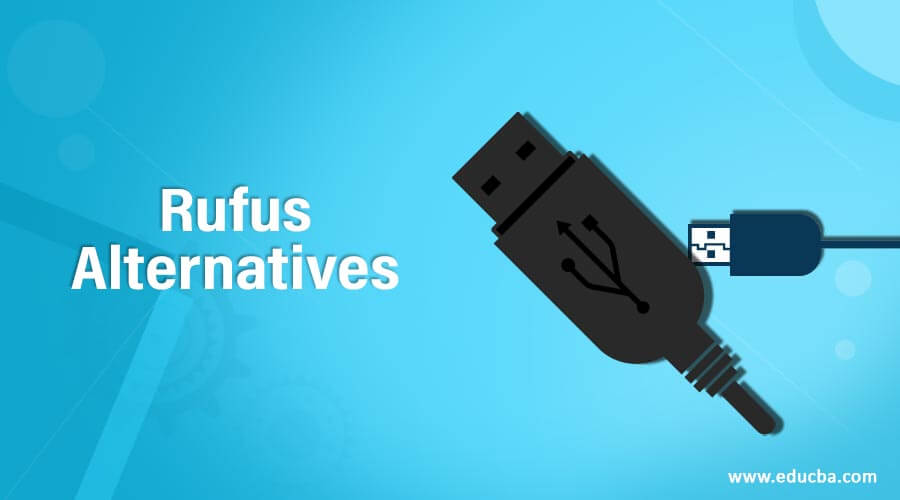
Introduction of Rufus Alternatives
Rufus is a software program that allows the user to enter a portable drive into a bootable drive that can be used for a variety of purposes, including a flash drive or other USB drives. When a user performs research on a system that doesn’t have an operating system installed, this is one of the easiest ways to get it done. It can also be used for running low-level utilities on a device, and it acts as flash DOS firmware. But it is only limited to Windows OS and sometimes slows downs the system. So, In this article, we will see alternatives to Rufus that run relatively rapidly and without slowing the machine down. Besides that, we listed software for all computer operating systems like Windows, macOS, Linux, and Ubuntu. These softwares can build bootable macOS media from a Windows device, and vice versa. These tools will also help to build a bootable Windows drive from the Linux machine. Here is the list of alternatives to Rufus.
Top 7 Alternatives of Rufus
List of alternatives to rufus are given below:
1. Etcher
Etcher is an open-source and free image burner software which makes SD card and USB image burning fast and easy as possible. Etcher allows various types of system images such as ISO, IMG, DMG, etc. It provides a great function called as Image Validation. It verifies the removable drive and system image before flashing. Hence It saves time by avoiding writing images on corrupted USB devices.
Features of Etcher
- It is Hard Drive Friendly which Makes drive selection easy.
- It does not alter or wipe the entire hard-drive.
- It has a user-friendly interface.
- It supports all major Operating Systems as well as system images.
- It is faster than Rufus.
2. PowerISO
PowerISO is a widely used software that helps to create bootable USB drives and convert image formats to ISO, virtual drives, mounting disk, etc. However, PowerISO supports Windows OS only.
Features of PowerISO
- It is the best alternative to Rufus for flashing Windows OS
- It helps to create, mount, burn, extract image files
- It supports all BD/ CD/ DVD files
- It is faster than Rufus in flashing images
3. UNetbootin
UNetbootin is short for Universal Netboot Installer which is a widely used Rufus alternative for Linux distributions to create live bootable USB drives. After inserting the USB and instructing the device to boot from the USB drive, the USB can then be used to run the Linux operating system on almost any computer. UNetbootin supports all major platforms including Windows, Linux, and macOS.
Features of UNetbootin
- Users can create Linux-based bootable USB drives through any machine easily.
- It has a fast speed for Flashing system images.
- It Supports all operating systems.
4. Universal USB Installer
Universal USB Installer is previously developed for Linux distributions, however, it can easily flash Windows ISO images also. Universal USB Installer is one of the most popular software for flashing Linux and Windows system images. It helps to create bootable USB drives within a few minutes. It provides an in-built USB formatting tool that cleans the storage on a USB stick after installation.
Features of Universal USB Installer
- It is Easy and user friendly interface.
- It works faster than Rufus
5. Flashboot
FlashBoot is a great tool to install Windows from the start or reinstall. It has a free and pro version. The Free version helps to create new bootable Windows’ copy on a USB whereas the Pro version is used to perform cloning of existing setup. Hence it saves time to reinstall everything on a new computer by not losing data, settings, or apps. Hence it works as a Portable Windows Backup.
Features of Flashboot
- It Restores all documents, settings, and apps
- It is Highly-portable
- It Supports multiple Windows versions
- It can standalone.EXE files along with custom content
6. MultiBootUSB
MultuBootUSB is a free and open-source cross-platform software developed by python. It enables users to install multiple live Linux and uninstall.
Features of MultuBootUSB
- It works seamlessly on both Windows and Linux.
- It minimizes the development because the code base is the same for Linux and Windows.
- As open source software, it allows users to use, redistribute, modify as per requirements.
- Users can always view the Source code.
- MultiBootUSB supports various distros. MultiBootUSB does not contain pre-configured, distro-specific files.
- Throughout the deployment, the configuration files are dynamically changed, so that the user receives all the existing boot options available for each distro.
7. Media Creation Tool
Media Creation Tool is developed by Microsoft to install Windows 10 easily on PCs. Users will download Windows 10 from the server of Microsoft, and automatically create a bootable USB. This is an automated tool that detects the compatible software and downloads the latest ISO image from Windows 10. However, this tool is limited to Windows OS only.
Features of Media Creation Tool
- It is faster and user friendly
- It does not slow downs the system
Recommended Articles
This is a guide to Rufus Alternatives. Here we also discuss the introduction and top 7 alternatives of rufus along with an explanation. You may also have a look at the following articles to learn more –
