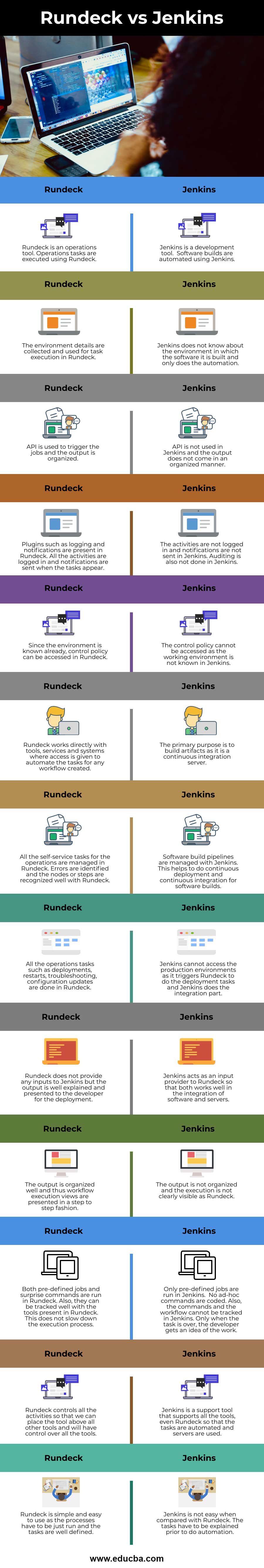Updated March 27, 2023
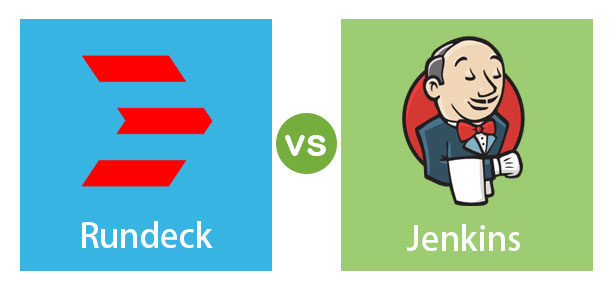
Difference Between Rundeck and Jenkins
The open-source software to automate any routine procedures, either in a data center or cloud environment, is called Rundeck. This is cross-platform, and the platforms do not bother Rundeck from carrying out the procedures. The tasks are run from any number of nodes from the web-based interface. The commands are also run from the command-line interface. Jenkins is an automation server used to build, deploy or test any software. It helps with continuous integration and continuous delivery. There are servlet containers to run the Jenkins server. It manages source code and also helps in delivering source code during production.
Head to Head Comparison between Rundeck and Jenkins (Infographics)
Below are the top 13 comparisons between Rundeck vs Jenkins:
Key differences between Rundeck and Jenkins
Let us discuss some key differences between Rundeck vs Jenkins in the following points:
- Rundeck is used for executing operation tasks as an operation tool, whereas Jenkins is used for automating the software builds. Both work together and do complementary tasks. We can say that Rundeck is an operations tool, and Jenkins is a development tool. Rundeck knows about the environments that we work in and suit accordingly. Jenkins, being a DevOps tool, knows only about the software in the vicinity.
- Any remote nodes or servers can be used to execute workflows. Filters are set so that Rundeck knows the nodes to work with. The workflow is defined prior, and the steps of the workflow are also described before. These tasks are not present in Jenkins as Jenkins does not work with nodes, and remote servers cannot be used to work with Jenkins.
- Rundeck helps to understand the job’s output after the operations, while Jenkins does not help in understanding the output. The output is organized and presented in front of the viewer. Rundeck is used to pass the information well as well as to do the workflow tasks. Jenkins cannot be used to transfer information, or the workflow tasks are not done using Jenkins.
- When an emergency situation asks you to execute some commands rather than routine tasks, Rundeck helps execute those with ad-hoc commands. This facility is not present in Jenkins. A network shell tool is needed in Jenkins to do the tasks that are not routine.
- It is easy to determine whether the workflow is based on steps or nodes in Rundeck. Also, the steps can be run in parallel or thread count limits can be set. If the workflow is step oriented, all the tasks in the steps are completed without considering the nodes. The same happens with nodes. Jenkins does not help in doing multiple workflows. There is a predetermined process to do the Jenkins task.
- Built-in error handling helps Rundeck to determine the operations and sort out the errors when they come in. Previous tasks are re-run to check for the failures. This option is not available in Jenkins. The errors are sort out in the end, and a log can be created using this.
Comparison Table of Rundeck vs Jenkins
The table below summarizes the comparisons between Rundeck vs Jenkins:
| Rundeck |
Jenkins |
| Rundeck is an operations tool. Operations tasks are executed using Rundeck. | Jenkins is a development tool. Software builds are automated using Jenkins. |
| The environment details are collected and used for task execution in Rundeck. | Jenkins does not know about the environment in which the software is built and only does the automation. |
| API is used to trigger the jobs, and the output is organized. | API is not used in Jenkins, and the output does not come in an organized manner. |
| Plugins such as logging and notifications are present in Rundeck. All the activities are logged in, and notifications are sent when the tasks appear. | The activities are not logged in, and notifications are not sent in Jenkins. Auditing is also not done in Jenkins. |
| Since the environment is known already, control policy can be accessed in Rundeck. | The control policy cannot be accessed as the working environment is not known in Jenkins. |
| Rundeck works directly with tools, services, and systems where access is given to automate the tasks for any workflow created. | The primary purpose is to build artifacts as it is a continuous integration server. |
| All the self-service tasks for the operations are managed in Rundeck. Errors are identified, and the nodes or steps are recognized well with Rundeck. | Software build pipelines are managed with Jenkins. This helps to do continuous deployment, and continuous integration for software builds. |
| All the operations tasks such as deployments, restarts, troubleshooting, configuration updates are done in Rundeck. | Jenkins cannot access the production environments as it triggers Rundeck to do the deployment tasks, and Jenkins does the integration part. |
| Rundeck does not provide any inputs to Jenkins, but the output is well explained and presented to the developer for deployment. | Jenkins acts as an input provider to Rundeck to both work well in the integration of software and servers. |
| The output is organized well, and thus workflow execution views are presented in a step to step fashion. | The output is not organized, and the execution is not clearly visible as Rundeck. |
| Both pre-defined jobs and surprise commands are run in Rundeck. Also, they can be tracked well with the tools present in Rundeck. This does not slow down the execution process. | Only pre-defined jobs are run in Jenkins. No ad-hoc commands are coded. Also, the commands and the workflow cannot be tracked in Jenkins. Only when the task is over, the developer gets an idea of the work. |
| Rundeck controls all the activities to place the tool above all other tools and has control over all the tools. | Jenkins is a support tool that supports all the tools, even Rundeck so that the tasks are automated, and servers are used. |
| Rundeck is simple and easy to use as the processes have to be just run and the tasks are well defined. | Jenkins is not easy when compared with Rundeck. The tasks have to be explained before doing automation. |
Conclusion
Rundeck and Jenkins work together for the development and operations team, and Rundeck supports Jenkins’ continuous integration tool. Build, test and integration processes are continued with infrastructure and production operations. Knowledge in Rundeck and Jenkins is important to be an integration developer.
Recommended Articles
This is a guide to Rundeck vs Jenkins. Here we discuss the key differences with infographics and comparison table. You may also have a look at the following articles to learn more –