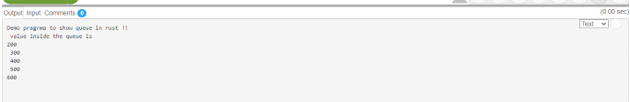Updated June 2, 2023
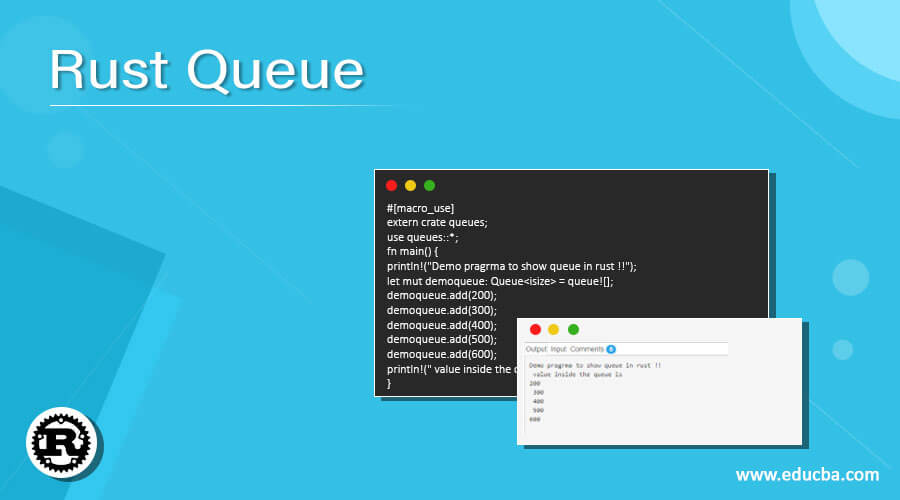
Definition on Rust Queue
Rust queue is a data structure that is used to store the elements, queue in Rust works in an FIO manner that means first in first out. This standard queue is available inside the rust collection library, and the queue is a linear data structure. Queue provides us with several operations that can be performed on it to made manipulation on it. We can add any number of elements inside it, all the implementation is based on the vector data structure in Rust. In rust, we have multiple varieties of a queue which can be used per the requirement.The next section will cover the queue data structure in rust in detail for better understanding and its implementation while programming for better usage.
Syntax:
A linear data structure is used to store and manipulate data elements. Here is a detailed syntax for implementing it in programming.
let mut variable_name : Queue<queue_size> = queue![];In the above syntax, we create a queue using the ‘Queue’ keyword as the variable type. We can specify the size of the queue and give it a custom name. This is a beginner-friendly syntax example for better understanding. We shall examine its internal operations in more detail in the section that follows.
e.g. :
let mut demo: Queue<> = queue![];In this way, we can create it.
How Queue works in Rust?
As we know, the queue is a linear data structure used to store elements. It is accessible as a collection in the standard library of the Rust computer language. But queue works the same way as in another programming language. In Rust, the queue follows the principle of FIFO (first in, first out). As a result, the queue will take out the first item that was put in, followed by the subsequent items in the order of their addition. For instance, we can take the example of a ticketing system, the person who comes first will get the ticket first, and out from the queue, it works in the same way.
Also, we have one more example, which is email queue processing, while drafting an email to multiple persons, it will follow the first email id mentioned, and so on. In this section, we will discuss the various types and methods available in rust, Let’s get started for more information, see below;
We have several types of a queue available in rust which is mentioned below;
1) Queue<T>: This is a very simple type of queue available in Rust, this queue can be growable in size or we can dynamic in nature, also it has unlimited capacity.
2) Buffer<T>: This is the second type of queue available in rust, this queue is also growable in size but with one limitation, it has limited its capacity. Also, we can initialize it with some capacity we want.
3) CircularBuffer<T>: This is similar to a buffer queue, only with some modification incapacity. If the circular buffer in Rust is already at its maximum capacity and we attempt to add new elements, it will start pushing out the old elements from the queue.
Now let’s explore the different operations that we can perform on the queue in Rust, allowing us to manipulate it effectively. We have below mentioned different methods available in Rust for queue see below;
1) peek: The peek method allows us to retrieve the next element in the queue without removing it.
2) add: In Rust, we use the add method to add new element to the queue object. In Rust, we can also refer to this method as push or enqueue.
3) remove: This method removes elements from the queue. But as we already know, that queue works in a FIFO manner, so it always removes the oldest element from the queue. In Rust, we can also refer to this method as pop or dequeue.
Now we will see the following steps to use the queue inside the program in rust see below;
1) To use a queue inside our program, we must first include its dependency inside it. for this, we can add the below-mentioned dependency inside our Cargo.toml file in rust, see below;
queues = "1.0.2"2) After using this, we have to include or import this dependency in our file to use it, mentioned below the line of code inside the file. This is the official documentation of rust see below;
e.g. :
extern crate queues;
use queues::*;3) After this, you can create the queue object and assign it value inside your project. To create the queue object, follow the below line of code:
let mut demo: Queue<> = queue![];Example
1) In this example, we are trying to add the element inside the queue by using the add() method in the queue. Also, remember one point this example will run in a fully configured environment only. It will not go running by using any rust online compiler because we added dependency inside it. So first try to set up the configuration, then run it.
Code:
#[macro_use]
extern crate queues;
use queues::*;
fn main() {
println!("Demo pragrma to show queue in rust !!");
let mut demoqueue: Queue<isize> = queue![];
demoqueue.add(200);
demoqueue.add(300);
demoqueue.add(400);
demoqueue.add(500);
demoqueue.add(600);
println!(" value inside the queue is {}", demoqueue );
}Output:
Conclusion
We can store the elements inside by using a queue in rust. Programmers use this data structure to store and manipulate data using the various operations discussed in the tutorial. To utilize these functionalities in programming, programmers need to add the external library to the dependency file. Without doing so, the program will not compile or function properly.
Recommended Articles
We hope that this EDUCBA information on “Rust Queue” was beneficial to you. You can view EDUCBA’s recommended articles for more information.