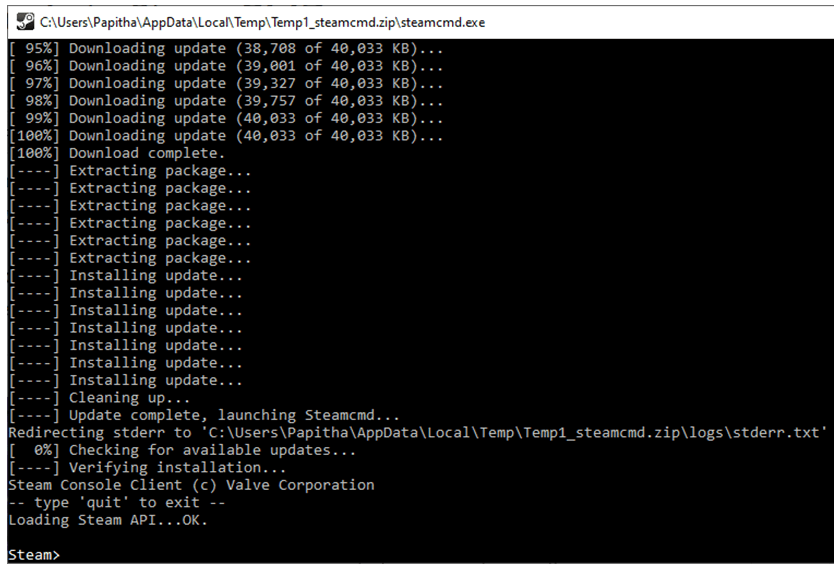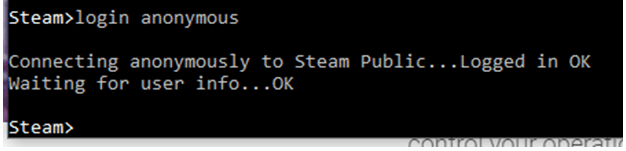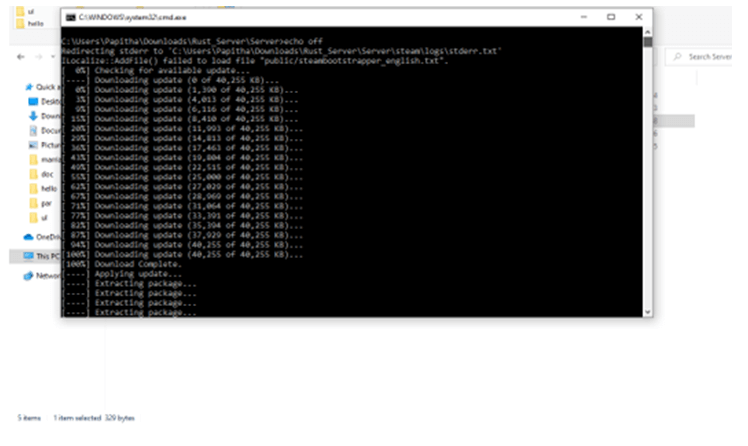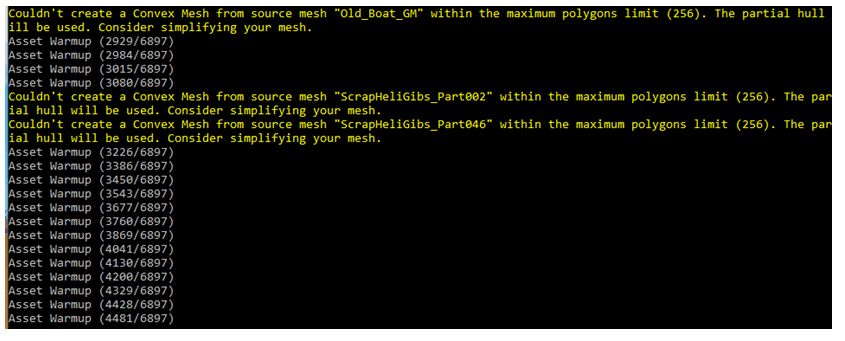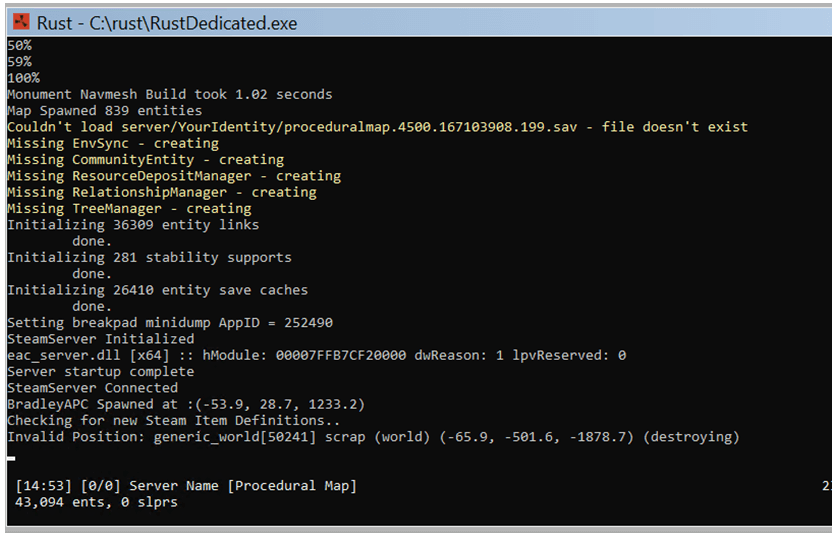Updated June 1, 2023
Definition of Rust Server
Rust Server is defined as a System Programming language with fast, reliable to build Back end servers and supports modded servers. It allows to set up a server and make it Private and benefits in hosting. As it is a Hosting, it connects to different data centers. Rust Servers advises buildingd Web Servers, Front-end, and RSETful Services and helps build high-performing applications across the globe. Rust helps in developing TCP and HTTP communications using the server.
This article shows how a web server listens to TCP and HTTP connections in Rust.
How Does the Rust Server Work?
We need pre-requisites to set up a server to see how it works.
Setting up a Rust Server for Windows
Download a file and extract zip files. Installing the server and creating a separate folder for SteamCMd(Steam Console Client).
C:\SteamCDOne of the primary parts of learning creating a RustServer is how to get up Server Up. GoTo statement is given in the batch script file. To get the login to SteamCMD-
To Authentic as a user, we can log in anonymously. After successfully logging in, the system will display a message. It’s important to keep in mind that the system only allows one Steam account to be enabled at a time.
Steam > login anonymousUpdate
$ rustup updateTo find new .exe files, a control panel is shown to display commands.
To launch a server, we can use ignite function () in Rocket by creating an Object with the Rocket. Therefore, the main function goes like this:
fn main ()
{
Let server: Rocket = rocket::ignite();
// Connection Http
}To connect a list of routes by defining the URL path along with the keyword ‘mount’.
fn main ()
{
Let server: Rocket = rocket::ignite();
Let server1: Rocket = server.mount(https://, routes);To install RustServer, you need to download a Zip File from the internet and run it. Then Click the Server folder to run_DS. Here is the demo of the execution.
A server processes each request sequentially, not starting on a second request until it has finished handling the first.
Making a Server Private
Enabling Private mode on the game server can prevent bugs and reset the server’s options and state, giving players an advantage. To make it private, add the parameter
server. steam group
The Rust Server serves multiple purposes, such as acting as a roleplay or testing server, and providing benefits for paid members.
Making a Server Public
Needed to set up a port forward or client. connect option.
TCP Server connection using RUST
To start a server, we create new projects
Cargo new TCP server
Cargo new –lib HTTPTo create a Socket Server is given below:
use std::net::TcpListener;
let listnr = TcpListener::bind("127.1.0.1:50")
// To accept the socket we declare
Listener.accept()In the below function, we have used mutable and initiated a struct. Next, we called the insert function and matches the result.
Impl act
fn main() {
let mut act = Act {
map: HashMap::new(),
};
if action == "sub" {
act.insert(value);
match act.save() {
Ok(_) => println!("Save the file"),
Err(why) => println!("Throws an error: {}", why),
}
}
}Using a new function, it can be changed as
let mut act=act:: new().expect(“Check a DB connection);A few Server hosts are available in the marketplace as Service Provider.
Scala Cube
This service provider wins by their functionality and speed. As easy to uses a control panel while playing Games. This has a feature of DDos Prevention to show off the server is always online.
Host Havoc
They have a secure network with genuine redundancy. It offers better authentication and security. We have an option called web file manager to get FTP access.
Advantages
Some of the advantages are given below:
- The server possesses exceptional performance capabilities, and its bandwidth capacity is substantial.
- It takes care of security in different aspects by offering a secure environment during the connection.
- Rust can set an update automatically. We can manually connect to the server using an IP address and a rust console,.
- At a time, we could see 5000 servers maximum in the Rust. It helps to create a variety of Sofware applications like file Systems and game engines.
Features
Some of the features are given below:
- Rust server works on all platforms like linux, macos, and windows.
- We can handle errors by wrapping the result and using the unwrap() function to return the value without encountering any errors.
- Rust does not support returning multiple values, even when utilizing generics.
- With the basics of external library usage and good memory management(manual), one can build programs easily and controlled by ownership,
- They preserve to maintain large system integrity and also provide a feature of pattern matching(Arrays, wildcards).
Example of Rust Server
In this section, we will learn How to build a Rust, and have a closer look at the code. We will implement the server for HTTP requests, which is a request-response Protocol.
Example #1
Code:
use actix_web::{web, App, HttpResponse, HttpServer, Responder};
use std::io;
pub fn g_route(mm: &mut web::ServiceConfig) {
mm.route("/handler", web::get().to(c_handler));
}
pub async fn c_handler() -> impl Responder {
HttpResponse::Ok().json("welcome. to EDUCBA Portal")
}
#[actix_rt::main]
async fn main() -> io::Result<()> {
let appl = move || App::new().configure(g_routes);
HttpServer::new(appl).bind("127.0.1.1:2000")?.run().await
} main.rs
use std::net::TcpListener;
fn main() {
let listener = TcpListener::bind("127.0.1.1:8000").unwrap();
for str in listener.incoming() {
let str = str.unwrap();
println!("Connection is done!");
}
}Output:
Explanation: In the above code, we first provide a function to carry out the request. And at the lower part, we started a TCP server to send at the runtime. To listen to the TCP connection, one utilizes the Listener. After parsing, we would call a function unwrap(), which is a general pattern in Rust.
Conclusion
To the end, we have successfully installed and configured Rust Server as desired. This article is useful for the user who is new to Rust and could learn networking features in rust. The Rust program has the advantage of appearing faster. The compilation error is easier to handle. Many game developers prefer using this approach.
Recommended Articles
We hope that this EDUCBA information on “Rust Server” was beneficial to you. You can view EDUCBA’s recommended articles for more information.