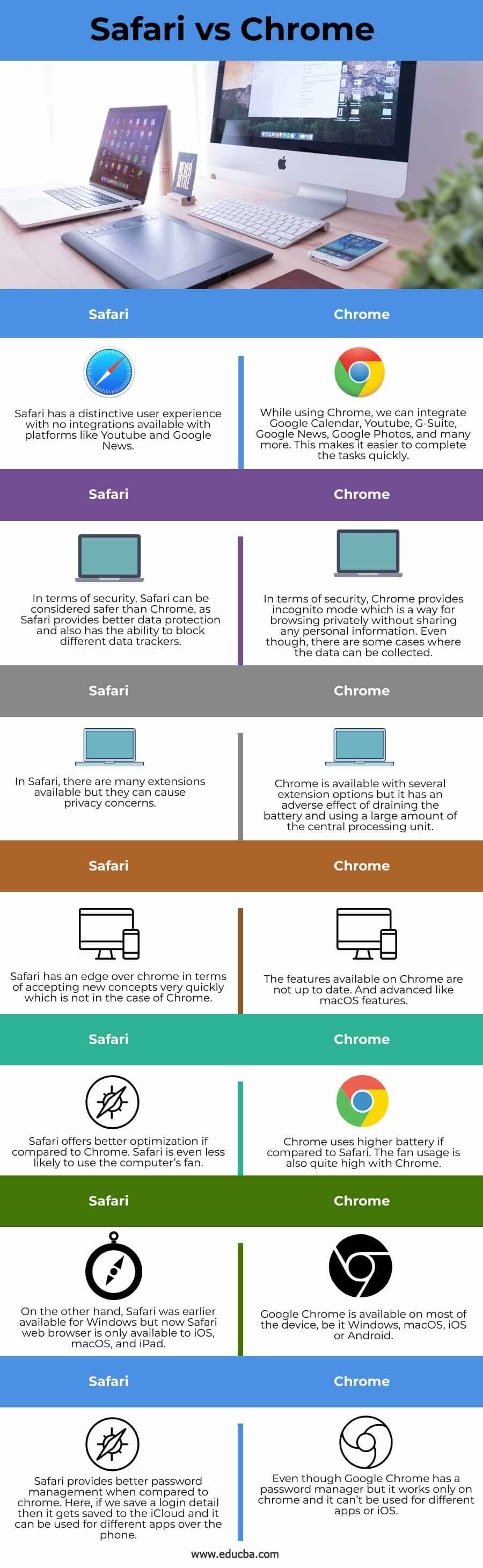Updated July 4, 2023
Difference Between Safari vs Chrome
Apple first released a graphical web browser named Safari on desktop with Mac OS X Panther in 2003. It was based on the Webkit engine. Safari’s mobile version has been attached to Apple’s iOS devices since the introduction of the first iPhone in 2007. Since its inception, Safari has been the default web browser for all Apple devices. For Windows, there was a Safari available from 2007 to 2012. Google has built Chrome as a cross-platform web browser. Google Chrome was first launched in 2008 with Microsoft Windows and was built with free software components from Mozilla Firefox and Apple. Google Chrome was subsequently adapted for various platforms, including Android, macOS, Linux, and iOS. In Android, it is the default web browser. The main component of the Chrome Operating System is the Chrome web browser, which is utilized for web applications.
Head-to-Head Comparison Between Safari vs Chrome (Infographics)
Below are the top 7 differences between Safari vs Chrome:
Comparison Table of Safari vs Chrome
Given below is the comparison table of Safari vs Chrome:
|
Safari |
Chrome |
| Safari has a distinctive user experience with no integrations on platforms like Youtube and Google News. | While using Chrome, we can integrate Google Calendar, Youtube, G-Suite, Google News, Google Photos, and many more. This makes it easier to complete the tasks quickly. |
| Regarding security, Safari can be considered safer than Chrome, as Safari provides better data protection and can block different data trackers. | Regarding security, Chrome provides incognito mode, which is a way to browse privately without sharing personal information, even though there are some cases where the data can be collected. |
| Many extensions are available in Safari, but they can cause privacy concerns. | Chrome has several extension options, but it has the adverse effect of draining the battery and using a large amount of the central processing unit. |
| Safari has an edge over Chrome in quickly accepting new concepts, which is not the case with Chrome. | The features available on Chrome are not up to date. And advanced macOS features. |
| Safari offers better optimization if compared to Chrome. Safari is even less likely to use the computer’s fan. | Chrome uses a higher battery compared to Safari. Fan usage is also quite high with Chrome. |
| On the other hand, Safari was earlier available for Windows, but now Safari web browser is only available to iOS, macOS, and iPad. | Google Chrome is available on most devices, like Windows, macOS, iOS, or Android. |
| Safari provides better password management when compared to Chrome. When you save a login detail, iCloud stores it, allowing you to use it across various apps. | Even though Google Chrome has a password manager, it works only on Chrome and can’t be used for different apps or iOS. |
Key Differences Between Safari vs Chrome
- Google Chrome and Safari are two different web browsers available for internet consumers. Google supports, maintains, and develops Google Chrome, while Apple supports, maintains, and develops Safari.
Chrome is currently using the V8 Javascript engine with Javascript execution, and on the other hand, Safari uses the LLVM JIT engine for Just in time javascript compiling. If we compare both browsers, i.e., Google Chrome and Safari, we can observe that Safari has a better benchmark. Regarding failure, we can say that google chrome has a lower failure rate than Apple’s Safari. - As we discussed earlier, Google Chrome was developed and maintained by Google Inc. Google Chrome was first launched in 2008 on the 2nd of September. Google Chrome can support a variety of media codes, including H.264, Theora, Vorbis, MP3, and WebM. There are auto-updates available for these media codes. Signing in allows you to sync the Chrome tabs in Google Chrome to Android and iOS. Chrome is available for operating systems, including iOS, Windows, Android, and Linux. The user experience can differ on the different operating systems.
- As discussed earlier in this article, Apple supports maintains, and develops Safari. The engine used by Safari for Just in time javascript compiling is LLVM JIT. A significant drawback of Safari is that when any of its browser windows crashes, all the other browser windows in Safari also crash. Windows earlier supported Safari, but now Safari is not compatible with the Windows operating system. It only supports macOS and iOS. Safari has the feature of saving the reading list on iCloud to be synced with different iOS devices.
- Safari is developed, maintained, and supported by Apple, and on the other hand, Google Chrome is being developed, maintained, and supported by Google.
- Safari uses the LLVM JIT engine for Just in time javascript compiling, and the other hand, Google Chrome uses the V8 javascript engine for javascript execution.
- As a web browser, Safari has a better benchmark when compared to Chrome.
- Chrome supports various operating systems, including Linux, Windows, Android, and Windows, but Safari only supports the operating systems built by Apple, including iOS and macOS.
- Safari does not support Linux, whereas Google Chrome supports Linux.
- Safari has a higher failure rate if compared to Google Chrome.
- While downloading a file, the downloads grow to the toolbar in the drop-down menu, while in the case of Google Chrome, they go directly to the bottom of the browser window.
- Safari allows the extensions created by 3rd party resources by default, but Google Chrome does not allow third-party extensions.
- These key differences would help internet users select their web browser according to their requirements.
Conclusion
Based on the above article on Safari vs Chrome, we understand two web browsers: Google Chrome and Safari. We understood the differences between these two browsers and how they have their pros and cons. This article would help people in selecting the perfect web browser for them.
Recommended Articles
We hope that this EDUCBA information on “Safari vs Chrome” was beneficial to you. You can view EDUCBA’s recommended articles for more information.