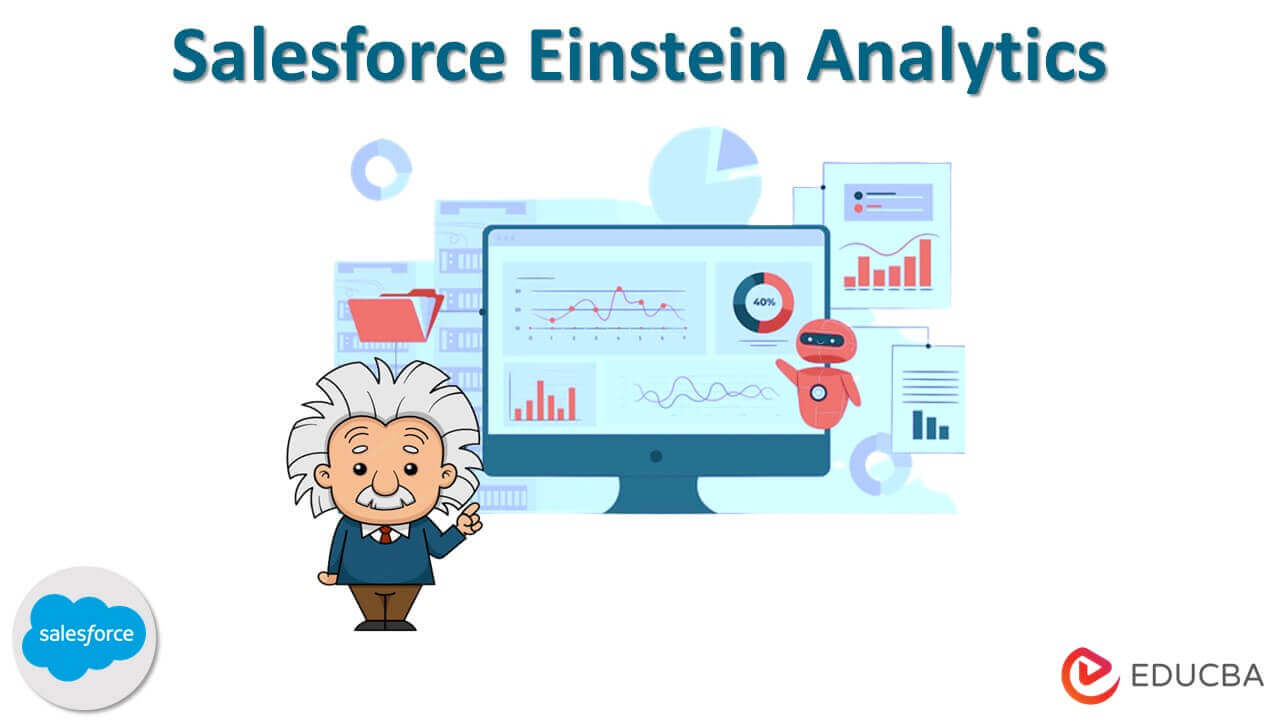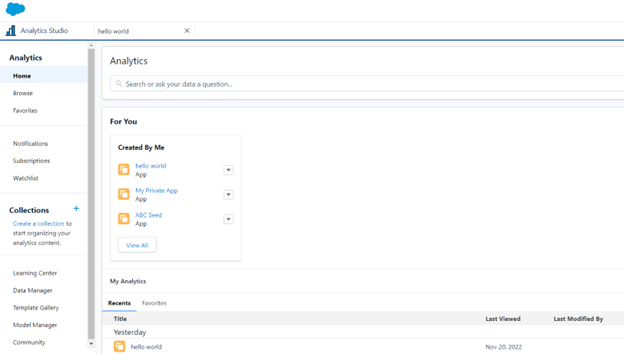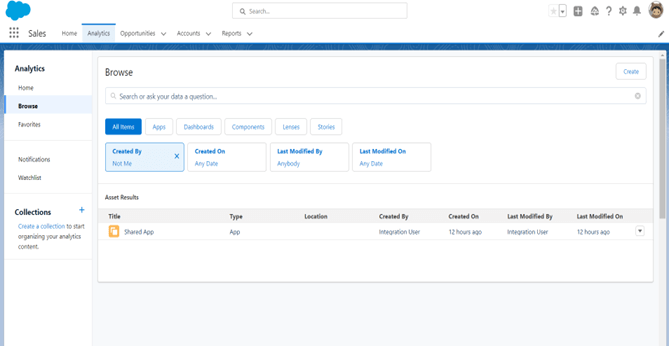Updated March 17, 2023
Salesforce Einstein Analytics Definition
Salesforce Einstein Analytics is a cloud-based visualization platform that uses business intelligence to help gain better business insights by analyzing the data. Salesforce Einstein Analytics is a good analytics tool in the market, which is empowered with AI to provide better Business outcomes. The Analytics helps monitor your sales team’s progress and provides sales performance reports and KPIs. You can use it to create reports and dashboards, for voice and chatbot, and to develop the predictions required for your business development.
Key Highlights
- Salesforce Einstein Analytics combines tools that store, manage and analyze your data for better business outcomes.
- The Analytics empowered with AI provide deeper insights into your business data. It provides predictions and recommendations for your business and helps you to make crucial decisions.
- Since Analytics provides deeper insights into business data, it also presents data in a graphical and more understandable format.
- Analytics handles large and complex data more efficiently. It helps you to understand customer trends.
What is Salesforce Einstein Analytics?
- Also known as Tableau CRM or CRM Analytics, it is a cloud-based tool of Salesforce.
- It helps you to explore, store and understand your business data. It allows you to manage your Salesforce CRM data and provides deeper insights into large and complex data.
- It breaks down many barriers in Salesforce CRM, such as limitations in using Reports and Dashboards.
- Using this, you can import an ample amount of data from external resources and visualize the data for a better understanding of the data.
How does Salesforce Einstein Analytics work?
Einstein analytics integrated with Salesforce CRM data creates dashboards and reports. Through the dashboards created, you can access the features of the analytics. It also supports other CRMs so that you can connect and manage your data across your organization and improve your business opportunities. You can see and access all the data on your dashboard once it is in your CRM.
Why do we Need it?
- Einstein Analytics handles large and complex data and helps manipulate the data quickly.
- It helps you to understand and learn the latest market trends.
- The Analytics presents data in a graphical format for better understanding and helps you identify your business’s ups and downs.
- It employs artificial intelligence, machine learning, and predictive modeling technologies to monitor your data and helps you to improve your business by analyzing the same.
- The predictive modeling feature helps you to meet customer requirements, which in turn improves your revenue.
- Since it provides data in a graphical format, analyzing complex data is also essential and helps in internal auditing.
How to Access it?
- We can access Einstein analytics integrated with Salesforce CRM through the analytics section or Analytics studio.
- But permission and license are necessary to access Salesforce records.
- To access the Analytics from your Salesforce CRM, Get into your Salesforce CRM setup and type Analytics in your search area.
- Select the Getting Started section and select Enable CRM analytics.
- Now open the app launcher and Click on the Analytics Studio title from the different apps.
(Image Source: Salesforce)
1. Tools
These tools give various perspectives and statistics of your business data in a graphical format using AI to help analyze the business’s progress and flaws.
2. Sales Analytics
- Sales Analytics provides details of daily activities and daily updates to your sales team.
- It helps the sales team to find the opportunity to convert potential leads into business.
- This Dashboard provides a detailed performance report along with key performance indicators of your sales team.
- It encourages the sales team to improve performance by delivering performance review reports.
- The Analytics also helps you to understand your customer trends.
3. Service Analytics
- Service Analytics helps improve your customer satisfaction through frequent surveys and customer feedback.
- It is widely used in call centers to monitor the average time to handle customer queries, which helps team members and managers improve their performance.
- The Analytics provides a detailed report on your employees’ efficiency, customer escalations and causes of backlogs, calls per day, and Knowledge analytics.
4. B2B Marketing Analytics
- B2B Marketing Analytics helps you find your product’s customer experience and marketing performance using the data gathered from various campaigns.
- It helps you to identify the weak and strong spots to improve your weak areas and your business.
- It provides deeper insights into your marketing channels to understand your customers.
- The Analytics provides details on lead conversion rates and campaign analysis.
5. Einstein Discovery
- Einstein Discovery is a predictive tool that employs machine learning technology to identify and visualize insights into your data.
- Discovery provides predictions and recommendations for your business by clicking, not by an algorithm.
- These predictions help you to make crucial decisions in your business.
6. Apps
- The Einstein Analytics Apps provide pre-built dashboards to analyze and perform various operations on your business data.
- It is a folder that can store many items, such as lenses, dashboards, and datasets, in various combinations.
- The Apps help you to look deeper into your business data.
- It provides a clear overview of your data and helps you to take necessary action on your data.
- The Apps help you share data throughout the team and the organization.
- You can also limit the hierarchy of data visibility in the Apps.
- Einstein Analytics has many pre-built app templates that are used widely by many organizations.
- The analytics help you to create your customized app based on your organization’s requirements.
- The apps can be created by clicking the home page’s create icon.
(Image Source: Salesforce)
Conclusion
Salesforce Einstein Analytics helps business organizations make crucial decisions based on more profound insights into their business data. It is a great decision-making tool empowered with AI, which brings solutions to your business problems. Hence, it is powered by Revenue Intelligence. It helps your sales team manage the pipelines and close deals, which improves your business profit.
FAQs
Q1. What happened to Einstein Analytics?
Answer: Einstein Analytics is now named CRM Analytics. CRM Analytics helps your team members to get a better understanding of their Salesforce CRM data. It helps to increase your productivity in the CRM workflow.
Q2. Can we create a customized Dashboard?
Answer: You can create your customized dashboard based on your business requirements. You can create your dashboards using different templates, and you can also add widgets to your dashboard.
Q3. Can I use Einstein Analytics for other data?
Answer: Einstein Analytics, now known as CRM Analytics, is open to all kinds of data, such as financial data, CRM data, inventory data, and data from mobile apps, machines, etc. To move data from other resources, you need to use ETL tools, or you can anchor its public API to the CRM analytics. You also have to upgrade your CRM Analytics license to bring other data into your CRM Analytics.
Recommended Articles
The above article is a guide to Salesforce Einstein Analytics. To learn more about the topic, you can refer to these articles,