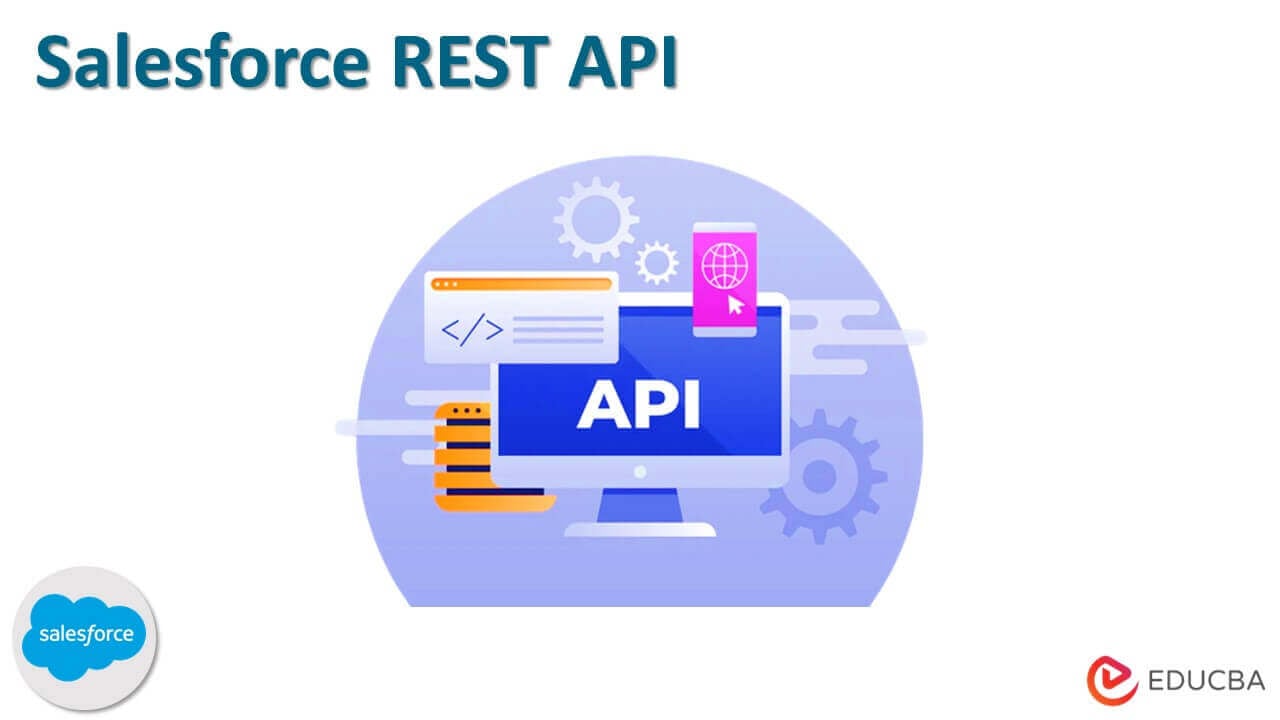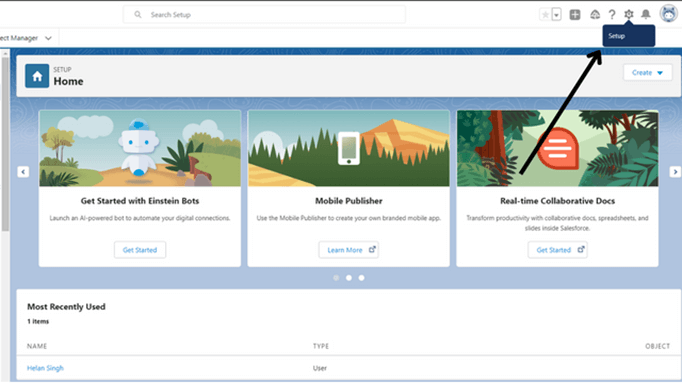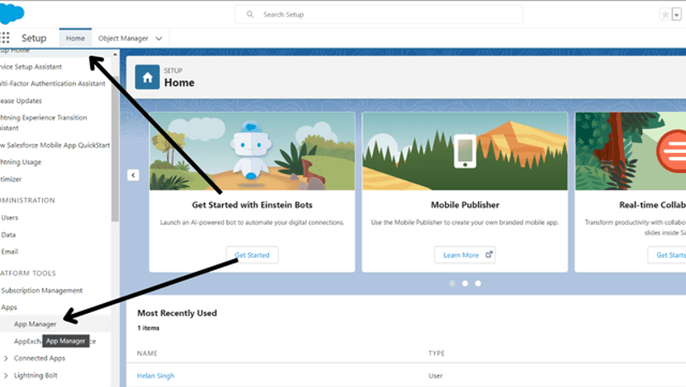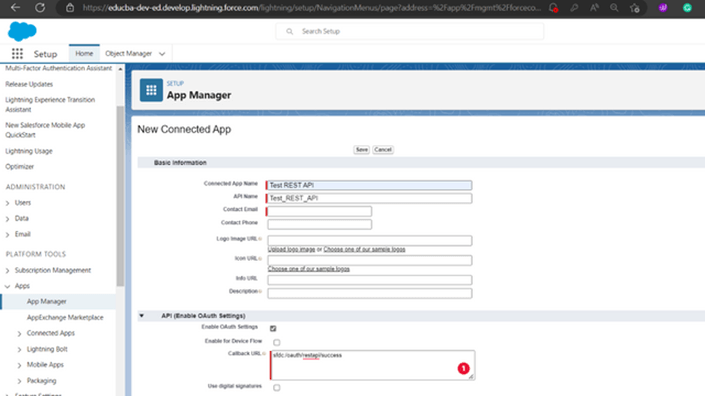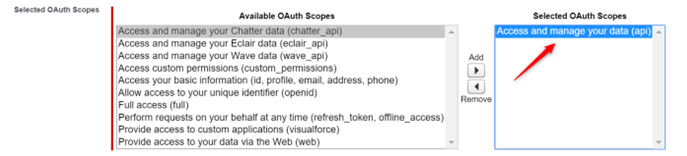Updated March 17, 2023
What is Salesforce REST API?
Salesforce REST API, i.e., Representational State Transfer API, provides users access to their data in salesforce without actually using its interface. With API access, it becomes easy to perform operations and blend salesforce into your applications as per your requirement. Salesforce REST API offers a simple and dependable interface that leverages RESTful architecture. One of the main advantages is the ease of access to data. Although it still provides many capabilities, it is easier to use than SOAP API. It specifies how various apps can talk to one another through HTTP. The information is transferred quickly and effectively due to the coupling of components.
Key Highlights
- Salesforce Rest API is a type of architectural design to create applications that require a communication network
- An HTTP request helps access data using commands like GET, PUT, DELETE, etc
- It is flexible to integrate with Salesforce applications to perform the complex operations
- Using these tools, you can easily access, create, or manipulate the data by sending the HTTPs requests to the salesforce endpoints
- The essential components are the server, client, and resource to be sent to the client.
How to Use salesforce REST API?
Step 1: Make a connected app in Salesforce
- Go to Setup after logging in on the salesforce website
Image Source: Salesforce
- Go to Home > Applications > Manage apps to access a new connected app.
Image Source: Salesforce
- Fill in the required data, like Name, API Name, and Contact Email. Additionally, activate the OAuth Settings and specify sfdc:/oauth/restapi/success as the callback URL.
Image Source: Salesforce
- Choose the scope: Data management and access (API) and save the connected app.
Image Source: Salesforce
- Take note of the consumer key and consumer secret.
Step 2: Connect to the REST API
- Use the Auth Username-Password flow for logging in to the REST API.
- Create a new postman collection and a new Request, named “Authentication request,” and then include it in the preceding collection.
Set the request up as follows:
- Access: POST
- Endpoint: https://login.salesforce.com/services/oauth2/token (If you’re connecting to the sandbox, replace login with the test.).
- Headers Application/x-www-form-urlencoded Content-Type.
- Body
- grant_type: password
- client_id: Paste the consumer key associated with the connected app.
- client_secret: paste the consumer secret from the connected app.
- username: Salesforce username.
- password: Salesforce password.
- Press send
- In the response that Salesforce provides, there are two elements to take care of: the access_token and the instance_url.
Step 3: Use the REST API to modify the data
- In this step, we create an account in Salesforce using the access_token and instance_url we previously got.
Step 4: Create an account
- Method: POST
- Endpoint: <instance_url>/services/data/v20.0/sobjects/Account
Step 5: Headers
- Permission: Bearer <access_token>
- The content type is: application/json
Step 6: Body
- We can format the Body data in JSON.
- The following JSON should be pasted into the body of your message to create a new account called “Test REST API Account.”
- Make the request.
- Salesforce replies with the ID of the newly formed account after receiving the request.
Salesforce REST API Methods
1. GET
- To read (or get) a resource representation, utilize the HTTP GET method.
- GET returns a representation in the safe path, encoded as JSON or XML, along with an HTTP response code of 200. (OK).
- In an error instance, it often returns a 400 (BAD REQUEST) or 404 (NOT FOUND).
2. PATCH
- The PATCH technique can change capabilities.
- Only the resource changes, not the entire resource, need to be included in the PATCH request.
- It is similar to PUT, except the body contains instructions on changing a resource on the server to create a new version.
3. POST
- The most frequent usage of the POST verb is to add new resources.
- POST delivers HTTP status 201 and a Location header with a URL to the newly formed help upon successful creation.
4. PUT
- The capabilities can be updated using the PUT technique.
- Instead of the server selecting the resource ID, you can also build a resource using PUT.
5. DELETE
- We can remove a resource that has a URL using the DELETE function.
- It deletes the mentioned record, but the user can restore it if required.
REST API Architecture
- Client-server: As the Client apps do not depend on Salesforce REST API, one can handle and upgrade them separately.
- Stateless: Each request sent from the client to the server must be complete and free of any context saved on the server. However, URIs connect the resource representations, allowing the client to move between states.
- Caching: It is a response cache indicator. It informs the users what data has to be on the cache and for what duration.
- Consistent interface: One can access all resources via a standard HTTPS interface.
- Stacked elements: Gateways and proxy servers are intermediaries between the client and the resources.
REST API Versions
- The basic URL for REST requests includes the REST API version number. For instance, https://localhost:9443/educba/rest/v2/admin/installation.
- Some REST API modifications may need clients that utilize the REST API to be updated because they alter how the REST API currently functions.
- The version number of the REST API is raised, and existing functions are stabilized at the previous number to avoid forcing clients to be updated as a result of such changes.
- It now includes a new function that might replace an existing function.
REST API Library
- REST’s library has no state
- Although it is a wrapper for the REST API, it offers a lot of extra features.
- The features are authentication, routing around network partitions or problems with data center availability, encryption, and binary encoding.
Conclusion
Accessible communication with numerous programs, platforms, and web services is made possible through Salesforce REST API. With the help of this application, a user can communicate and carry out actions across all languages and more. When employing ERPs, CRMs, and other software like Salesforce, businesses that use REST APIs will have a better user experience and more flexibility.
FAQ
Q1. Why is representational state transfer termed the REST API?
Answer: Representational state transfer, or REST, is a software architecture created to guarantee interoperability between various Internet computer systems. REST operates by imposing severe restrictions on the creation of web services.
Q2. What is the purpose of Salesforce REST API?
Answer: Most business apps have to interface with other internal and external systems to perform various functions. Salesforce REST APIs allow a secure exchange of information among different systems.
Q3. How to run REST API in salesforce?
Answer: First, you must open the REST API workbench and log in to your Salesforce account. Go to Utilities > REST Explorer, and choose ’HTTP method set’ to Get. After that, click on the ’Headers’ button, and Request Headers is set to the following code by default:
Content – Type: application/json; charset=UTF-8
Accept: application/json.
When you execute this, you will get the response in JSON, and you can get the result in XML format just by changing the code in ’Request Headers.’
Q4. What is the difference between Salesforce SOAP API and REST API?
Answer: SOAP API is a protocol that has set specific strict standards. It works on XML data format only, and it has security. It still needs to be more popular compared to the REST API.
REST API defines the architectural style and doesn’t have many standards compared to SOAP. This service doesn’t have security. Instead, it inherits the security measures from its transport layer. It works on XML, HTML, JSON, and plain text formats. It is more popular compared to SOAP.
Q5. Is Salesforce REST API synchronous or asynchronous?
Answer: The salesforce REST API is synchronous. However, REST clients can be implemented synchronously and asynchronously.
Recommended Articles
To learn more about the Salesforce REST API, you can refer to the below mentioned articles,