Updated March 14, 2023
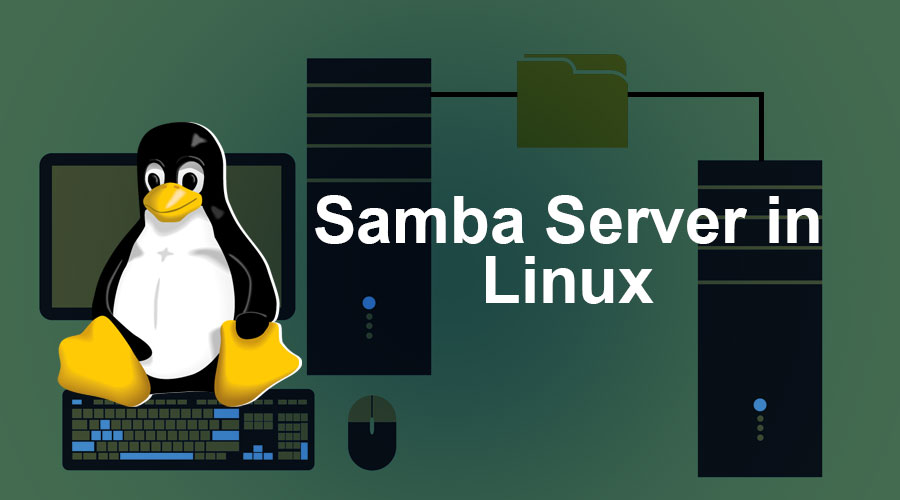
Introduction to Samba Server in Linux
In the traditional mode of technology, things were a bit complicated, costly, but still less efficient. The organizations were spending much to manage the hardware and softwares to run their business operations. But in the modern period, technology is making the facilities reasonable for organizations or businesses. For instance, it was the trend of workstations a decade back where organizations preferred to have isolated systems where they could operate their business processes. But in contemporary times, the same organization is preferring to operate their processes in the share platform, and here we are going to get in-depth into one component that made the sharing of resources very easy. Here we will be learning about the Samba server and will be covering its important aspects. In this article, we will discuss Samba Server in Linux.
What is Samba Server in Linux?
- The Samba server can be defined as one of the most powerful servers in Linux that enables us to connect various resources like printers and files with several operating systems.
- It is the open-source software that is considered as the implementation of the crucial protocol: server message block or common internet file system. It is the system that is based on Linux but makes the communication possible with the Windows operating system.
- The main purpose of this server is to share the files or the printers so that they could be used efficiently. The reason it is considered as a powerful system is due to its capability to perform resource sharing.
- The samba server in Linux may also be considered as the open-source software that facilitates the file and printer like resource sharing very easy and simple. It is ample powerful to establish communication with the window-based systems in order to share the resources.
- It is very important to understand that it leverages the SMB/CIFS protocol in order to work or in order to make the resource sharing possible. It is one of the main tools that Linux holds in order to provide the complete solution to work for making things simpler for the professionals and the organizations. Now we will see how the samba server works.
How does Samba Server work in Linux?
- Samba server in Linux is specially designed in a way to facilitate the communication between the operating systems and several resources. It takes the usage or advantage of the most important protocol called server message block in order to ensure the communication between various systems.
- The working of the samba server is totally dependent on the SMB or CIFS protocol. It works as a central system that has several resources connected to it in order to exchange the data or to access other physical resources like a printer. It makes sure that the sharing mechanism could be implemented using the Linux platform. In the usual case, the process to share files or other documents is pretty complex when it comes to exchanging the data between the different operating system, but the systems that are connected with the samba server can exchange or share the files with ease.
How to Create Samba Users?
In order to work with the samba server in Linux, there must be a user account that will help one to access the shared resources or the files. There is a simple procedure that has to be followed in order to create the samba user. The very first thing is to add a Linux user. The command “adduser username” can be used to add the new user in the Linux or UNIX based operating system; once the user is added, now it turns to add the user to the samba server, which could be achieved using “# smbpasswd -a username” command.
After this command, the user gets added to the samba server. In the last step, you will need to add the user in the samba share so that they can leverage the sharing facilities. The final step will be about adding the user to the samba share, and once it is done, the samba server will be required to be restarted. In order to restart it, you can refer to the command “service smb restart”. After all the steps have been followed, the user will be the legitimate part of the samba server and will be able to access all the facilities that are provided by it.
How to access Samba Shared Files?
Throughout the article, we have been reading that it makes the files and resources like printer sharing possible. Now there must be a question in your mind that how exactly the files can be accessed from the samba server. So let’s go to uncover it. In order to access the files that are shared, one will need to go to the IP address that belongs to the samba server in order to access it. The IP address will be accessible with all of the operating systems that are connected to the samba server and hold ample privilege that is required to access the shared files.
Let us understand this with an example. Suppose 192.168.1.1 is the IP address of the samba server that is having the shared files. If anyone using the Windows operating system wants to access the shared files, they can simply type 192.168.1.1/ in their browser, and they will be able to see all the folders available over there. From there, you can navigate the folder that you want the files from and get access to the files. This is the way how you can access the shared files using the browser available in your system that is connected with the samba server.
Conclusion
The samba server in Linux has been considered as one of the most powerful servers that makes it easy for the other operating systems to access the shared files and useful resources like printers. It is the open-source software which means it will be available to you for free. It works as a centralized system that actually works to connect the various operating system with the available resources that have to be shared. It is a very important server as it helps to make the working easy and cost-effective by make the resources available for sharing.
Recommended Articles
This has been a guide to Samba Server in Linux. Here we discussed the basic concept, how to work, create and access Samba Server in Linux respectively. You can also go through our other suggested articles to learn more –

