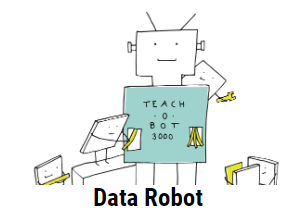Updated June 3, 2023

What is SAS?
SAS stands for Statistical Analysis Software developed by the SAS Institute in 1960. It collects data from different sources like databases, files, warehouses, etc., and performs operations like alter, insert, retrieve, etc., to achieve a statistical analysis.
Functions of SAS
SAS can be used for the following functions:
- Statistical analysis
- Managing a large amount of data
- To improve quality
- Developing applications
- Extracting, transforming, and Updating Data
- Planning Business
You can use different types of data as input to a DATA step. The DATA step includes SAS statements you write that contain data processing instructions. Compile or execute the DATA step in a SAS program; SAS generates.
A log contains messages for processing and error messages. These messages can assist in debugging a SAS program.
SAS Alternatives
SAS is the leader in universal Business Intelligence Software products and applicational services. As a result, it is the largest vendor in the universal Business Intelligence industry.
Because of its solid components and user interface, it is a popular tool, but organizations choose alternatives to SAS based on the organization’s requirements. There are various tools and software used for business intelligence.
List of SAS Alternatives
Below is the list of a few notable SAS Alternatives:
1. Sisense
Sisense is a business intelligence service that helps manage and support business data with analytics, reporting, and visuals. It analyzes big and complex data and generates significant business trends for data sets.
Sisense helps collect and combine data from various sources into a single database. After that, this software rearranges datasets into a predefined standard format. Using multiple filters and analytical tools provided by the software, users can modify the data or perform slicing and dicing.
Sisense provides various functionalities as follows:
- Data warehousing
- ETL (Extract, transform, and load)
- Dashboards and scoreboards for better analytics.
- Report writer
In Sisense, Crowd Accelerated BI technology provides the ability to share analysis reports with users belonging to the organization, both internally and externally.
2. Anaconda
Anaconda is an open-source Python distribution for processing large amounts of data, predictive analysis, and computation.
It supports 100 + packages of Python for science, math, engineering, and data analysis.
Linux, Windows, and Mac are cross-platform. Anaconda does not require the privileges of root or local administrator.
 3. Altair
3. Altair
It provides a platform developed for data science and heavy data written in the SAS and R languages. Altair software includes advanced GUI, i.e., graphical user interfaces, robustness, high-power data processing, and production-ready frameworks. Altair SLCTM, a SAS language compiler and execution environment, can run your SAS language programs. Altair’s platform uses files, databases, data warehouses, Hadoop clustering, and some special connectors for cloud storage for use in all processing and storage technologies.
4. Pentaho
Pentaho is a software company for business intelligence offering Pentaho Business Analytics; it is an open-source software suite of data integration, OLAP (online analytical processing), reporting, dashboarding, data mining, and ETL functions.
The company’s edition contains additional characteristics not found in the community edition.
The company edition is received annually and includes additional support services.
5. Jamovi
The new open statistical spreadsheet for “3rd generation” is jamovi. Jamovi is a compelling alternative to costly statistic products such as PLCs and SAS, designed from the ground up for easy use. jamovi is a community project that invites people worldwide to contribute. Jamovi saves your data, analyzes it, its options, and the results in the same file.
6. Gaio
Connect easily to drag & drop tables in databases such as Oracle, MS SQL, MySQL Server, etc. Build a data process that transforms your information, combines multiple data sources, uses parameters, and generates charts and table reports.
It is used to find patterns, compare time-period values, and calculate all kinds of statistics easily. After the data workflow has been established, it will be performed frequently or once at a predefined time.
7. Montecarlito
It is an Open Source code with a Direct Output in Excel Sheet. MonteCarlito is a free Monte Carlo simulation Excel add-in. In addition, statistical analyses such as average, median, standard error, variance, skewness, and kurtosis also can be performed. It is used to create Histogram.
8. Data Robot
The automated learning platform for Data Robot enables predictive models to be created and deployed quickly and easily. In health records, clinical trials, and billing processing systems, the healthcare industry still struggles to unblock the value of these data to lead to better patient results and comply with healthcare regulations.
9. R Programming
R is a programming language, a free software environment supported by the R Statistical Computing Foundation. The programming environment for the R language is based on a standard command-line interface. It is an open-source platform widely used for analyzing statistical data and graphs. It is a GNU project. The R language is a distribution of S that John Chambers developed. Many fields like Data mining and Data analysis use this language to analyze data efficiently. It provides users to run commands, read and load the data, and fetch results. Math operators such as +, -, *, and / are used for calculations. The environment allows users to join separate data files in a single document, pull out a variable, and regression into a single function in the resulting data set.
10. Stan
Stan is a programming language used for data analysis. It automatically enables the inference for large statistical models. It supports the math library in C++, which is used to solve many mathematics problems like algebraic equations, parabolic equations, probabilities, variance, etc.
Conclusion
Anyone can choose the best alternative based on the requirements by comparing all the tools and software.
Recommended Articles
This has been a guide to SAS Alternatives. Here we discussed the basic concept, functions, and top 10 list of Alternatives in SAS. You can also go through our other Suggested Articles to learn more –


 3. Altair
3. Altair