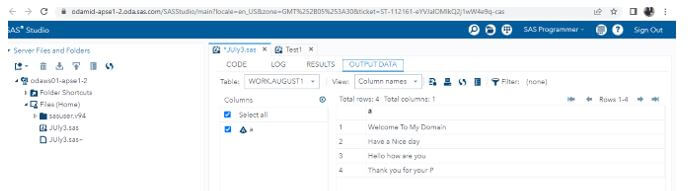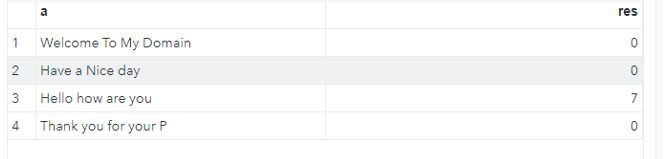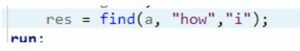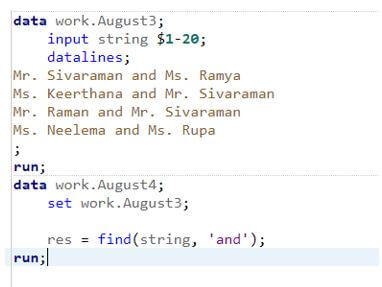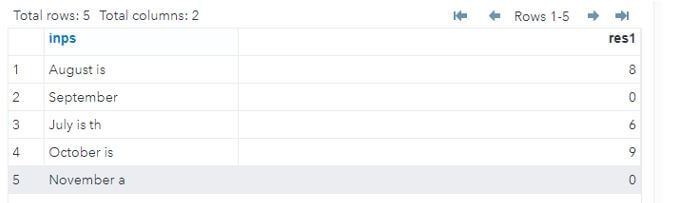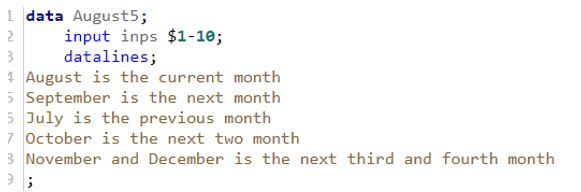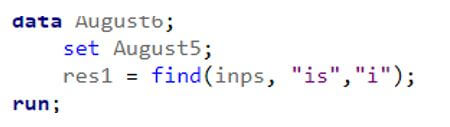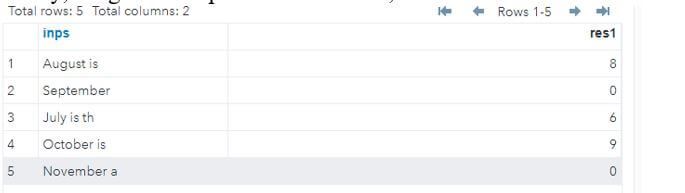Updated March 15, 2023

Introduction to SAS Find
SAS Find is the function to find the input characters on the required user inputs. It will accept all the special characters, including operators and signs. Additionally, the length is used for calculating total characters among the searches finding the occurrence of the specified substring, and returning the same position of the strings. The argument will be single varchar and multi-byte characters for processing the data in SAS.
The SAS find is one of the functions that can be used to search the string characters finding the position of the data occurrence in specified substring returning the character position of the strings, substrings its not found in the first occurrence of the string and to return the integer value as 0 optional arguments are modified with the modifiers that specified to the one or more in dataset position.
Key Takeaways
- It is the function and accepted for the I18N standard for designed SAS data.
- The first occurrence of the string character is calculated and specified with the multi-varchar bytes.
- So that it will process the find function in the multi-byte data.
- Specified character, variables, constants, expressions, and other keywords.
- The substring characters are calculated, and add the modifiers as optional parameters.
How to Use SAS Find?
In SAS, find function which helps to find the input strings for the first position and occurrence of the specified substring. It will return the substring position that cannot be found on the character string, substring, modifier, or start-position of the strings with optional arguments on the startpos of the Value. It helps to start the new search position of each character, and the same will be located in each direction from the right side. Suppose the start position of the string length is greater than the find position method to return the Value as an integer in 0.
But a lesser position of the strings will use to start the position in search strings and similar to directions for searching the left side of the strings, and it will compare to other position of the strings that is greater than the string length and starts the string yet to be completed of the string. It equals to return the 0 as the integer format and comparison of the Find function in every search character on each string whereas the FINDC function for searching the individual characters of every string. The find function of the string is calculated on each Index function for searching substrings of the character strings that do not use the modifier or first character string arguments.
Steps to Create SAS Find
Given below are the steps to create SAS find:
1. Navigate to below link.
3. Paste the below code for to creating the dataset.
4. data August1;
5. input a $1-20;
6. datalines;
7. Welcome To My Domain
8. Have a Nice day
9. Hello how are you
10. Thank you for your Patience
11. ;
12. run;
13. proc print data=August1;
14. Then we can use the find() method for to search the position of the strings.
15. data August2;
16. set August1;
17. res = find(a, “how”);
18. run;
19. Here we used the find() method to find the characters of the given strings.
SAS Find Function
SAS Find is the function to find the input characters on the required user inputs. It will accept all the special characters, including operators and signs. Additionally, the length is used for calculating total characters among the searches finding the occurrence of the specified substring and returning the exact position of the strings. The argument will be single varchar and multi-byte characters for processing the data in SAS.
The SAS find is one of the functions that can be used to search the string characters finding the position of the data occurrence in specified substring returning the character position of the strings, substrings its not found in the first occurrence of the string and to return the integer value as 0 optional arguments are modified with the modifiers that specified to the one or more in dataset position.
Key Takeaways
- It is the function and accepted for the I18N standard for designed SAS data.
- The first occurrence of the string character is calculated and specified with the multi-varchar bytes.
- So that it will process the find function in the multi-byte data.
- Specified character, variables, constants, expressions, and other keywords.
- The substring characters are calculated, and add the modifiers as optional parameters.
How to Use SAS Find?
In SAS, find function which helps to find the input strings for the first position and occurrence of the specified substring. It will return the substring position that cannot be found on the character string, substring, modifier, or start-position of the strings with optional arguments on the startpos of the Value. It helps to start the new search position of each character, and the same will be located in each direction from the right side. Suppose the start position of the string length is greater than the find position method to return the Value as an integer in 0.
But a lesser position of the strings will use to start the position in search strings and similar to directions for searching the left side of the strings, and it will compare to other position of the strings that is greater than the string length and starts the string yet to be completed of the string. It equals to return the 0 as the integer format and comparison of the Find function in every search character on each string whereas the FINDC function for searching the individual characters of every string. The find function of the string is calculated on each Index function for searching substrings of the character strings that do not use the modifier or first character string arguments.
Code:
find(variable,”string”,”i”)Output:
Above code the find() method with the variable name, string and i. Here i denotes the parameter which helps to tell the SAS like ignoring the case for the specified input string which is followed by the parameter like “string” and sunstring. The index of the specified string character is printed on the output console.
SAS Find a Substring
We know that SAS find helps to find the character of the strings and their occurrence like that substring. The find function also checks and whether the given input string contains the specified characters or a combination of the input characters including the single character. It will operate the position of the input strings and also check the condition like whether the input string is substring or not. Finally, it will return the SAS input value as 0 in integer format.
The above screenshot helps to find the substring for the mentioned input strings here I used “and”.
Word for to find the position of the inputs and calculate each character and displayed the value in the variable.
Example of SAS Find
Given below is the example mentioned:
Code:
data August5;
input inps $1-10;
datalines;
August is the current month
September is the next month
July is the previous month
October is the next two month
November and December is the next third and fourth month
;
run;
proc print data=August5;
data August6;
set August5;
res1 = find(inps, "is","i");
run;Output:
1. Above is the basic example for calculating and finding the string occurrence of the mentioned input strings.
2. Here first we declared the datasets on the first set.
3. Then after the creation of the dataset then we need to find the string characters of the input strings.
Here we mentioned the character is “is” along with “i” helps to ignore the cases.
Finally, we get the output result as below:
The is calculated for every occurrence of the inputs and the same will be printed on the variable output.
Frequently Asked Questions
Given below are the FAQ mentioned:
Q1. What is SAS find()?
Answer:
SAS find() is the function and helps to identify the string occurrence of the given inputs.
Q2. Mention the syntax of the SAS find().
Answer:
Find(variable, “string”, optional arguments or modifiers)Here optional arguments or modifiers are used like “I, t,,”.
Q3. Define SAS substring in find().
Answer:
The Substring is like the character constant, variable, and expressions specified with the string characters.
Q4. How to find the specific string in SAS?
Answer:
Use find() function to find the position of the strings with required datasets and syntax.
Q5. How to find the character in SAS?
Answer:
With the help of the index function, the string characters are identified including special characters, letters, operators, etc.
Conclusion
The SAS find() is one of the pre-defined functions in SAS that helps to search the string characters, letters, etc. For to find the position of the string in each occurrence in various ways additionally include the index function to calculate the characters of each string in the datasets.
Recommended Articles
This is a guide to SAS Find. Here we discuss the introduction, how to use and steps to create SAS find, example, and FAQ respectively. You may also have a look at the following articles to learn more –