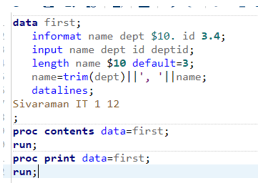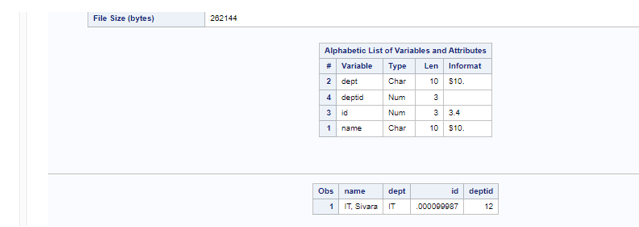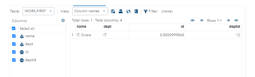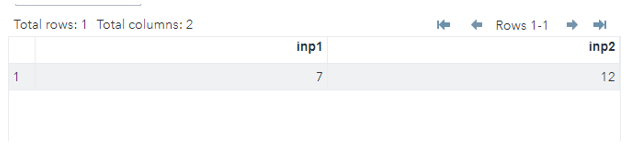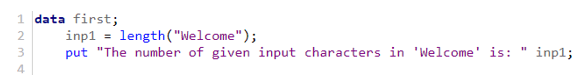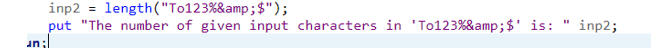Updated March 15, 2023
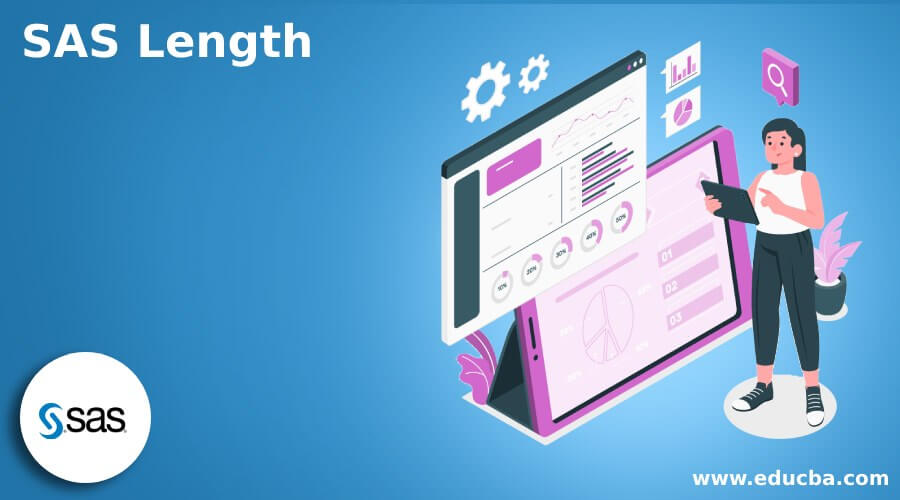
Introduction to SAS Length
SAS length is the kind of operation and it is mainly used as the 8 bytes characters for storing the numeric set of values in the variables that may contain the integer values also it does store as the less than 8 bytes characters the data sets containing many integer variables and indicate the variables for reducing the sizes by more than 50% of the datasets.
What is SAS length?
The SAS length is the number of variables that allocates the memory for storing the data values in the variables and does not necessarily use the same number of characters in the single variables. It can be used to reduce the size and disk space of the SAS data sets that are stored as 8 bytes characters for storing a numeric set of values in the variables and the integer values. It may also accept less than 8 bytes characters in the length function to perform the operations in the datasets. The datasets contain many integer variables that collected the data questionnaire and indicate the variables for reducing the size by more than 50% of the allocated spaces. The variables contain a real set of numbers that should be in the left position with a default length is 8.
How to Find the SAS Length?
The length of the variables helps to determine the large extent data size of the datasets. If the data length is set correctly that might reduce the data size of the dataset by 50%. In SAS the length is one of the functions that help to return the length of the non-blank characters which include the string and exclude the leading and trailing blanks. Length function has the obligatory set of parameters and arguments which as the string name characters that can be the variable, a constant, or any expression. As we mentioned the length function helps to determine and find the number of characters in the SAS variable with created datasets along with one variable for set the value in column characters. The column length in SAS terms to store the amount of datas allocation in the dataset to hold the column values which is to specify the byte’s length for specifying a numeric set of columns on the valid length which is usually set through 3 or 8. Whenever the length of the datas is specified through the data precision which allocated the column values. The length function always returns the value for less than or equal to the values returned by the lengthc keyword. The function will return the integer value which mainly represented the position of the characters that may be the last set of strings and trailing blanks will be ignored and it points to the two sets of points on the function. First, if the function is the set numeric set of constants or variables the SAS will be converted to the right justified string characters by using BEST12 formats.
In the second set of points is to be noted that the character string is returned at the missing set of expected values. We can use the find function to search the position of the strings like substrings within the new data.
Steps to create and find the SAS character length
- Navigate to below URL,
- https://odamid-apse1-2.oda.sas.com/SASStudio/main?locale=en_GB&zone=GMT%252B05%253A30&ticket=ST-127494-IfIALb730G4xlEwMgd37-cas
- By using the following code the length is calculated,
- data first;
- informat name dept $10. id 3.4;
- input name dept id deptid;
- length name $10 default=3;
- name=trim(dept)||’, ‘||name;
- datalines;
- Sivaraman IT 1 12
- ;
- proc contents data=first;
- run;
- proc print data=first;
- run;
16. We can get the output results as below,
SAS Length statement
The SAS length statement and it’s a function to return the character length of the string and it’s specified with the byte format. Storing as the character and numeric set of variables or any number of characters for storing and accessing the varchar variables. The length of the variable depends upon the data information whether the variable is numeric or character and how the variable was created. Whether the LENGTH of the statement or ATTRIB statement is presented at the SAS session which encodes the program code for data processing.
It also followed the subject rules for assigning the lengths, character, and numeric set of lengths which are assigned as the VARCHAR variables for allocating the memory for each type. User session is encoding and declaring the variable type for single-byte with a minimum of 100 bytes. It accepted the UTF-8 encoding and SAS session for the character can take upto 4 bytes to 400 bytes might be used by each variable which is assigned the types as VARCHAR(100) or another type with the same length. A comma, blank space, and other special characters are accepted for declaring and performing the user operations.
Example:
data first;
inp1 = length(“Welcome”);
put “The number of given input characters in ‘Welcome’ is: ” inp1;
inp2 = length(“To123%&$”);
put “The number of given input characters in ‘To123%&$’ is: ” inp2;
run;
Sample Output:
- In the above example, we used length() function of the given input strings. We can create the variable and pass the input strings in the length() function.
2. And used the put keyword to count the character’s length and assign it to the specific variable like inp1.
3. The same process is applicable for the inp2, here additionally we can pass the numbers, special characters, symbols, etc.
- Special characters are calculated and processed in the datas in the backend which is similar to the normal string characters inputs.
- By using the put keyword the results are assigned to the inp2 variable.
Conclusion
The SAS length is the function, statement, and keyword for declaring and fetching the data counts on the given SAS program code. It has a lot of default keywords and functions it’s the basic way to calculate the data counts of the parameters as well as the user inputs.
Recommended Articles
This has been a guide to SAS Length. Here we discussed the Introduction, What is SAS length, How to Find the SAS Length, and examples with code implementation. You can also go through our other suggested articles to learn more –