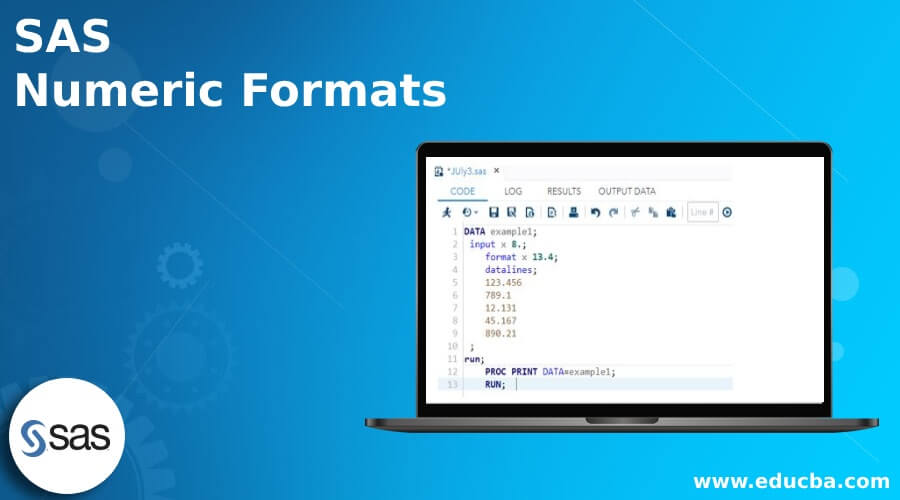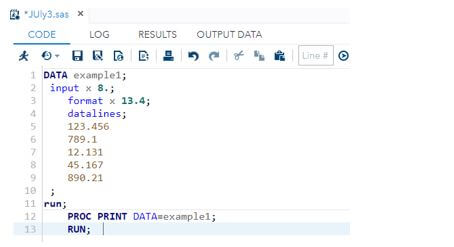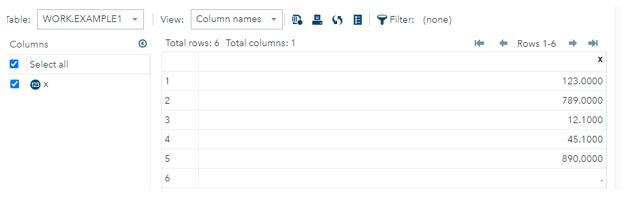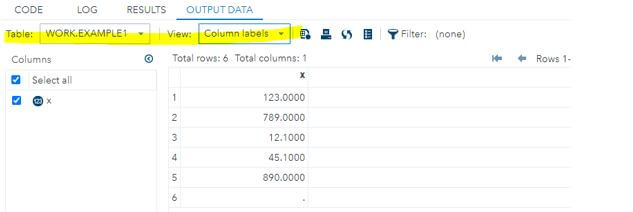Updated March 17, 2023
Introduction to SAS Numeric Formats
The SAS numeric formats are one of the data formats that can be used in different ways like a variable name to specify and declare the input values it has classified into informat and output format for SAS data specification to read the inputs and get the output result with the layout format specification whether it applies the edit mode of the variable in SAS explorer.
Key Takeaways
- It is one of the types of conversions that can handle only numbers.
- It helps to convert the number to string format with the help of Format types.
- The informat and output formats are the two types of SAS numeric data formats.
- The user-defined informats and output formats are mainly created using the PROC FORMAT.
- It also calculates the number of decimal places in the SAS system.
Overview of SAS Numeric Formats
The numeric format has been reviewed with a massive set of internal formats that provide a way to discuss with a maximum n number of rows and columns. With no decimal points and places for commas or dollar signs, generally, it has been classified into types like informat and output format. The informat type is specified and should read the SAS data for how to read it further along with the sequence steps should be displayed in the output console. The user-defined informats and other output formats help to create the data with Procedures like PROC FORMAT. It lists out all the internal informats and SAS formats during the numeric type of formats but specifies the operators, symbols, and expressions.
SAS Numeric Formats List
It has different types for applying the SAS data reading with specified formats and data usages. For that, n is one of the SAS numeric formats that can be used to read the n number of digits that call a maximum number of limits along with no decimal points to be followed or used in the number.
If we use n.p Format also uses the number of columns with the same maximum limits. Still, with some specified decimal points like “p,” It depends upon the SAS user input dataset and required dependencies. The other one is DOLLARn.p, the third type with a maximum number of columns and above format like “p” decimal points leading the dollar sign and comma’s operator at the thousandth place. So these are some numeric formats with output types.
When we use SAS input datasets, the format differs from reading the numeric digits with the following types.
- n is one of the input formats with the maximum number of columns in the procedure but no decimal point.
- n.p is the same as the above n number of columns with specified decimal points like p.
- COMMAn.p is the maximum n number of columns along with the decimal point that can be used in various areas like validating and removing special characters like commas or dollar signs.
- COMMAn.p is the same as the 3rd point, depending upon the requirement; we can call and use the SAS input datasets with specified formats.
SAS Numeric Formats Data
The SAS can handle different data types as numeric data formats are used at the variable name, which has already started at the beginning and end of the numeric digits. It has two types of numeric formats which has one is informat and the second one is output format; therefore, the informat type can read the user input datas; each character is to be read line by line. The second one is in output format that can be used at the variable’s data layout specification, which should be displayed at the output console. In general, many internal informats and output formats used by the SAS are user-defined informats types, and output formats are created with the help of PROC FORMAT. In SAS, each procedure informats and output format will help by using the format help via the command line interface and clicking on the SAS Format and Informat operations.
Steps to Create SAS Numeric Format
Given below are the steps to create SAS numeric format:
1. Navigate to the below URL and log in to the SAS.
3. And then paste the below code.
4. DATA example1;
5. input x 8.;
6. format x 13.4;
7. datalines;
8. 123.456
9. 789.1
10. 12.131
11. 45.167
12. 890.21
13. ;
14. run;
15. PROC PRINT DATA=example1;
16. RUN;
17. We can use the numeric format type as the dataset input and datalines. Finally, we can get the data output results.
SAS Numeric Formats Output
In SAS numeric format, the output is the directory that helps get the user input response, like results, by using the SAS table screen. The output data tab has the Table with Libraries. Data name the above steps we used Work.Example1 is the data set in the table, and also, we can select the table columns like the screenshot below.
The total number of rows and columns will be used in the single SAS dataset.
Example of SAS Numeric Formats
Given below is the example of SAS Numeric Formats:
Code:
DATA August17;
input loan 7.;
format loan comma12.3;
datalines;
123456.789
101234.5
67890.1112
131415.1617
18192021.22
23242526.2728
;
run;
PROC PRINT DATA=August17;
RUN;Output:
- In the above example, we used the format of numeric digits with various scenarios.
- For that, we can use the format keyword along with variable names.
- Here we have used additionally like comma12.3, one of the type formats, and it is used to perform the data segregation operation like comma separator.
- Finally, the output results are displayed in the table.
FAQ
Other FAQs are mentioned below:
Q1. What are SAS numeric formats?
Answer:
It is the conversion technique to convert the numbers to string type with specified format methods.
Q2. What are the types of numeric formats in SAS?
Answer:
The informat and output formats are the two types of SAS numeric data formats.
Q3. How to read the SAS numeric format types?
Answer:
It can be classified and separated as the number of columns in output and calculated as the numbers in the decimal places that can be the same number of counts.
Conclusion
In SAS, the numeric format is one of the SAS techniques used to convert the numbers to string types with specified methods. The conversion technique is applicable for the numeric format types and calculates the number of columns in the output tab and the number of decimal places in the SAS System.
Recommended Articles
This is a guide to SAS Numeric Formats. Here we discuss the introduction, SAS numeric formats list & data, steps to create SAS numeric format, example, and FAQ. You may also have a look at the following articles to learn more –