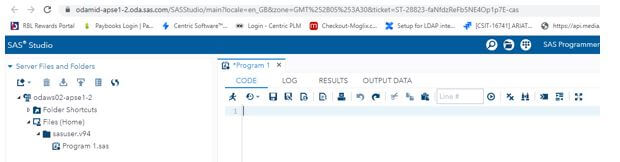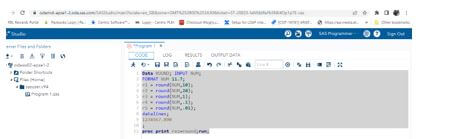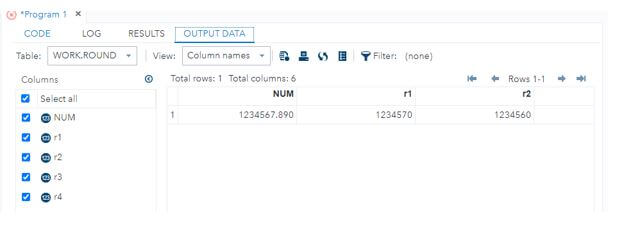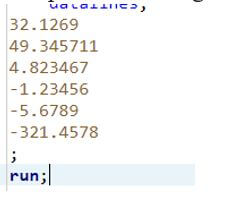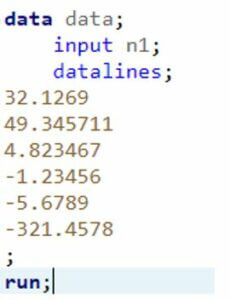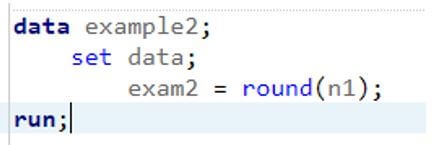Updated March 16, 2023
Introduction to SAS Round
SAS Round is one of the concepts and is the function for performing user operations. It is used to fill with reading and writing the data, which has several ways to achieve the arithmetic or other calculation operations. For example, it will use either round of the number up and down it for the nearest integer and numbers, which is to be both positive and negative numbers.
What is SAS Round?
Round is the function that helps to pass the parameter or arguments; it accepts the digits and numbers. It will round the value like a numeric value or variable to be assigned as the number and round of the units that will be wounded and round it. Round up in SAS is mainly called up as the ceil() and floor() function columns that are accomplished with up, down, and off the columns. The ceil() function will take up the database columns and rows names as the parameter, which helps to perform the user operation and round up the columns. It helps round the column and search the values in integer format to find the nearest location.
How to Use SAS Round?
We can round the numbers using the SAS on the data step with a straightforward SAS round() function using dataset numbers. Round of will perform the number and decimal places with occurring number of digits on datasets floor() function with data sometimes it will help to need the round of numbers from up to down on their floor. Mainly rounding the numbers to the nearest decimal integers, numbers, and other characters can easily track the data step on SAS and IML language. The rounding unit will be a positive, numeric constant. Variables and other expressions can be specified with the rounding units.
The numbers data set contains a list that will be the random numbers to see the data of the number set, which helps to perform the operations in SAS studio. SAS mainly has numerous sets of built-in functions, which allow for manipulation of the existing set of variables and new creation with other based computations and functions to use on the data step along with common transformations with required SAS functions. For example, several variables are used to calculate the sum, and the rounding-unit aggregate function aids in rounding the results.
Steps to Use SAS Round
It is like a function with a set of parameters that accept the numeric set of values that want to be rounded. It has the unit that the results want to be rounded off the number at any argument will almost nearest the tenth number of zeros values. The SAS will return only the actual set of values before the Round function execution. An argument may be of a numeric set of values and variables rounded with mathematic expression.
1. Navigate to the below URL.
3. Then enter the below codes.
4. Data ROUND; INPUT NUM;
5. FORMAT NUM 11.7;
6. r1 = round(NUM,10);
7. r2 = round(NUM,20);
8. r3 = round(NUM,1);
9. r4 = round(NUM,.1);
10. r5 = round(NUM,.01);
11. datalines;
12. 12345.67890
13. ;
14. proc print res=round; run;
15. After executing the code, it will show the results below.
SAS Round Function
SAS has many functions like round; it will help the round of the values or argument for setting up the variable. The first level of argument is to be passed on the separate variable type along with each set of values, including decimal, integer, etc. So whenever we perform the round() function on the SAS, it will have the capacity to round numbers in SAS data. In default, the function is to be round of the integer, and it passes the decimal values in the second level of arguments.
It can be used with the SAS round() function to round the values in other precision levels, depending on the nearest set of numbers. When the data is performed on the round() function, it passes the decimal and float numbers like 0.01 and 0.001 for creating the dataset. To round these numbers to the nearest and most zeros of the SAS code with other levels of precision and return the nearest number depends on the same SAS dataset works with one, tenth, ten, hundredth, thousandth, etc.
Example:
Code:
data data;
input n1;
datalines;
32.1269
49.345711
4.823467
-1.23456
-5.6789
-321.4578
;
run;Output:
Explanation:
- The above example helps to the round of the numbers.
- It has n number of values and types like float, decimal, etc.
- We can declare the variable in the input keyword.
- Both positive and negative sets of numbers or integers will perform the data operations.
SAS Round Number
We already know about the SAS round keyword; it has the function of performing the user operations with a different set of numeric values, and the variable has to be rounded. Whenever to round of the number to the nearest set of integers in SAS, we can use the round() function to round the nearest integer because it can do the numbers round of in SAS for keeping a particular set of numbers that may be decimal or float values placed in the SAS dataset.
Example #1
Code:
data data;
input n1;
datalines;
32.1269
49.345711
4.823467
-1.23456
-5.6789
-321.4578
;
run;Example #2
Code:
data example2;
set data;
exam2 = round(n1);
run;Output:
Explanation:
- In the second example, I used the same set of datasets and datalines in the first example.
- But here, additionally, we add a few data to set the above values as the round of with the help of the round() function.
- It helps to set the corresponding integer values into the round of numbers.
Conclusion
The function helps perform the user operations along with the dataset and datalines. Here we used positive and negative sets of numbers that may be float, decimal, long, etc. The datalines will declare and set the variable values with the corresponding columns and assign the round values on the table cell.
Recommended Articles
This is a guide to SAS Round. Here we discuss the introduction and steps to use SAS round, function, and number. You may also have a look at the following articles to learn more –