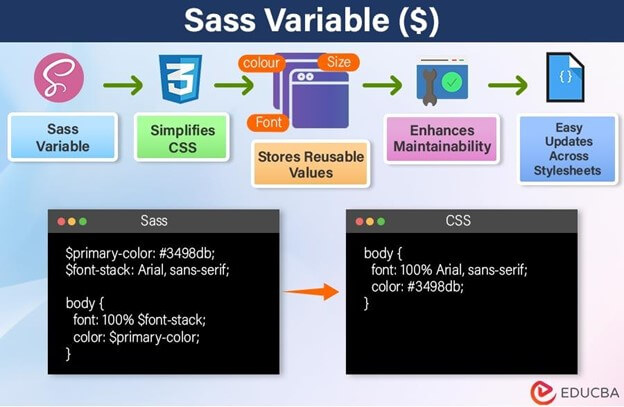
Introduction
Do you ever find yourself drowning in a sea of CSS, struggling to maintain order amidst a tangle of repetitive values and color codes? Fear not, fellow coder! Sass variables are here to rescue you from the chaos, serving as your trusty sidekick in the quest for clean, maintainable stylesheets.
For those unfamiliar, Sass is a preprocessor that supercharges CSS with features like variables, mixins, and nesting. With Sass by your side, you’ll unlock a world of possibilities, streamlining your development workflow and unleashing your creativity. So, let’s embark on a journey into the realm of Sass variables and discover how they can revolutionize your web development experience.
Table of Contents:
- Introduction
- Key Feature of Sass
- How Sass Variables can Improve Code Readability, Maintainability, and Efficiency?
- Differences Between Sass and Native CSS Variables
- Syntax for Sass
- Different Types of Variables Available in Sass
- Variable Scope in Sass
- Variable Interpolation in Sass
- Default Values for Variables
- Variable Maps
- Best Practices for Naming Sass Variables
What are Sass Variables?
Sass (Syntactically Awesome Stylesheets) variables are placeholders that store values for reuse throughout your stylesheet. They function as containers for storing information like colors, sizes, fonts, or other values used repeatedly in your CSS code. Users use the ‘$’ symbol to declare variables, followed by their name and value.. Once defined, You can reference these variables anywhere in your stylesheet, simplifying maintenance and enabling global changes with minimal effort.
Key Feature of Sass
- Variables: Sass enables you to define variables for reusable values such as colors, font sizes, and spacing. It makes it easier to maintain consistency throughout your stylesheets.
- Nesting: Sass supports the nesting of CSS rules, allowing you to write more organized and readable code by nesting selectors within one another.
- Mixins: Mixins allow you to define reusable groups of CSS declarations. They can accept arguments, making them versatile for generating different styles based on parameters.
- Partials: Sass allows you to break your stylesheets into tiny, modular files called partials. Importing these partials into any other Sass files makes it easier to manage large codebases.
- Operators: Sass provides mathematical operators (+, -, *, /, %) that can perform calculations within your stylesheets. It is beneficial for responsive design and dynamic layouts.
How Sass Variables can Improve Code Readability, Maintainability, and Efficiency?
- Consistency and Reusability: By defining variables for commonly used values such as colors, font sizes, and spacing, Sass allows you to ensure consistency throughout your stylesheets. Instead of hardcoding these values multiple times across your codebase, you can define them once as variables and reuse them wherever needed. It reduces the risk of inconsistencies and makes it easier to update styles globally.
- Readability: When reviewing or maintaining Sass code, using variables makes it easier for developers to understand the purpose of specific values. Descriptive variable names can provide valuable context, making it clear what each value represents without needing to inspect every instance of its usage.
- Efficiency in Updates: When design changes or updates are required, Sass variables allow you to change in one central location, propagating the updates throughout your stylesheets. When opposed to discovering and altering each instance of a certain value by hand, this approach saves time and effort.
- Scalability: As your project grows, maintaining consistency becomes more challenging. Sass variables help manage this complexity by providing a structured approach to defining and organizing styles. This scalability ensures that your codebase remains manageable as it expands over time.
- Responsive Design: Sass variables are particularly beneficial for responsive web design. You can define variables for breakpoints, grid sizes, and other responsive design parameters, making it easier to adjust layout and styling across different screen sizes.
Differences Between Sass and Native CSS Variables
| Sass | CSS |
| Preprocessor-Based: Sass variables are part of the Sass preprocessor language, which means they are processed and compiled into standard CSS before being served to the browser. | Browser-Based: Native CSS variables, also known as custom properties, are a feature of CSS itself and are processed by the browser at runtime. |
| Declared with $: Sass variables are declared using the $ symbol followed by the variable name and value. They can store any value, including numbers, strings, colors, lists, and maps. | Declared with –: CSS variables are declared using the — prefix followed by the variable name and value within a CSS declaration block. |
| Compilation Required: Since Sass variables are preprocessor-based, they require compilation before being used in a web project. This compilation step transforms Sass code into standard CSS. | No Compilation Required: Since native CSS variables are part of CSS, they do not require preprocessing or compilation. They do not require any additional development stages and can be used straight in CSS files. |
| Fallback Values: Sass variables do not inherently support fallback values, although we can use techniques like the !default flag can be used to provide default values. | Support Fallback Values: CSS variables inherently support fallback values, allowing developers to define a fallback value if the variable is not endorsed or fails to resolve. |
| Widely Supported: Sass is a widely used CSS preprocessor, with many developers incorporating it into their workflows to enhance code organization and maintainability. | Increasing Browser Support: Native CSS variables have gained significant browser support over recent years. They are now widely supported across modern browsers, making them a viable option for many web projects. |
Syntax for Sass
In Sass, you declare the variables using the $ symbol followed by the variable name and value. The general syntax for declaring a Sass variable is
$variable-name: value;Here:
Variable-name:
-
- It is the name of the variable you want to define. Variable names in Sass can consist of letters, numbers, hyphens, and underscores. They cannot start with a number and are case-sensitive.
Value:
-
- It is the value you want to assign to the variable. Sass variables can store various types of values, including:
- Numbers: e.g., 10, 2.5
- Strings: e.g., “Helvetica”, ‘Arial’
- Colors: e.g., #ff0000, rgba(255, 0, 0, 0.5)
- Lists: e.g., 1px solid black, (Helvetica, Arial, sans-serif)
- Maps: e.g., (key1: value1, key2: value2)
Example:
$primary-color: #336699;
$font-family: "Helvetica Neue", Arial, sans-serif;
$base-font-size: 16px;Once declared, Sass variables can be used throughout your Sass stylesheet by referencing their names. For example,
body {
font-family: $font-family;
font-size: $base-font-size;
color: $primary-color;
}Here, previously declared Sass variables such as $font-family, $base-font-size, and $primary-color are applied to the corresponding CSS properties within the body selector.
Different Types of Variables Available in Sass
Sass supports various variables, including numbers, strings, colors, lists, and maps.
1. Numbers
Numbers represent numerical values and include integers, floats, and mathematical expressions.
Example:
$font-size: 16px;
$line-height: 1.5;
$width: 50%; // Percentage valueUsage:
body {
font-size: $font-size;
line-height: $line-height;
width: $width;
}2. Strings
Strings represent text values enclosed in quotation marks (‘ ‘or “ “).
Example:
$font-family: "Helvetica Neue", Arial, sans-serif;
$prefix: "btn-";Usage:
.button {
font-family: $font-family;
&.#{$prefix}primary {
// CSS rules for primary button
}
}3. Colors
Colors represent color values and can be specified using hexadecimal, RGB, RGBA, HSL, or HSLA notation.
Example:
$primary-color: #336699;
$background-color: rgba(255, 0, 0, 0.5);Usage:
.header {
background-color: $primary-color;
}4. Lists
Lists are collections of values separated by commas and enclosed in parentheses.
Example:
$font-stack: ("Helvetica Neue", Arial, sans-serif);
$border-widths: 1px, 2px, 3px, 4px;Usage:
.box {
border: nth($border-widths, 3) solid black; // Accessing list values
font-family: nth($font-stack, 1); // Accessing list values
}5. Maps
Maps are collections of key-value pairs enclosed in parentheses. They allow you to associate values with specific keys for easier access.
Example:
$breakpoints: (
"small": 480px,
"medium": 768px,
"large": 1024px
);Usage:
@media (min-width: map-get($breakpoints, "medium")) {
// CSS rules for medium-sized screens
}Variable Scope in Sass
The accessibility of variables across various sections of your Sass codebase is referred to as variable scope. Understanding variable scope is essential for managing and organizing your styles effectively. There are two types of variable scopes: a global and a local.
1. Global Scope
- Variables declared outside of any selector or block have global scope. They are accessible from anywhere within your Sass stylesheet.
- Global variables are typically declared at the top of your stylesheet and utilized throughout your project.
Example:
$primary-color: #336699;Usage:
body {
color: $primary-color; // Accessing global variable
}2. Local Scope
- Variables declared within a selector or a block have local scope. They are accessible only within the respective selector or block.
- Local variables are helpful for encapsulating styles and preventing naming conflicts in nested selectors.
Example:
.button {
$button-color: #ff0000;
color: $button-color; // Accessing local variable
}Variable Interpolation in Sass
Variable interpolation allows you to dynamically insert the value of a variable into a property or selector name. This feature enables you to create more flexible and dynamic stylesheets by incorporating variable values where needed. Wrap the variable name in curly braces { } within a string or selector to interpolate it.
1. Using Variables within Selectors
Variable interpolation enables using variables within selector names. It is beneficial when you must dynamically generate selector names based on variable values or when working with nested selectors.
Example:
$btn-prefix: "btn";
.#{$btn-prefix}-primary {
// CSS rules for primary button
}Explanation:
Here, we interpolate the value of $btn-prefix (“btn”) into the selector name, resulting in .btn-primary. It allows you to generate selector names based on the variable’s value dynamically.
2. Dynamic Selector Names
Variable interpolation can create dynamic selector names based on variable values. It is beneficial when generating multiple variations of the same selector based on different variable values.
Example:
$button-type: "primary";
.button-#{$button-type} {
// CSS rules for primary button
}Explanation:
Here, the value of $button-type (“primary”) is interpolated into the selector name, resulting in .button-primary. It allows you to generate selector names based on the variable’s value dynamically.
Default Values for Variables
1. Setting Default Values
- When you use the !default flag to declare a variable with a default value, Sass will only set that value to the variable if it has yet to be set elsewhere in the stylesheet.
- The default value won’t precede a global or local value already assigned to the variable.
2. Using the !default Flag
- Place the !default flag after the variable assignment in the variable declaration. It tells Sass to use the specified value as the default fallback if the variable was previously undefined.
Example 1:
// Setting a default value for a global variable
$primary-color: #336699 !default;
body {
color: $primary-color;
}Explanation:
- If $primary-color is not assigned a value elsewhere in the stylesheet, it will default to #336699.
- If $primary-color has been assigned a value before this declaration, the default value #336699 will not override it.
Example 2:
// Setting a default value for a local variable
$button-color: #ff0000;
.button {
$button-color: #00ff00 !default;
background-color: $button-color;
}Explanation:
- If $button-color has been assigned a value globally before the .button selector, the default value #00ff00 will not override it.
- If $button-color is not assigned a value before the .button selector, it will default to #00ff00 for this specific selector.
Variable Maps
Variable maps, also known as maps or dictionaries, are a robust data structure that allows you to store key-value pairs. This feature enables a convenient way to organize logically and group related variables.
- Variable maps consist of key-value pairs, where each key is associated with a corresponding value. Keys can be strings or identifiers, while values can be any valid Sass data type, including numbers, strings, colors, lists, other maps, etc.
- Variable maps allow you to organize related variables, making managing and maintaining your stylesheets easier. You can group variables by theme, component, or any other logical grouping that suits your project’s structure.
Example:
// Define a variable map for colors
$colors: (
"primary": #336699,
"secondary": #ff9900,
"accent": #cc3300
);
// Usage example
.button {
background-color: map-get($colors, "primary");
color: map-get($colors, "secondary");
}Explanation:
$colors is a variable map containing key-value pairs representing different colors. The map-get() function retrieves specific colors from the map based on their keys.
Best Practices for Naming Sass Variables
Naming Sass variables effectively is crucial for maintaining readable, understandable, and maintainable stylesheets.
1. Clarity and Descriptiveness
- Use clear and meaningful names: Instead of $x, name your variable $primary-color or $heading-font-size. It helps you and others understand its purpose at a glance.
- Be specific: Instead of $color, use $form-error-color or $success-message-text-color. It avoids confusion when multiple colors are in use.
- Prefix for scope: Prefix the variable with terms such as ‘page-‘, ‘component-‘, or ‘layout-‘ to indicate its usage (e.g., $page-background-color).
2. Consistency and Conventions
- Choose a naming convention: Use hyphens (kebab-case), underscores (snake_case), or camelCase, and stick to it throughout your project for consistency.
- Capitalization: Be consistent with capitalization. For example, always capitalize the first letter of each word (e.g., $HeadingFontSize) or keep everything lowercase (e.g., $heading-font-size).
3. Avoidance and Negatives
- Avoid abbreviations or vague names: Don’t use $bg or $h1-fnt. What they represent needs to be clarified.
- Minimize negations: Instead of $not-white, use $black or $dark-text. Negations often become confusing later.
- Avoid magic numbers: Use variables instead of hardcoded values like 10px. It makes it easier to change the value globally.
4. Examples
- Instead of $text-color, use $heading-text-color, $button-text-color, or even $primary-text-color if it applies throughout the theme.
- Use names like $active-menu-background, $disabled-button-border, or $success-message-text.
- If variables are specific to a component or section, add a prefix like component-, page-, or section-.
More examples include:
- $form-validation-error-color, button-hover-color, button-background-color-inactive, $inputBorderColor.
- Stick to either kebab-case (hyphens), snake_case (underscores), or camelCase and apply it consistently.
Conclusion
Sass variables are a powerful feature that offers numerous benefits in CSS preprocessing. They provide a convenient way to store and reuse values, enhance code readability, maintainability, and efficiency, and create dynamic and adaptable stylesheets. As CSS preprocessors continue to evolve, Sass variables remain a fundamental element in the toolkit of every front-end developer, enabling them to craft robust and maintainable stylesheets effectively.
FAQs
Q1. Can Sass variables contain calculations or functions?
Answer: Yes, Sass variables can contain calculations or function calls. It allows you to perform operations on variable values directly within the variable declaration.
Q2. How do I optimize performance when using Sass variables?
Answer: Minimize the number of variables used in your stylesheets to reduce compilation time and file size. Avoid unnecessary nesting and complex variable manipulations. Review and refactor your variable definitions to remove unused or redundant variables.
Q3. Are Sass variables supported in all browsers?
Answer: Sass variables are a feature of Sass, a CSS preprocessor, and are processed into regular CSS before being served to browsers. Therefore, browser support for Sass variables depends on the generated CSS, which is generally well-supported across modern browsers.
Q4. How do variable lookups affect performance?
Answer: Frequent lookups within loops or calculations can slow down rendering.
Consider caching calculated values in temporary variables if needed.
Recommended Articles
We hope this EDUCBA information on “Sass Variable” benefited you. You can view EDUCBA’s recommended articles for more information,

