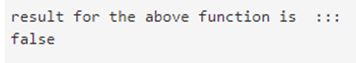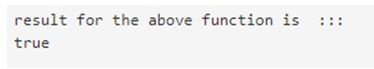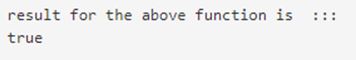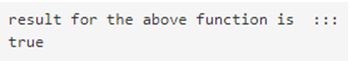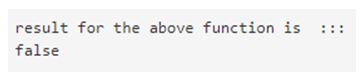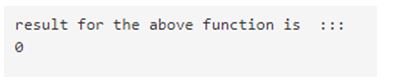Updated July 1, 2023

Introduction to Scala Byte
Scala Byte contains 8-bit like any other programming language. Scala byte is a member of the value class, and this scala byte is equal to the java byte primitive type. In Scala, we cannot represent an instance of a byte as an object. In scala this byte is implicitly converted from byte to rich byte internally because, after conversion, it provides us some useful nonprimitive operations on it. Byte is basically an 8-bit signed integer, and also, scala byte is different from int data type.
Syntax:
varvariable_name: Byte = value _of_variableIn the above syntax, we need to provide the variable name followed by the type of the variable. In our case, we have defined Byte as the data type for it. After that data type, we can assign value to the variable created.
How do Byte Types work in Scala?
Byte is an 8-bit, and it is the smallest unit to store the data. If you want to store the smallest information in the computer, you should go for bytes or bits. In Scala, we have ^(x:Byte) this method, and this method returns us the bitwise XOR of the variable x here.
But in general, language how it looks like we can see below:
1 Byte = 8-bit
We can say that it is a collection of 8-bit. These 8 bits represent in the form of 0 and 1. Also, it is the smallest unit of storage in the computer system. So we can say that a byte is a group of bits to store information.
For example, they look like:
0 1 0 1 1 0 1 0 representation in 0 and 1 format.
Now we can have a look at its hierarchy, extended class, supertupes:
Hierarchy:
- Anyval
- lang.Byte
- RichByte
- Double
- Float
- Long
Extends and super classes:
- Anyval
- Any
Example:
One simple program to know workings of scale.
Code:
object Main extends App{
// Your code here!
// declaring it
valbyteResult = (20.toByte).^(2:Byte)
// Displays output
println("now the result is :: " + byteResult)
}We are defining a byte into our main function, followed by the methods that convert the value passed of bitwise XOR. Just holding this to our result variable to show the output. In Byte, we have an overflow problem which is related to the range of the byte. Scala byte ranges from -128 to 127. So if the range exceeds the mentioned range, it will start an overflow of bytes, and the reminder byte will display in the output.
- KiloByteKB: This KB is measured and equal to 1024 bytes.
- MegaByteMB: This MB is measured and equal to 1,048,576 bytes.
- Gigabyte YB: This GB is measured and equal to 1,000 MB, or we can convert it into bytes of 1,073,741,824 bytes.
- TeraByteTB: This TB is measured and equal to 1,000 GB, or we can convert it to a byte of 1,000,000,000,000 bytes.
We can measure the byte multiple for this. We have two systems i.e. base-10 or base-2.
Examples of Scala Byte
Given below are the examples mentioned:
Example #1
Byte >(x: Byte): Boolean >> This method returns Boolean true and false. It returns false if the value is smaller than x true if it is greater.
Code:
object Main extends App{
// Your code here!
//declaring byte variable
vara : Byte = 10
varb : Byte = 20
// calling function on variable
valbyteResult = (a.toByte).>(b:Byte)
println("result for the above function is ::: ")
println(byteResult)
}Output:
Example #2
Byte <(x: Byte): Boolean >> This method will return Boolean true and false. It will return true if x is greater otherwise false.
Code:
object Main extends App{
// Your code here!
//declaring byte variable
vara : Byte = 10
varb : Byte = 20
// calling function on variable
valbyteResult = (a.toByte).<(b:Byte)
println("result for the above function is ::: ")
println(byteResult)
}Output:
Example #3
Byte <=(x: Byte): Boolean >> This method returns Boolean true or false. If x is greater than or equal to the passing value, it will return true else false.
Code:
object Main extends App{
// Your code here!
//declaring byte variable
vara : Byte = 20
varb : Byte = 20
// calling function on variable
valbyteResult = (a.toByte).<=(b:Byte)
println("result for the above function is ::: ")
println(byteResult)
}Output:
Example #4
Byte ==(x: Short): Boolean >> This method will return Boolean true or false. True if both the values are equal false if not.
Code:
object Main extends App{
// Your code here!
//declaring byte variable
vara : Byte = 20
varb : Byte = 20
// calling function on variable
valbyteResult = (a.toByte).==(b:Byte)
println("result for the above function is ::: ")
println(byteResult)
}Output:
Example #5
Byte !=(x: Short): Boolean >> This method will return Boolean true or false. True if both are not equal false if equal.
Code:
object Main extends App{
// Your code here!
//declaring byte variable
vara : Byte = 20
varb : Byte = 20
// calling function on variable
valbyteResult = (a.toByte).!=(b:Byte)
println("result for the above function is ::: ")
println(byteResult)
}Output:
Example #6
Byte >>>(x: Short) >> This method will shift the value bit to shift right. Also, it will fill the new n=bits with zero.
Code:
object Main extends App{
// Your code here!
//declaring byte variable
vara : Byte = 20
varb : Byte = 20
// calling function on variable
valbyteResult = (a.toByte).>>>(b:Byte)
println("result for the above function is ::: ")
println(byteResult)
}Output:
Conclusion
So scala byte is like any other byte in a computer system or, we can say, in a programming language. One byte can be formed by using a collection of 8 bites or a group of 8 bits. We also have different types of bytes, which possess different memory storage accordingly. It also gave us various methods to work with it.
Recommended Articles
We hope that this EDUCBA information on “Scala Byte” was beneficial to you. You can view EDUCBA’s recommended articles for more information.