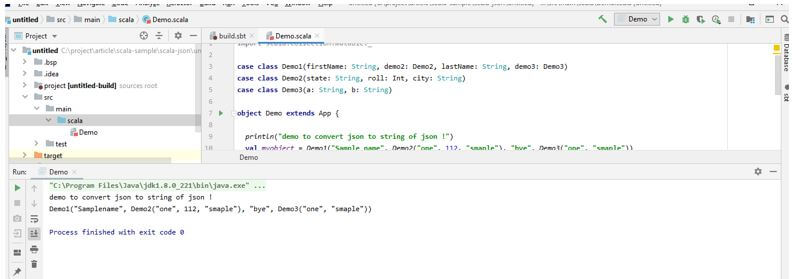Updated April 3, 2023
Introduction to Scala JSON
JSON stands for Javascript object notation, which is used to show our class or object in the form of key and value pair in any programming language. By the use of JSON, we can convert our class objects into key-value pairs and send them over the network with ease. Also, JSON are very easy to access, but in scala, we do not have any library to create JSON object we have to use some other library to implement this in Scala, we have the various option available to implement JSON in scala.
Syntax:
As of now, we know that we have to use the library to implement JSON and we have several options available. Let’s see one of the ways in detail but first let’s start with its syntax how to use this while programming:
import net.liftweb.json._
import net.liftweb.json.Serialization.write
val variable_name = write(custom_object_name)As you can see in the above lines of code we are using the lift web json library to use JSON. We first have to import the library then only we can use its methods to create the json string.
How does JSON Work in Scala?
As now we know that JSON is the representation of class variable it shows our class variable in the form of key-value pair. Also, we can create JSON object or String of JSON, JSON array also possible. It will convert the whole class and its deep level into proper format. In scala, we have several ways to deal with json we can use external or third-party API to create the JSON object. Here we will see each of them in detail. If we want to access the JSON object then we can directly fetch the value by passing the key name it is very easy to use. Play framework also provides a library to deal with the JSON we can also use this to implement JSON.
1. Lift JSON
This API is used to create the JSON object in scala, we can use this and import this in our project while creating JSON. It has write() method available which will convert the class object or custom object into the json string. This json string can easily be passed over the network can we can easily consume this and again convert this object into JSON or any class specific object. If we want to access the object values them we have to pass the keys and it will return us the value present inside it.
Example:
case class Demo1(name: String, age: int, rollno: String, demo2: Demo2)
case class Demo2(grade: String, city: String, state: String)Here we have created two custom class and we will convert this into json string by using this library. Here as you can see we have ‘demo2’ object inside the ‘demo1’ class, so while converting it into json it will also convert the object and list present inside it.
We have to include the library into our program, to make this work below we are mentioning the library as well see below:
import net.liftweb.json._
import net.liftweb.json.Serialization.writeAfter this we can call the write() method which will convert the class object into the json of string.
val mjson = write(our_object)Here we can pass our object and it will convert the custom object into json of string. While consuming it we can again convert this into our object or json object.
Below are some ways by which we can create json in scala see below:
- Lift json library
- Play framework: it provides us play json library to deal with json in scala.
- spray json library
- google gson
- Json4s
We can use this API to deal with json in scala.
Some points to be remembered while using json in scala:
- JSON can be used to create the key value pair object. This represent them in a specific format, we can convert our custom object as well into the JSON.
- We have to include or import library into our project, without this we cannot run our program it will generate error, so make sure you have all dependency and library into our place.
- By the use of JSON we can convert and send this over network, would be easy to use and handle.
Example of Scala JSON
Given below is the example of Scala JSON:
In this example we are creating a json object. For this we are using lift json library. To run this program make sure you have the necessary dependency into your project otherwise the program will not compile. We cannot run this as normal scala program because it depends on the library. We have used writer method to convert them into JSON.
Code:
import scala.collection.mutable._
import net.liftweb.json._
import net.liftweb.json.Serialization.write
// here we are creatng smaple classes to show the demo. This will convert into json
//class one
case class Demo1(firstName: String, demo2: Demo2, lastName: String, demo3: Demo3)
//class two
case class Demo2(state: String, roll: Int, city: String)
//class three
case class Demo3(a: String, b: String)
object Demo extends App {
println("demo to convert json to string of json !")
// here we are creating our object
val myobject = Demo1("Sample name", Demo2("one", 112, "smaple"), "bye", Demo3("one", "smaple"))
// calling write method to write our class object to json string
val mystring = write(myobject)
// now printing the result.
println(mystring)
}Output:
Conclusion
So to use json in scala we have to use external library or java library. After including library only we can prepare a json object in scala. This are not like normal scala program they requires dependency to be included into the program while using them.
Recommended Articles
This is a guide to Scala JSON. Here we discuss the introduction, how does JSON work in scala? along with example respectively. You may also have a look at the following articles to learn more –