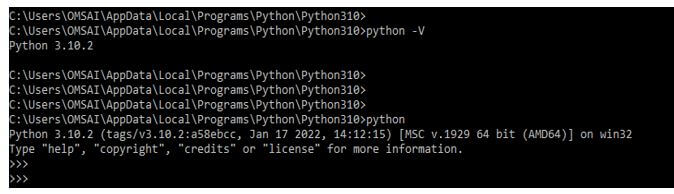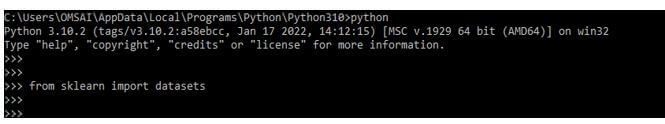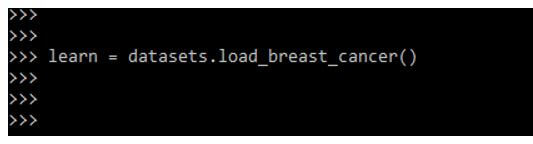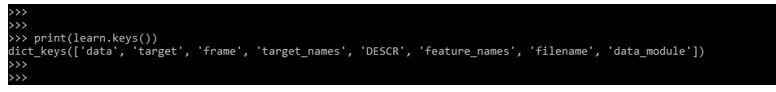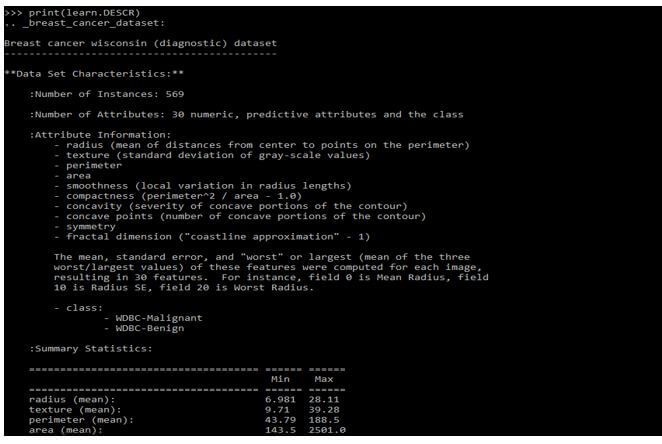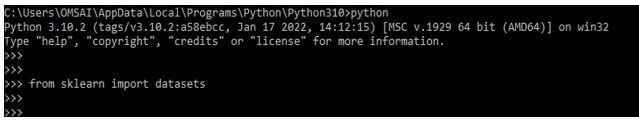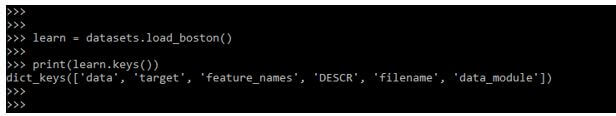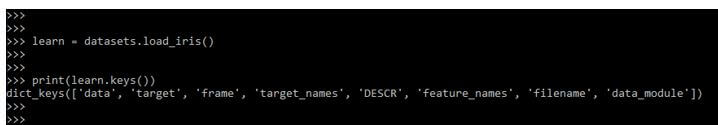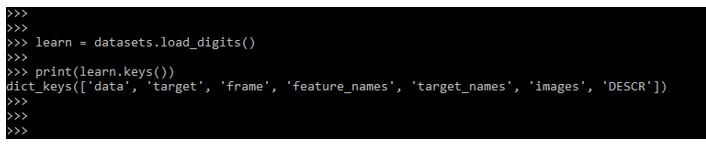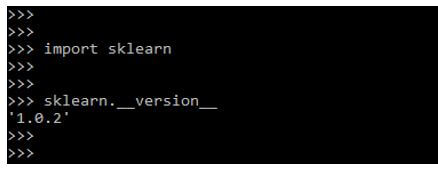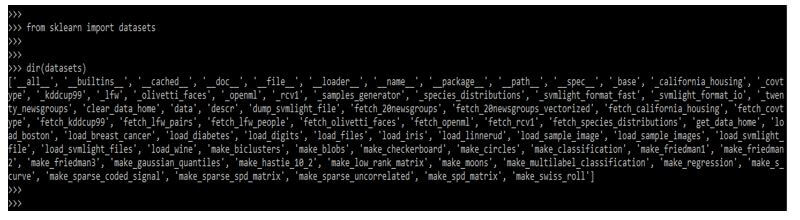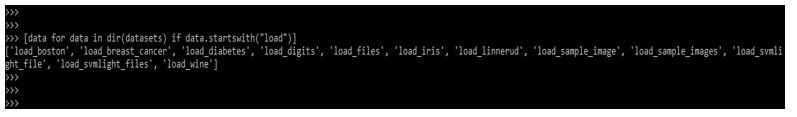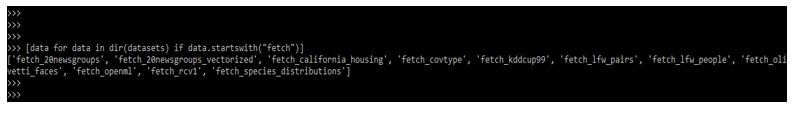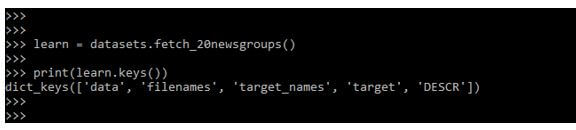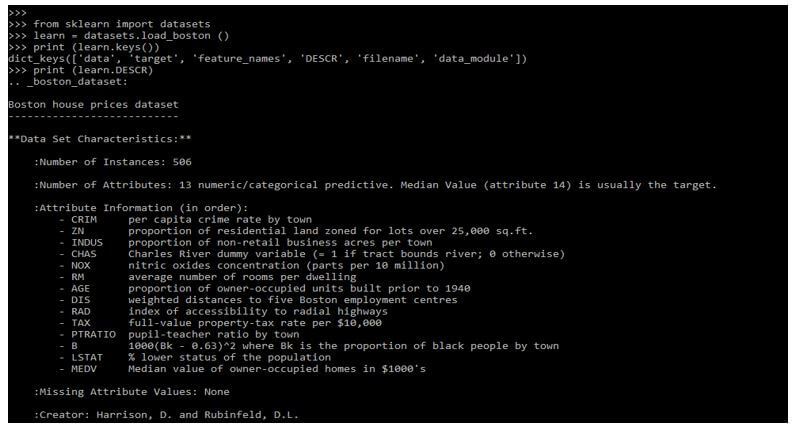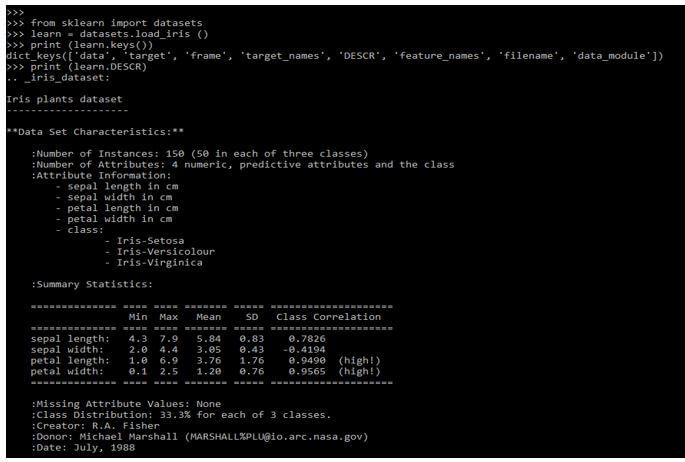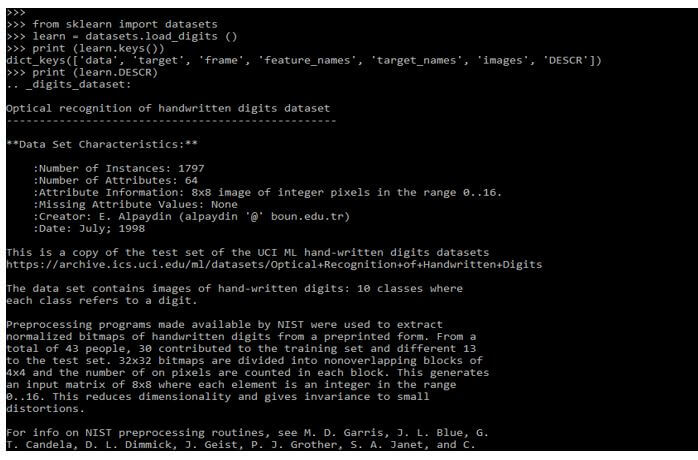Updated February 10, 2023
Introduction to Scikit Learn Datasets
Scikit learn datasets is used at the time of building the ML models; the scikit learn provides the seven datasets called the toy datasets. This dataset is instrumental and will serve as a strong starting point for machine learning. Data from a scikit learn saved as numpy arrays of two-dimensional by using the shape as n and m in scikit learn datasets.
Key Takeaways
- There are multiple python libraries used to provide the implementation for an ML algorithm. The scikit learn provides an efficient version of large numbers.
- Scikit learn is characterized by providing a clean API to complete the online documentation. We can explore the set of image datasets.
What are Scikit Learn Datasets?
The scikit dataset is taken from the library of statlib, which CM University maintained. The package of sklearn datasets will embed small datasets defined in a scikit library. Sklearn datasets package contains the features for fetching the larger data sets, which was commonly used by the community of machine learning for benchmarking the algorithms onto data from real projects. For evaluating the impact of the dataset at the time of controlling the properties, which was statistical for the data, it is possible to create synthetic data.
How to Create Scikit Learn Datasets?
The dataset is found in the dataset name sklearn.
The below steps show how we can create the scikit learn datasets. To generate the scikit datasets, we need to install python in our system.
1. In the first step, we install python in our system. Below we have already installed python, so we do not need to do anything. We can check the version using the below command as follows.
Code:
python –VOutput:
2. After installing or checking the version of python, we are importing the datasets which hold the seven datasets as follows. We are importing the datasets from the sklearn library and using the import keyword for importing the datasets.
Code:
sklearn import datasetsOutput:
3. At the time of creating and loading the dataset, each dataset corresponds to loading the function of the dataset. In the below example, we are loading the dataset name as breast_cancer as follows. We are using the variable name as learning while loading the dataset.
Code:
learn = datasets.load_breast_cancer()Output:
4. While loading the dataset, we can check the key of the loaded dataset by using the following command. We need to use the variable at the time of checking the key.
Code:
print(learn.keys())Output:
5. After printing the keys, we can also check the data from the dataset using the following command.
Code:
print(learn.DESCR)Output:
Scikit Learn Datasets Load
When loading the module, we must import the same in our code. We are importing the same by using the import keyword as follows. In the below example, we are importing the datasets as follows.
Code:
from sklearn import datasetsOutput:
In the example below, we are loading the dataset name as load_boston as follows; we are retrieving fundamental values.
Code:
learn = datasets.load_boston()
print(learn.keys())Output:
In the example below, we are loading the dataset name as load_iris as follows; we are retrieving fundamental values.
Code:
learn = datasets.load_iris()
print(learn.keys())Output:
In the example below, we are loading the dataset name as load_digits as follows; we are retrieving fundamental values.
Code:
learn = datasets.load_digits()
print(learn.keys())Output:
Structure
Scikit learn is the machine learning toolkit that offers several datasets ready for learning ML and methodologies. To define the dataset’s structure, we must import the sklearn library into our code. Below we are importing the sklearn library and checking the same version.
Code:
import sklearn
sklearn.__version__Output:
It will offer us to get the datasets from sklearn. To define its structure, we need to import the datasets as follows. In the example below, we are importing all the datasets, then using the dir function to check all the attributes associated with the datasets.
Code:
from sklearn import datasets
dir(datasets)Output:
In the below example, we are loading only default datasets of it as follows.
Code:
data ….. ("load")]Output:
Real-World Datasets
Scikit learn provides the tools to load more extensive datasets. This type of dataset is used in an actual project.
In the below example, we can see that it will return the multiple real-word datasets as follows:
- fetch_olivetti_faces
- fetch_20newsgroups
- fetch_20newsgroups_vectorized
- fetch_lfw_people
- fetch_lfw_pairs
- fetch_covtype
- fetch_rcv1
- fetch_kddcup99
- fetch_california_housing
We can check all the real-world datasets using the following command. The real-world datasets start from the fetch keyword.
Code:
data ….. ("fetch")]Output:
We can load the real-world datasets by using the below command as follows. In the below example, we are loading the fetch_20newsgroups datasets as follows. Also, we are checking the keys of the specified dataset as follows.
Code:
learn = datasets.fetch_20newsgroups()
print(learn.keys())Output:
Examples of Scikit Learn Datasets
Different examples are mentioned below:
Example #1
In the below example, we are loading the load_boston dataset as follows.
Code:
from sklearn import datasets
learn = datasets.load_boston ()
print (learn.keys())
print (learn.DESCR)Output:
Example #2
In the below example, we are loading the load_iris dataset as follows.
Code:
from sklearn import datasets
learn = datasets.load_iris ()
print (learn.keys())
print (learn.DESCR)Output:
Example #3
In the below example, we are loading the load_digits dataset as follows.
Code:
from sklearn import datasets
learn = datasets.load_digits ()
print (learn.keys())
print (learn.DESCR)Output:
FAQ
Other FAQs are mentioned below:
Q1. What is the use of scikit learn datasets in python?
Answer:
It is used to load the datasets; we can load them per our requirements. We can also load the real-world dataset.
Q2. What is the use of real-world datasets in scikit learn datasets?
Answer:
Real worlds datasets are used to load the real-world data for our application; we can load multiple dataset types in the project.
Q3. Which libraries do we need to import while working with scikit learn datasets?
Answer:
We need to load the sklearn library while working with it.
Conclusion
The scikit dataset is taken from the library of statlib, which CM University maintained. It is used when building the ML models; the scikit learn provides the seven toy datasets.
Recommended Articles
This is a guide to Scikit Learn Datasets. Here we discuss the introduction, load & structure, real-world datasets, and how to create scikit learn datasets with examples & FAQ. You may also have a look at the following articles to learn more –