Updated March 6, 2023
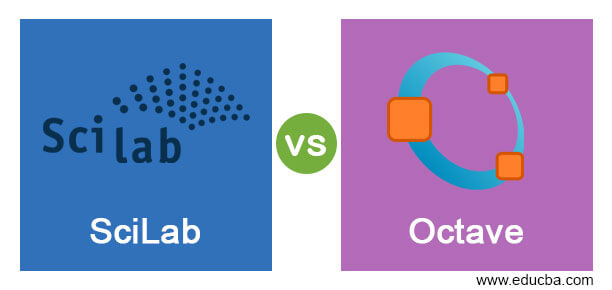
Introduction to SciLab vs Octave
A programming language not based on functional or object, but numerically oriented that is offered for free and works in cross-platform along with additional packages for working in higher-level is called SciLab. It is developed by the ESI group in 2020 and is considered under the umbrella of technical computing. Free software with a general public license developed for technical computing and written in C language is called Octave. It was developed in 1988, but a stable release happened in February 2021, which makes it more trustworthy than others due to its presence in the field with MATLAB.
Head to Head Comparison Between SciLab vs Octave (Infographics)
Below are the top 7 differences between SciLab vs Octave:

| SciLab | Octave |
| Three-dimensional tools are not available in SciLab, and hence we can do modeling only with the available drawing and rendering tools. Design is not good when compared to Octave. | We have three-dimensional tools available in Octave, which helps users in modeling with the numeric data available. The computation and 3D solid modeling are done easily. |
| More data is available in SciLab, and this helps in sampling the iterations for various experiments. Also, we can collaborate with the rendering tools available in the software to provide the necessary models. | Data sampling cannot be done easily in Octave as the experimental data provided is less when compared to SciLab. This also affects the collaboration of software with other tools as there is no data available for iteration. |
| Quality control is not good as Octave, and it is better to use other tools to check the quality of iterations and designs done in the software. | The quality available is good in Octave and cannot be compared with other software. It is controlled well with the available design tools and administration tools in the software. |
| Data visualization and cost analysis can be done easily, but the quality is not good as Octave. We have visualization tools available in the software to check the models for various iterations. | Data visualization and cost analysis can be easily done in the software, making the designs to be comparable with other models. This helps in proper modeling and visualization for scientific computing. |
| We have risk data attributes, but the analysis is not good as Octave. Various factors are given, and these factors are common to all types of computing. This makes the model to be generic and does not help specifically in the same model. | In numeric computing, it is important to analyze the risks related to the same, and this helps in creating better models. Octave helps in doing the same with a better analysis. |
| The user interface is really good in the software, which makes users move from one feature to another easily and try with different samples and templates available in the system. | The user interface is not good, and this makes the users search for all the tools and use the same for their computing. This takes time to complete a model, as searching the tools will take time. |
| The different use case is provided by the software itself, which makes it simple for users to implement and model the same. This makes the software simple to use with the user interface and templates for use cases. | Use cases are provided, and these use cases are mostly related to machine learning. This makes the software a beginner’s tool to start with machine learning and deep learning. |
Key Differences of SciLab vs Octave
Both are developed for numeric and scientific programming, but Octave supports Object Oriented programming as well. This helps users to convert any code present in the system to their own numeric code and design the model in the software with the help of 3-dimensional tools. This facility is not available in SciLab, where we need to develop numeric programming and start solving the programs by ourselves rather than using Object Oriented Programming concepts.
SciLab and Octave are preferred by engineers and students, but the stream of preference is different. While mechanical, manufacturing, and industrial engineers prefer for SciLab, Octave is preferred by IT students for their programming skills and various features related to OOPS programming in the software. Electric engineers also prefer using SciLab with its simple interface. Students prefer SciLab for their higher education as it provides different templates to design and use the software.
Most users prefer any of this software as an alternative to MATLAB. Now considering the point of which one is more consistent with MATLAB, the answer is Octave. It does not have toolkits the same as MATLAB, but alternatives are being developed to use with the same software. Octave mostly works in Linux, and the tools are made compatible with Linux operating system. SciLab is having toolkits but does not have all the toolkits as MATLAB. This makes users investigate Octave for their computing.
Graphical simulation is another area where SciLab and Octave compete with each other. SciLab has graphical simulation in the software itself, making it easier for users to study their graphs which are called Xcos. This is like Simulink and helps users to analyze the graphs easily. Octave does not have any module especially dedicated to graphs, and hence we need to use existing tools for analyzing graphs if we are using Octave.
Documentation is provided for Octave and SciLab, and this helps beginners to learn the software from scratch. Both documentation is explained with the help of images and graphs in the system, but SciLab documentation is a bit difficult to understand due to its French slang of language.
An interactive terminal is present in SciLab, which makes users search for a feature and use it. Also, a file browser is present in the software for searching the necessary files in the system and use for modeling. We don’t have an interactive interface in Octave.
Both Octave and SciLab have their own properties, and some prefer Octave more due to the community support developed from the past 30 years or more. These are the best alternative for MATLAB who find it complex to use in their systems. Also, it can be used instead of Mathematica and SageMath as well.
Recommended Articles
This is a guide to SciLab vs Octave. Here we discuss the SciLab vs Octave key differences with infographics and comparison table. You may also have a look at the following articles to learn more –
