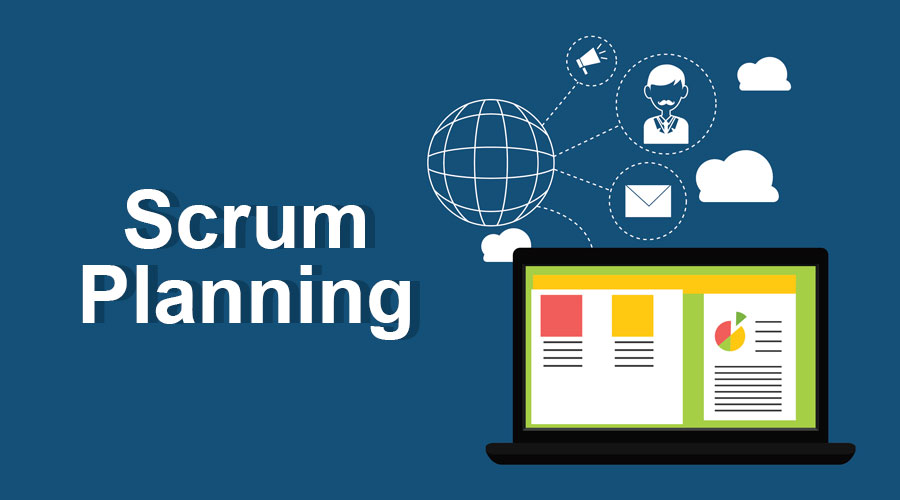
Introduction to Scrum Planning
To manage a project, one requires a framework. This is where Scrum is introduced. The agile way a project, more specifically a software development, is called Scrum. There are many agile processes, and scrum is one of them. In this topic, we will learn about Scrum Planning and a few scrum tools that can make the work more efficient.
An important element in scrum is the owner of the product. This is the person who knows what the function of the product is as he is the one who manages the business. Therefore, the features that need to be included or excluded should always be discussed with him.
Here the owner of the product is the customer. There is a scrum team head by a scrum master who ensures that the team works together, giving the best results and complying with the rules of Scrum. Time, as well as money, is saved by using Scrum. If the team is chosen correctly and the method is followed properly, the result can be very productive. This software can benefit numerous organizations as it makes the team members more efficient, there is more transparency between them, and the work is carried out in a more organized manner.
The number of days needed to complete the work that is listed in the backlog is decided, and this is known as Sprints. This way, the progress in that task can be rightly measured, and it becomes easier to stay on track.
The scrum team meets every day to discuss their progress and solve any issues that might have come up during the process. Such meetings are called Daily Scrums.
How does Scrum Planning Work?
The product owner decides the priority of the work that needs to be undertaken first, and thus a product backlog is made. It contains everything that is required. After the work is selected, they have to complete the work within the sprint. The time needed to complete that work is also estimated. Members meet every day to discuss the progress and obstacles, if any.
Scrum Tools
Let us discuss a few scrum tools which can make work more efficient:
1. Backlog
Backlog is the most important key here. All the tasks that need to be done and the requirements to achieve the final product are listed here. Whichever task is more important and needs to be completed first should be given priority in this backlog list.
There are two types of backlogs:
- Project Backlog is a list of all the things that need to be done to complete the project undertaken.
- Sprint Backlog is the user stories and tasks that have been taken from the project backlog and completed in one sprint. The items can be moved from the first backlog to the next one according to the priority.
The benefits of the above are:
- The sprints of the teams can be organized and planned more efficiently by the managers.
- Any changes made can be in the schedule, or any matter is shared with the team.
- Time and labor are saved as there is no chance of repeat entry.
2. User Stories
User stories are the way the scrum team determines the progress made by them. A user story is formed according to the point of view of the customer, which needs to be completed in one sprint. It is then divided into parts like the task that needs to be done, the issues that can come up, and the problems that need to be solved.
Points are given to these user stories on the basis of the effort and time put into the project as well as the skill used. A complicated one is given more points. User stories are beneficial as the project requirements are more refined and the data entry more accurate.
3. Burndown Chart
To track how much has been achieved on the project, a chart has been used. It is the Burndown chart. Once a sprint is completed, it is updated in this chart. There are different ways to measure and compare the progress on the project, like points are given, the number of days taken to complete the project, etc. in this chart, the y-axis shows the user stories that need to be completed and the x-axis the time taken.
A good chart shows a slope that is going downward, which means that tasks are being completed. When it rises, it means that tasks are being added. If the graph is horizontal, it denotes that the work has not been completed in the given time. Maintaining the chart compels the team to keep updating its performance. A lot of time is saved as the charts are not created manually but by the software.
4. Taskboard
Every task is visually represented on a Taskboard. Any member of the team can choose to write on it, mentioning the level of completion, work that is still pending, tests, if any that may be taken, or any other point worth mentioning.
When the sprint ends, the team can check the time taken to complete the project, the work that could not be completed, and the reason why it could not be completed. The task board can be used to set deadlines for the entire project as well as for particular work. This increases efficiency.
5. Velocity Charts
The work completed during the whole process is measured by Velocity charts. The number of story points is denoted on the y-axis and the number of sprints on the x-axis. All the points completed by the team are added, and the average is calculated. This is known as velocity.
The advantage of this chart is that deciding a completion date for the project becomes easier for the manager, even if there are changes done by the client. By studying the past work done, the team can decide more accurately the work that they can do in the upcoming projects.
These scrum tools are beneficial in an organization as the graphs included here make the whole process very transparent, increasing productivity. The team can make the best use of their time, and as the performance is regularly checked, it increases the accuracy also.
Recommended Articles
This has been a guide to Scrum Planning. Here we have discussed planning and the overview of how scrum works with a few scrum tools which can make the work more efficient. You can also go through our other suggested articles to learn more –
