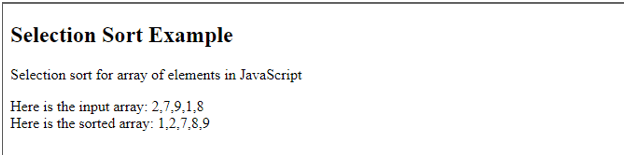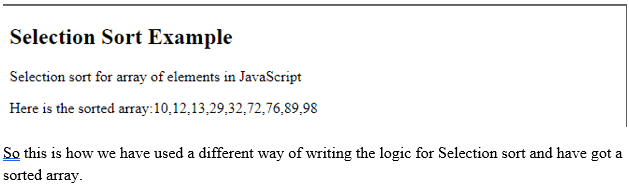Updated April 10, 2023
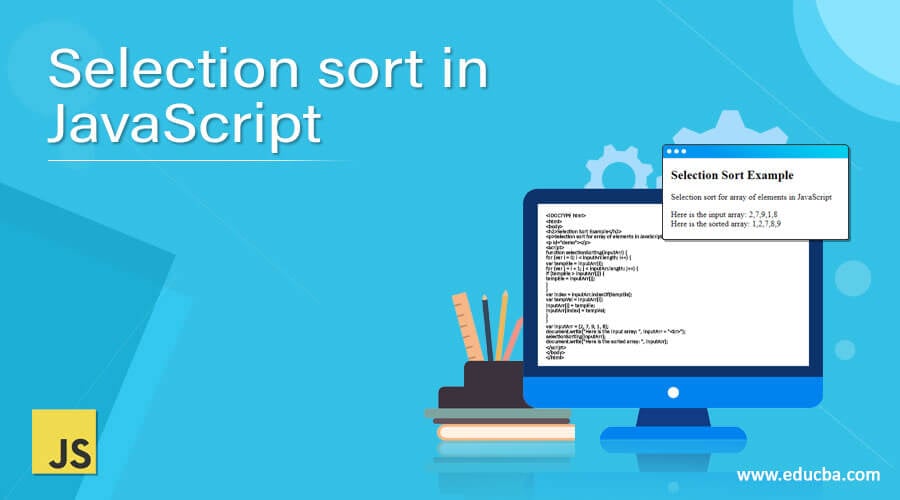
Introduction to Selection Sort in JavaScript
Selection sort in JavaScript is one of the most simplest and intuitive sorting algorithms. It works to repeatedly find minimum elements in the unsorted, considering ascending order, and move to the start of the array. In the Computer field, there are some tools that are often used and based on Algorithms internally. As programmers, we move through data that is built with modern programming languages available in one way or another. Using these built-in sorting algorithms, work becomes easier for a programmer but it is still necessary to understand what is going on underneath and what are all the different types of sorting algorithms. So today, we shall deep dive into the Selection sort algorithm, which is one fundamental way of sorting algorithms.
Syntax
For such kinds of Sorting techniques, we have Algorithms or a Flowchart.
Algorithm for Selection sort:
Step 1: Consider an array of elements, out of which we set the first element as a minimum.
Step 2: Compare the minimum value with the second. And if the second element is less than the minimum element, the second element is assigned as a minimum element.
Step 3: So Step 2 gets repeated by comparing the minimum element with the third element. If the third element in less than the minimum element, the third element will be assigned as the minimum element else nothing. And the likewise process will repeat till the last element.
Step 4: After each change, the minimum element is placed at the start of the unsorted element.
Step 5: For each iteration, the index starts with 0 i.e. first unsorted element. So all the above steps are repeated until the elements are placed at their correct positions i.e. in Ascending order.
How does Selection Sort work?
We shall see How Selection Sort works with few examples,
It is a comparison-based algorithm, which divides into two parts. One is the sorted part and the other being the unsorted part. Initially, sorted part is empty. The first element from the unsorted part is compared and swapped with the before element which actually adds to the sorted list, and the process goes on.
Example #1
Code:
<!DOCTYPE html>
<html>
<body>
<h2>Selection Sort Example</h2>
<p>Selection sort for array of elements in JavaScript</p>
<p id="demo"></p>
<script>
function selectionSorting(inputArr) {
for (var i = 0; i < inputArr.length; i++) {
var tempEle = inputArr[i];
for (var j = i + 1; j < inputArr.length; j++) {
if (tempEle > inputArr[j]) {
tempEle = inputArr[j];
}
}
var index = inputArr.indexOf(tempEle);
var tempVal = inputArr[i];
inputArr[i] = tempEle;
inputArr[index] = tempVal;
}
}
var inputArr = [2, 7, 9, 1, 8];
document.write("Here is the input array: ", inputArr + "<br>");
selectionSorting(inputArr);
document.write("Here is the sorted array: ", inputArr);
</script>
</body>
</html>Output:
So here we see the input array and the sorted array, which is sorted with the Selection sort Algorithm. Let us explain this in a simpler manner as to How this above input array has been sorted.
inputArr = [2, 7, 9, 1, 8];
1. As per the Algorithm, the minimum element will be 2 i.e. first element.
2. Compare ‘2’ with ‘7’. Since 2 < 7, no swapping
3. Compare ‘2’ with ‘9’, no swapping
4. Compare ‘2’ with ‘1’, which will be swapped. inputArr = [1, 7, 9, 2, 8]
5. Now, the index of minimum element changes to 1 i.e. 7.
6. So, as the left part is sorted part, 7 is now compared with 9. No swapping
7. ‘7’ is now compared with ‘2’, swaps. indexArr = [1, 2, 9, 7, 8].
8. Now, index of the minimum element changes to 2 i.e. 9.
9. Compare ‘9’ with ‘7’, swaps. indexArr = [1, 2, 7, 9, 8].
10. Index of minimum element changes to 3 i.e. 9.
11. Compare ‘9’ with ‘8’, swaps. indexArr = [1, 2, 7, 8, 9].
12. Array is sorted.
Example #2
Selection Sort ( maintaining a copy of the array elements since objects are passed by reference)
Code:
<!DOCTYPE html>
<html>
<body>
<h2>Selection Sort Example</h2>
<p>Selection sort for array of elements in JavaScript</p>
<p id="demo"></p>
<script>
const selectionSorting = (originalArr) => {
const listArr = [...originalArr]
const lengthOfArr = listArr.length
for (let i = 0; i < lengthOfArr; i++) {
let minimum = i
for (let j = i + 1; j < lengthOfArr; j++) {
if (listArr[minimum] > listArr[j]) {
minimum = j
}
}
if (minimum !== i) {
;[listArr[i], listArr[minimum]] = [listArr[minimum], listArr[i]]
}
}
return listArr
}
const inputArr = [29, 72, 13, 98, 76, 32, 12, 10, 89]
document.write("Here is the sorted array:" ,selectionSorting(inputArr)) //[1,3,4,5,6]
</script>
</body>
</html>Output:
So this is how we have used a different way of writing the logic for Selection sort and have got a sorted array.
With this, we can conclude our topic ‘Selection sort in JavaScript’. We have seen what Selection sorting is and How is it implemented by looking at the Algorithm above. We have also seen few examples here which will give an insight on the working model of Selection sorting. Once the concept is understood, it can be coded in any manner or in any kind of programmatic logic to achieve the same. There are also many other Sorting Algorithms coming our way. Thanks! Happy Learning!!
Recommended Articles
This is a guide to Selection sort in JavaScript. Here we discuss definition, syntax, and parameters, working of the Selection sort in JavaScript examples with code implementation. You may also have a look at the following articles to learn more –