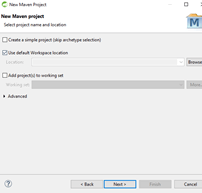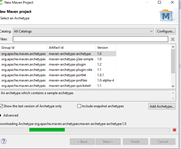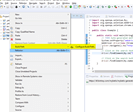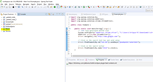Updated April 3, 2023
Introduction to Selenium Maven Dependency
The maven has a new feature that can be capable for such dependency, which is used to get the dependent jar from across the world like internet transportation before running the test cases, and also we can run the test scripts from using the command line without using a framework like an eclipse it thanks to maven, and always gives the folder structure for the framework the maven gives access to the data in pom which includes unit test results, email list, dependency lists, and other cross-referenced sources it will be identified and added the build-in test project in selenium.
How to Install selenium maven dependency?
We need to install the first java latest version for accessing the java files in the system. It ensures that Java is installed (the latest version) and that the JDK and JAVA HOME environment variables are set as per the instructions. Then we can go to the required Maven Download page for to download the binary zip file and unzip it so that the installation process will be completed. Next, we can configure the Maven_Home path set in the environment variable and give the access path rights until the bin folder.
Further, we can open the control panel of the system choose system link, as well as select the Advanced System from the settings tab on the left side panel, then navigate to the Advanced tab, choose environment variable and add the Maven_Home variable in the System variables for to access the path of the Maven bin folder for performing the actions after saving the operation. We set the environment variables and add the Maven_Home for setting an environment variable to choose start menu and edit environment variables choose system properties, environment variables, and system variables set the Maven_Home path. We need to verify Maven is installed or not using the command prompt; we can execute the command like mvn-version and press the enter key it should return the maven version.
Maven Dependency folder in the Project,
We also add the dependency using pom.xml,
Creating Maven Project
The user will create a Maven project based upon the desired dependency, which adds all the certain requirements.
First, we can open the IDE and choose to create a Maven project,
Once the form is open, select the project and choose the next button to proceed further,
It will show all the maven Group Ids, Artifact Ids.
Then press enters it will install the packages and create the project. Once the project is created, we can pre-defined the folder structure like pom.xml is created automatically open the xml and navigate to the pom.xml tab at the bottom position and add the different plugins which are of inside the pom.xml.
<build>
<plugins>
<plugin>Your customized plugins depend upon the project requirement
</plugin>
</plugins>
</build>After adding the specified jars using the project directory, choose to build path -> configure build path
The jar is imported using the Libraries tab, and select the “Add External JARs” option, and it will add all the required jars. We can add the jars in the project section, which is used for to search the specific jar files, and the Maven Repository dependency is added. We will take this as the example for trying the selenium dependency in the particular project; the selenium version is added after maven dependencies for used in the project. We can try to add the selenium dependency in the project; for navigating to Maven code, click the dependency, and it is copied to the clipboard.
Selenium Maven dependency process
Maven is like a set of tools or creating, maintaining the java based projects, and it is deployed it on the way, like the mechanism for managing the dependencies in the java projects. It will work on the big enterprise application while it is used to construct the projects for utilizing the POMs(Page Object Model) in the Project requirement. TestNG is one of the frameworks for testing; it will organise the groups and conduct tests while it processes the transitive Selenium maven dependency. The dependencies are so interdependent that it adds all the required dependent and related dependencies added automatically.
Suppose we create new users for adding dependencies manually or have several choices of the inter-dependencies in the maven. In that case, we will use the pom.xml file for the coding option in the maven dependency folder. It may find this feature puzzling, and it is highly suggested to read the Maven with Apache-based server for a better grasp related to Maven dependent. Then, please navigate to the folder which where we want to start up the project using the command prompt commands like mvn archetype: mvn archetype: mvn archetype, etc., groupid and artifact id are more common for this requirement. The build process is simpler, and it is more consistent for providing the high-quality project datas using the documentation; it’s more simple for developing the best practices to organize your dependencies. Moreover, it provides the pom.xml to configure the user configurations may be the project needs like jar required for utilizing the classes that provide the user information which shared by all the projects.
The maven gives you access to provide the data in the pom, which includes all unit test results; it covers the email lists, dependency lists, and cross-referenced sources. It aids in creating a correct project structure and the addition and management of the jar files in the project’s build path when we use Maven for getting all required files in the local repository called m2 according to the webdriver version. Suppose the version of the webdriver changes later. In that case, it will reflect the pom.xml file that needs to be changed, and it will download the updated jar versions to generate the new build and automatically save them to the local repository.
Conclusion
Generally, we know how to use the Ide like an eclipse, springtoolsuite(sts) in the command line to install maven in the user machine. We also know how to use the ide to construct the maven project in the selenium framework; using maven is also more necessary to get started in the project.
Recommended Articles
This is a guide to selenium maven dependency. Here we discuss How to Install selenium maven dependency along with Creating Maven Project. You may also have a look at the following articles to learn more –