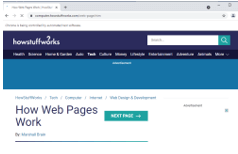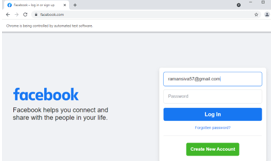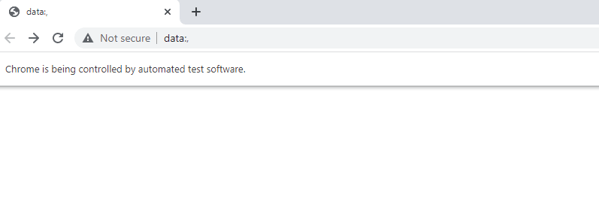Updated April 3, 2023
Introduction to Selenium Refresh Page
The Selenium has the refresh command to refresh the current page by inspecting the elements it will be loaded all the elements and components for executing the web pages with more than once the conditional loops are used for helps to validate the input conditions it will perform only the methods are available on the specified drivers that is selenium web driver instance will be called and utilized for the refresh() method it will coordinate and mapped to the other methods like navigate() for navigating the page like that current URL() for getting the input strings for the requirement of testing.
What is selenium refresh page?
The driver is one of the most frequent ways for refreshing a page in Selenium. Because it can be performed and operated with the class and method called Selenium. navigate() is a function that allows you to navigate around the web. The recursive ways to refresh a page in Selenium are the get method and navigate methods. The Send Keys method mostly can be used to refresh a page by supplying the F5 key in the keyboard and its corresponding ASCII code as input strings it may be placed in the textbox, label, and other UI widgets.
Selenium refresh page command
We need to refresh the online page numerous times while automating the web-based applications with the specified elements and loading them through the entire web page and it’s possible for working that some items it does not load during the initial page load. As the output result, we must refresh the web page in the first order for all of the website elements to be loaded on the browser. The refresh command in Selenium Web Driver can be used to refresh a web page also it can have classified with different ways of the Selenium Web Driver. In Web Driver, the method refreshes and reloads used for loading the current web page in the existing web browsers in the window that accepts anything or returns anything using the browsers. The main important thing is to execute the drivers using the default methods like navigate(). refresh() methods for sometimes seems to be in asynchronous methods does not wait for finishing the refresh tasks.so it called as kicks off the refresh feature that can be executed.
Multiple refresh page method
Because it’s used for reloading the web page and it can’t click to check the presence of the given certain element because it will be more present for both before and after page reload. So we might be received true for the web page and it has not begun the web page load. While we need to check WebElement.isDisplayed() for after the web page reloads we will get the exception called StaleElementReferenceException the rest is want to make sure to cover the web pages using default method like getName() is the internal method that returns the web page’s name. The getMaximumLoadTime() is one of the internal methods that will return the maximum amount of time a web page should take to load using some time seconds. The verify() is the internal procedure that makes to be checked with the web page truly loaded on the browser. The majority of the cases we used to do/while loop for to execute the cases first we must execute the do loop and then it executes the while loop condition. These loops are executed only once in the application because the code beyond calls the navigate().refresh() and it does not get executed until the browser has completely the web page reloaded. The time will be calculated whenever the loops are executed using the second format.
We can use a new browser window or open it new one with the corresponding url, for using the newWindow command. Sometimes the single website or application has more modules so the parameters are used for calling and utilizing the user inputs sometimes automatically refresh() the values with corresponding timeout intervals. When compared to the single web page refresh() command it has more tasks for performing the operations.
Example #1
Code:
import org.openqa.selenium.By;
import org.openqa.selenium.WebDriver;
import org.openqa.selenium.chrome.ChromeDriver;
public class New {
public static void main(String[] args) throws InterruptedException {
System.setProperty("webdriver.chrome.driver", "C:\\Users\\Kripya-PC\\Downloads\\chromedriver_win32 (1)\\chromedriver.exe");
WebDriver dr = new ChromeDriver();
dr.get("https://computer.howstuffworks.com/web-page.htm");
dr.manage().window().maximize();
dr.navigate().back();
dr.navigate().refresh();
}
}Sample Output:
In the above example we used the refresh() method in the selenium framework here I imported all the selenium import classes with corresponding drivers like web drivers. Here first I added the chrome drivers using System.setProperty() and create the instance of the web drivers and using the built-in method for calling the user inputs and displaying it on the output console. The navigate() and refresh() are called parallely in while loading the web pages if the application has a lot of modules and each module has its own tag elements and contents which are based on the web-based applications. Additionally, we may also include some user or customized cascading style sheets for interactive users.
Example #2
Code:
import org.openqa.selenium.By;
import org.openqa.selenium.WebDriver;
import org.openqa.selenium.chrome.ChromeDriver;
public class New {
public static void main(String[] args) throws InterruptedException {
System.setProperty("webdriver.chrome.driver", "C:\\Users\\Kripya-PC\\Downloads\\chromedriver_win32 (1)\\chromedriver.exe");
WebDriver dr = new ChromeDriver();
dr.get("https://www.facebook.com/");
dr.findElement(By.id("email")).sendKeys("ramansiva57@gmail.com");
dr.manage().window().maximize();
dr.navigate().back();
dr.navigate().refresh();
}
}Sample Output:
In the above example we used the same as a previous example here I used facebook.com as the getCurrentURL() method. After importing the chrome drivers and other required packages with corresponding classes and its default methods is to be handled with the required time interval. Here I used some user inputs on the corresponding text boxes with the specified id like “email” and then we entered the inputs like ramansiva57@gmail.com “then we called default methods like windows(), maximize(), back(), refresh() these default methods are handled by the individual tag elements and its references.
Conclusion
The selenium has n number of web drivers for importing the required packages for the user-defined applications. Like that, we can use the default classes, methods for handling the user data, and traverse the application while navigating the pages it may vary and enter the inputs the auto-refresh is enabled for user data safety.
Recommended Articles
We hope that this EDUCBA information on “Selenium Refresh Page” was beneficial to you. You can view EDUCBA’s recommended articles for more information.