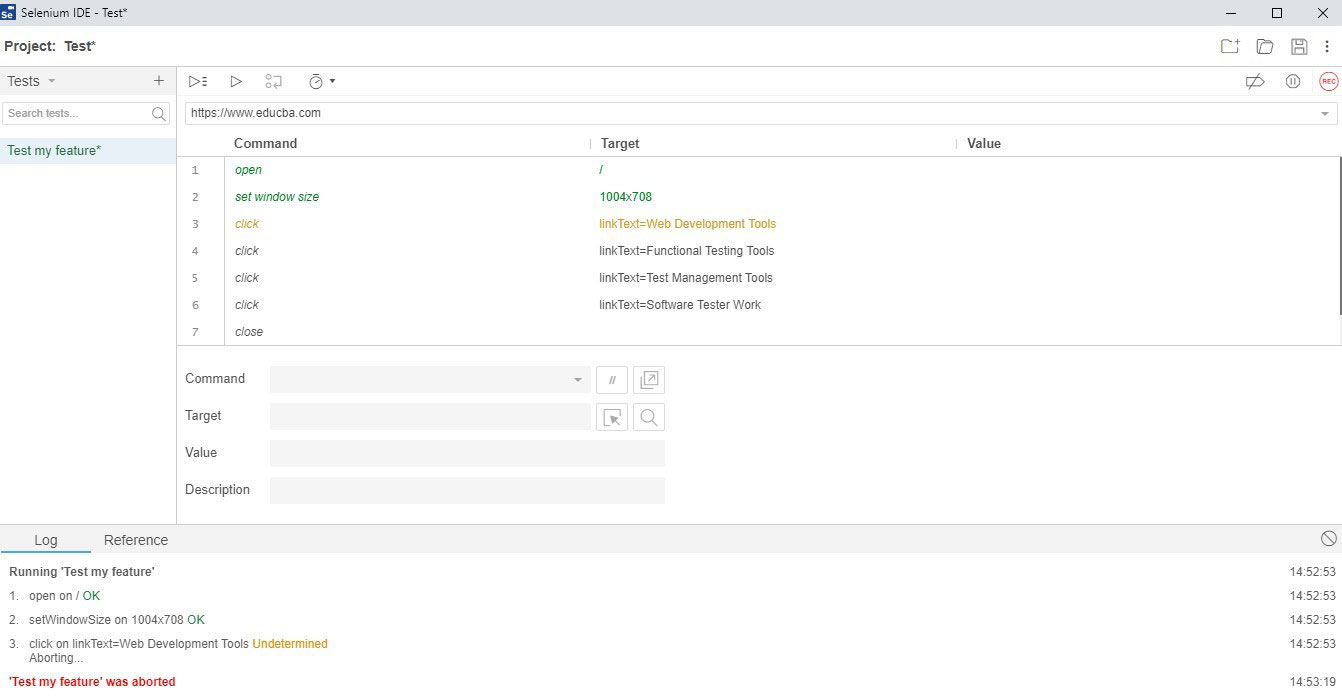Updated May 29, 2023

Introduction to Selenium Software
The following article provides an outline for Selenium Software. Selenium is a test automation framework that can be used for web applications. It is open-source software that can be used at zero cost. This is one of the few automation testing tools that work on multiple operating systems, including Mac, Linux, and Windows. Various programming languages and scripts, such as PHP, Perl, Java, Python, JavaScript, etc, support it.
Why Selenium?
First, say no to manual testing. Why? Ah! Well, in my opinion, we do not like to do the same task repeatedly. It is boring, time-consuming, and makes mistakes. No, No, No, No. We are smart, and we know our way around. Why not have a program to do it? Here comes the answer, selenium. Execution through scripts, generation of reports, and life is set. There are other tools in the market, like HP’s QTP (Quick Test Professional), and IBM’s RFT (Rational Function Tester), but both are proprietary.
| Features | Selenium | HP’s QTP | IBM’s RFT |
| Open Source | Yes | No | No |
| Customer Support | Open source community | HP support | IBM support |
| OS Support | Windows, Linux, and Mac | Windows | Windows |
| Programming Experience | Ample experience needed | Not needed | Required |
| CPU Constipation during Execution | Low | High | High |
| Programming Language Support | Java, Ruby, Perl, Python, C#, PHP, and JavaScript | VB script | Java and C# |
4 Components of Selenium in Software
Selenium suite has 4 components, and each of them has its significance:
1. Selenium IDE (Integrated Development Environment)
A browser extension that has recording and playback features to increase the speed of creating test cases.
A sample recording could be:
The above screenshot is taken from my Google Chrome Selenium extension. To download, go to the extension page of your browser and try installing Selenium IDE. Give it a try on recording and running the script. As you can see, it captures the execution time for each step which is very helpful in performance testing.
2. Selenium RC (Remote Control) or Selenium 1
It had 2 components, Selenium RC Server and Selenium RC Client, to overcome the problem of the same-origin policy. It tricked the browser into believing the request came from the same domain. It is now deprecated and merged with WebDriver due to its slow performance.
3. WebDriver
It is a cross-platform testing framework that can control the browser from the OS level. It provides the programming interface to create and execute test cases. It is much faster than Selenium RC.
There are different WebDrivers available based on your choice to perform the testing:
- Chrome Driver
- Firefox Driver (Geko Driver)
- Internet Explorer Driver
- Opera Driver
- HTML Unit Driver Safari Driver
You can consider the sample code below for testing a link to eduCBA. The code is written in Java and uses Chrome WebDriver. We have added a selenium jar to my classpath, and also I have downloaded chromedriver.exe and placed it into my D: drive. If your project is Maven-based or Gradle, add the dependency.
Code:
public class ChromeTest {
public static void main(String[] args) throws IOException {
System.setProperty("webdriver.chrome.driver", "D:\\chromedriver.exe");
ChromeOptions chromeOptions = new ChromeOptions();
chromeOptions.addArguments("disable-gpu");
chromeOptions.addArguments("window-size=1200,1100");
WebDriver driver = new ChromeDriver(chromeOptions);
driver.get("https://www.educba.com/");
By link = By.xpath("//a[text()='Certification Courses']");
WebElement element = driver.findElement(link);
System.out.println(element.getText());
driver.quit();
}
}This will try and capture the <a> tag with the text “Certification Courses” and print the text on the console. As you can see, to capture an element, we are using XPath. But there are other methods too to capture the element, like id(), name(), link text(), etc, on the webpage. Selenium has a rich set of features that covers a variety of solutions. You can also run your tests headless by setting the ChromeOptions property. The headless mode would be a good option when you require a test case running continuously and want to reduce the consumption of your system resources.
4. Selenium Grid
RC uses Selenium Grid to run the test on a remote machine. We can run multiple scripts with Grid. It can capture screenshots during execution and send the selenium commands to the machines in parallel. It utilizes the hub and node concept. Hub is a central source and nodes connected to it.
Now you can spend your money if you want to. We saw different flavors of selenium. You can easily identify what to choose from them. Companies have a unique profile for this kind of role, and if you want to go in this field, learning selenium could be a good start, but hey, know your career path before you choose anything.
Advantages and Disadvantages of Selenium Software
Given below are the advantages and disadvantages mentioned:
Advantages:
As selenium is open source, there is no licensing cost involved, and talk about other advantages:
- Any programming language can write the test scripts: Java, C#, .Net, Ruby, PHP, Python, and Perl.
- One can test on any web browser: Google Chrome, Mozilla Firefox, Internet Explorer, Safari, or Opera.
- One can test on any operating system: Linux, Windows, or Mac.
- Maven (Build Automation Tool), Jenkins, and Docker can integrate Selenium for continuous testing.
Disadvantages:
Let us know that selenium can only be used for testing web applications.
Also, there are a few limitations listed below, which one should know before proceeding further:
- Selenium has no customer support system but can utilize the available customer communities.
- Selenium does not support testing on images. But selenium can be integrated with Sikuli (GUI Automation Tool) for image-based testing.
Recommended Articles
This is a guide to Selenium Software. Here we discuss the top 4 components of selenium in software, along with the advantages and disadvantages of selenium. You can also go through our other suggested articles to learn more–