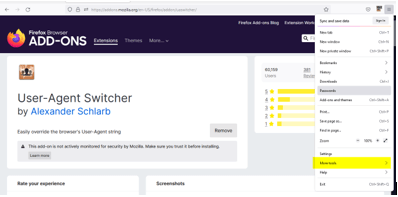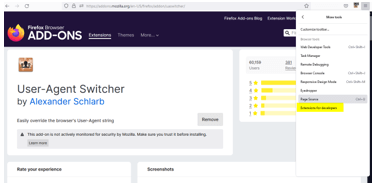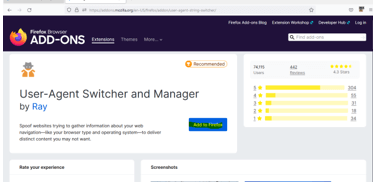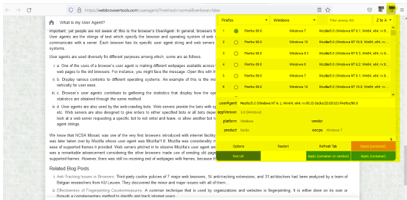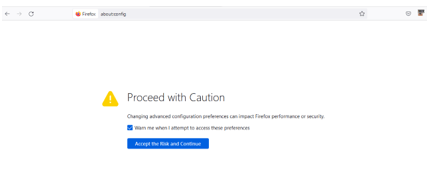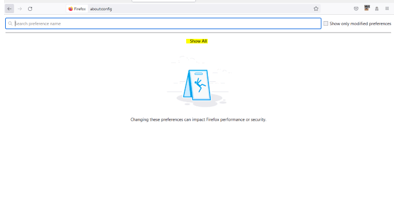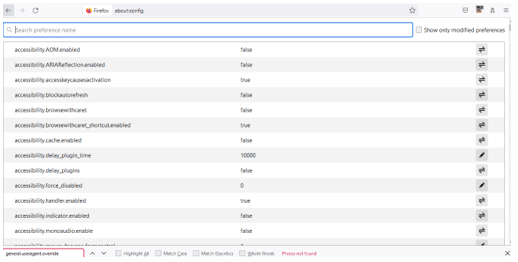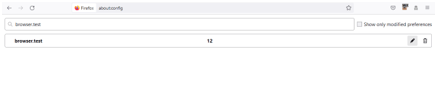Updated April 1, 2023
Introduction to Selenium User-Agent
The selenium user agent is to be executed script method in the selenium automation with step by step instructions it must be supplied with the return navigator and the user agent parameter is to be executed the script function for to get the user agent details also the selenium has the straight forward with a direct way for getting or changing the user agent there is no way for to read the user request or response headers while we connect it on the user browsers with specified instructions the connection may through the proxy that records the user information.
What is selenium user agent?
Generally to distinguish between the different browsers and devices the server employs the user-agent string to identify the browser and its version for each device plus browser combo can have a unique name any software that collects the data and it shows the web content for end-users or it is implemented utilized with the web technologies is referred to as a user agent. Web browsers, media players, and plug-ins are the most example of user agents that can assist for to store and retrieving user information.
How to change the User-Agent using Selenium?
For Selenium web driver, we can alter the user Agent. The user agent header contains a unique string that contains information about the network protocol, as well as information about the operating system, software version, program, and so on. Selenium has the ability to obtain or change the user agent. The JavaScript Executor is used to do this. The execute script method in Selenium is used to run JavaScript instructions. We must supply the return navigator.useragent parameter to that method to get the user Agent information. The ChromeOptions class will be used to modify the user Agent. Then we can able to create the newly generated object it uses the add argument function. We will pass the user-agent and param as the parameters. Setting the variable “general.useragent.override” in your Firefox profile is the most common technique to modify the user agent. It’s worth noting that this isn’t dependant on Selenium. We can use a different profile than the default profile for calculating the user data with the help of the user agent. Selenium does not offer any ways for querying the user agent from a WebDriver object. Even in Firefox, you can’t figure out what the default user agent would be if general.useragent.override wasn’t set to a custom value. Because before it is set to a value, this setting does not exist in duplicate. And also once the browser is open then we can acquire the user agent.
How to setup selenium user agent?
Generally the Set variable “general.useragent.override” in Firefox profile and use this profile when creating Firefox WebDriver instance to modify the user agent. Selenium web driver can be used to obtain information about the user agent. The JavaScript Executor is used to do this. The execute script method in Selenium is used to run JavaScript instructions. We must pass the return navigator to obtain the user Agent information. Until we will delete, Firefox to continue utilizing the user agent that we have specified to do so, you can use the “about: config” window to look for the general. useragent.override preference. If it’s still available in the browser as a plugin and the extension, it’ll show what we have modified it to. If it doesn’t show, Firefox is probably no longer overriding the user agent. Then we can double-check the user agent that Firefox is delivering. Is it possible that the setting has already been reset for another time usage?
Once we have identified the choice that’s overriding the user agent that removes it by right-clicking it and selecting “Reset.” Option.
Go to Mozilla Firefox browser and navigate to the More tools option,
Choose “Extensions for developers” option in the choice,
It shows the following page and enters the user agent in the search text box,
By selecting the Add to Firefox button the plugin is to install,
The tool is installed successfully and it shows above.
Changing User Agent for Firefox:
Basically, any piece of software that allows end-users to interact with web content is referred to as a web application. A user agent (UA) is considered as a string it is a piece of text that can be sent by the client software it receives a response to a request. The user agent string informs that the target server about the browser, device type, and operating system being used. The string datatype, for example, that informs the server request that can be running on the Chrome browser and Windows 10 Operating System on the environment. Then the server can then adapt the answer response based on the device, operating system, and browser.
Also first we need to open a new tab then browse to the about config option,
It shows the above screenshot check the Warning box that shows to accept the preferences for attempting the access. After Accept Risk and Continue and button it shows the below UI,
After that when we choose Show All option it shows all the preferences,
Which is the default settings on Mozilla firefox please be careful when we change the values of the list of preferences. Because it will affect the firefox browser performance issue. If we want to create a new preference item like below
In the above screenshot, I just type randomly browser. test it does not have the default setting so if I choose + symbol it will accept and create the new one and before that, we should be assigned the datatype,
If we want to change the value by using the edit option we can modify the values and using the delete option we can remove the preference.
Conclusion – Selenium User-Agent
In user agent is the important one and it is the way for interacting with the web servers to determine how we are accessing the browsers that can be used on the performance. Generally, it acts as String, boolean, Number are the types to create the user preference type.
Recommended Articles
This is a guide to Selenium User-Agent. Here we discuss the Introduction, What is selenium user agent?, How to change the User-Agent using Selenium? Examples. You may also have a look at the following articles to learn more –