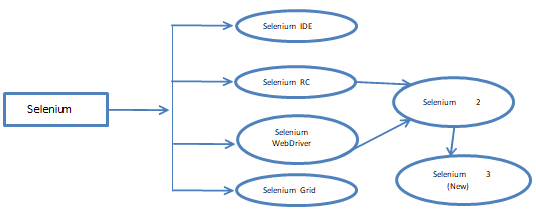Updated June 12, 2023
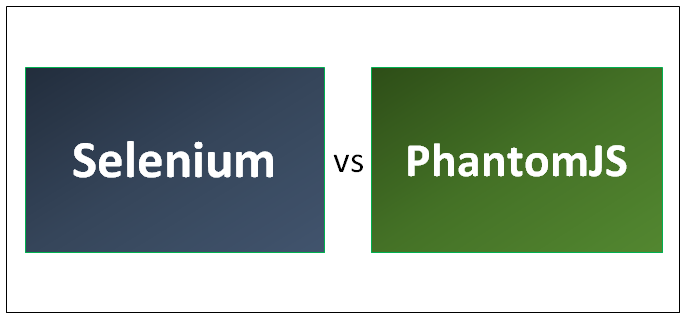
Differences Between Selenium vs PhantomJS
Although both Selenium and PhantomJS are open-source options for automation testing, Selenium is much more competent in functional validation for web application testing. PhantomJS is suitable at most for Smoke testing and Sanity testing. Testers mostly use Selenium for all testing processes, whereas developers ideally use PhantomJS for unit testing and smoke testing processes before moving the code to the test environment.
Let us study much more about Selenium and PhantomJS in detail:
Software Testing is the most crucial procedure while producing any Software product. It goes hand in hand with the Software Development process. Selenium and PhantomJS are two equally essential and well-known testing frameworks. Jason Huggins initially developed Selenium in 2004. Ariya Hidayat released PhantomJS. Selenium has four components: Selenium IDE, Selenium RC, Selenium Web Driver, and Selenium Grid.
Like the two sides of a coin, these two frameworks also have pros and cons.
Pros and Cons of Selenium vs PhantomJs
The pros and cons are as follows:
| Selenium Pros |
| Large Community Support |
| Successful Integration with CI tool |
| Cross-Browser compatibility |
| Easy integration with an existing testing framework |
| Different Languages support |
| Cross-Platform Compatibility |
| Easy to debug as the real-time activities are visible |
| Approved WC3 standard web driver |
| Selenium Cons |
| Not that suitable for running more than a few browsers on one machine at a time |
| Slow performance while running multiple test cases |
| The IDE recording and performance isn’t too powerful and effective |
| PhantomJs Pros |
| Capable of executing multiple tests |
| Being headless, the execution is very fast |
| No need to integrate with third-party service |
| Low Resource required |
| Very useful in Smoke Testing |
| Supports screen capture |
| Usage in many open source projects |
| PhantomJs Cons |
| Not a good option for web app testers |
| Lack of Ecosystem |
| Only serves as a single version of Web Kit |
| Sometimes requires heavy set up |
Head to Head Comparison Between Selenium and PhantomJS
Below are the top 7 comparisons of Selenium and PhantomJS:
Key Differences Between Selenium and PhantomJS
The difference between Selenium and PhantomJS is explained in the below-mentioned points:
- Selenium is an open-source automation tool that works on real browsers directly interacting with the UI elements. In the case of PhantomJS, it is a scripted headless browser that is used for automating web page interaction.
- Being a headless browser, the interactions are much faster than the actual browser. So the performance time is smoother in PhantomJS than in Selenium.
- Selenium has one component known as Selenium IDE, which can use the same IDE for coding to debug. This would not be the case for PhantomJS.
- Selenium doesn’t directly support screen capture; one has to implement add-ins to process the same, whereas PhantomJS supports screen capture.
- PhantomJS is a programmed headless browser and does not function with actual browser (UI) interaction. In contrast, Selenium supports a wide range of browsers (cross browsers) and is a solid base for future real browsers to Selenium web drivers.
- Selenium works on an actual browser and standalone UI interactions. So, easy to set preconditions for the tests. But this is a bit different in the case of PhantomJS, as it is a headless browser.
Comparisons Table Selenium and PhantomJS
Below is the comparison between Selenium and PhantomJS.
| BASIS FOR COMPARISON | Selenium | PhantomJS |
| Definition | Selenium is an open-source automation tool. It supports all major operating systems and browsers like Mozilla, IE, and Firefox. | PhantomJS is a headless Web Kit scriptable with a JavaScript API. It is an optimal solution for Headless Website Testing and accessing web pages, and it comes with the standard DOM API. |
| Platform | Selenium works on UI and using real browsers. So if any needs to be developed on a specific Javascript engine, it can be reached through Selenium. | PhantomJS uses QtWebKIt, which means it is not the same javascript engine that Chrome uses. Although it is not a big issue, sometimes real browsers are required instead of headless browsers. |
| Unit Testing | The developers mainly do unit testing. Now, being worked on real browsers and interacting with UI based on current existing functionality, Selenium is less preferred than PhantomJS for unit testing. | Developers also preferred PantomJS as code can be written by selecting the HTML element while developing the UI. It also becomes an essential tool for unit testing. |
| Smoke Testing | Selenium is used for smoke testing verifying critical changes. Selenium IDE is a prototyping tool and would not be suitable for creating and maintaining complex test suites. You have to use a web driver and other features for the same. | PhantomJS is a perfect and ideal choice for smoke-testing web apps. It blends smoothly into the development workflow. |
| Support | Selenium is an open-source tool backed by a large community of developers continuously working on creating plugins that are required to ensure 100% compatibility of Selenium with all the latest JavaScript front-end frameworks. | PhatomJS is also used and supported by many developers who continuously work on new implementations. But Selenium has much bigger community support. |
| Simplicity | Selenium is mainly associated with extensive documentation which is simply clear and easy to understand | PhantomJS is a scripted, headless browser used for automation. It can also be learned, but Selenium has a broader documentation aspect than PhantomJS. |
| Advanced Features | Selenium can use different sets of common programming languages like C#, Ruby, Python, and JavaScript. | PhantomJS is mainly used to serve as a single version of Web Kit and so is not a good option for web app testers. |
Conclusion
After comparing Selenium and PhantomJS over a range of factors, it can be concluded that the selection of any testing framework depends entirely on the features that best fit the project’s needs, as each has pros and cons. As both Selenium and PhantomJS are perfect in their roles, understanding their unique capabilities would help them decide which one to choose. Thus, any of these tools should be selected to reach the desired goal based on the project need, type of browsers, time of work, and all the other discussed aspects.
Recommended Articles
This has been a guide to Differences Between Selenium vs PhantomJS. Here we also discuss the Selenium vs PhantomJS head-to-head comparison, key differences, infographics, and a comparison table. You may also look at the following articles to learn more –