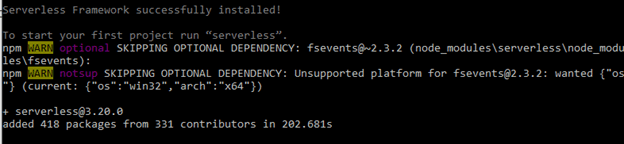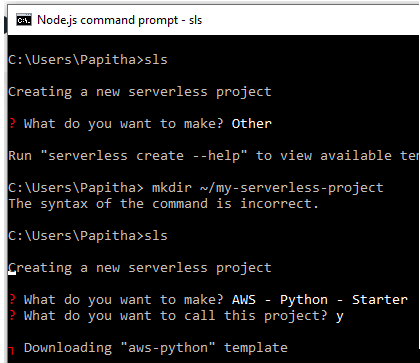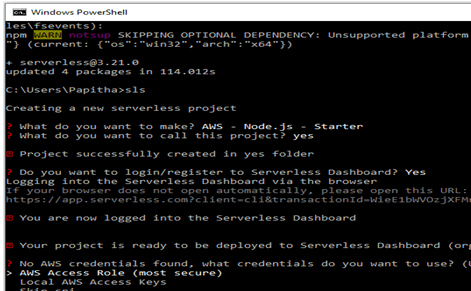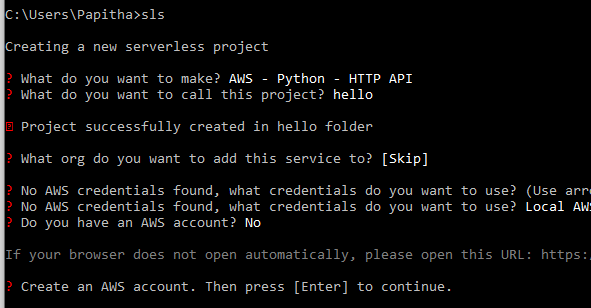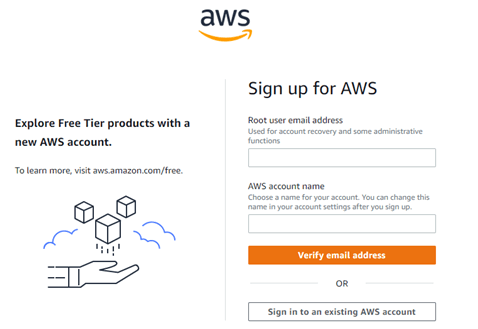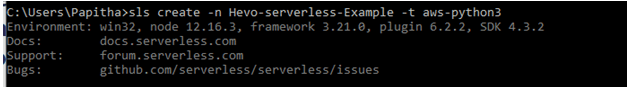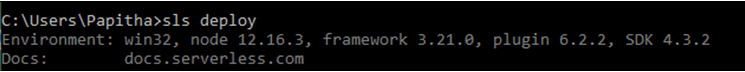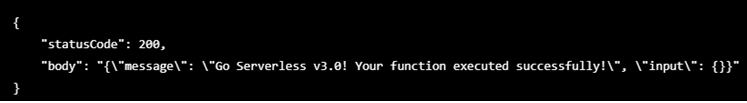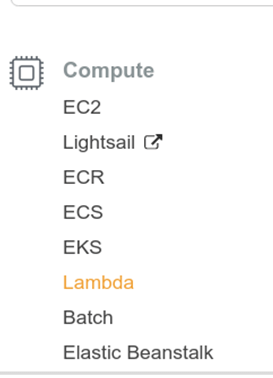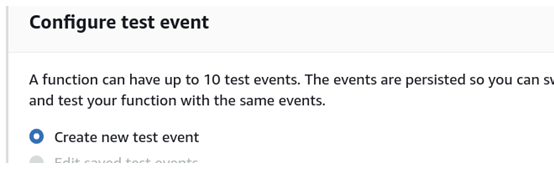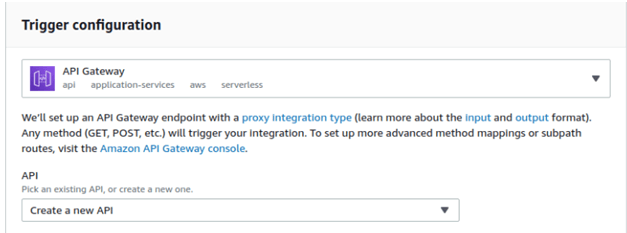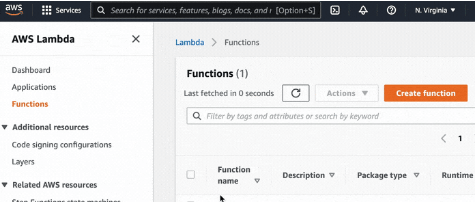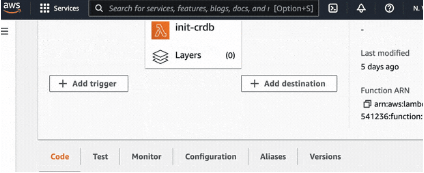Updated March 10, 2023

Introduction to Serverless Python
A framework called Serverless makes it easier to deploy apps in a server-independent environment. Such services are typically created using programming languages, and Python is frequently just at the top of a list for generating such web-based programs. With a growing community of plug-ins and a set of features that provides numerous cloud vendors in conjunction with AWS Lambda, the Serverless Framework is a very well-leading company. The Serverless Framework is a beautiful place for a Python developer to start. Real-time processing demands and the dynamic allocation of servers are both made possible by a serverless system.
This post will offer instructions on how to create a Serverless Python function as well as guides on Python and Serverless.
Serverless Python Requirements
In a deployment architecture known as serverless, the deployer does not explicitly provide servers. Instead, code is performed in response to developer-defined events, such as when a new line is added to a file, or an HTTP POST request is made to an API.
The method of developing a Serverless Python function is straightforward and needs Node and NPM.
To run, we require :
The project must first be set up. Install Node and NPM first by typing npm install -g serverless. Writing and deploying your function is step two. Let’s create the functional equivalent of “hello world”: event, context, def handler “Message”: “hello pals” should be returned.
Step 1:
Set up the project in step one. Install NPM and Node first:
Code:
npm install -g serverlessOutput:
Step 2:
Step 3: Let’s Create a New Project with sls. The code should be given as:
Code:
mkdir ~/my-serverless-project
cd ~/my-serverless-project
sls create -n my-serverless-project -t aws-python3My-serverless-project is the name of the directory over here we have established, and sls create was used to create the project. With the option -t aws-python3, we additionally added a template. Several templates that are included with Serverless give lots of certain logical defaults in serverless.yml. Specifying the Python 3.6 AWS template in this example.
Step 4: Deploy a Function
Code:
def handler(event, context):
return {"message": "hi buddies"}Using the serverless CLI, we can design a template for our Lambda layer that we will call lambda-layer. The handler.py file essentially includes the program which will execute on AWS Lambda. The serverless.yml file provides all the settings required for the service deployment as well as a definition of the Lambda function or level.
Code:
service: layer-numpy
frameworkVersion: '2'
provider:
name: aws
runtime: python3.8
lambdaHashingVersion: 20201221
plugins:
- serverless-python-requirementsServerless Python Function
Python is a high-level programming language that supports the creation of applications and machine-learning models through its extensive package library. Building a serverless Python application allows you to take advantage of Python’s distribution capabilities in a complex estimating manner.
Step 1: The installation requires
Code:
$npm install --save serverless-package-python-functionsFor packaging, Python Lambda functions only with the requirements they require; use the Serverless Framework plugin. If we have a function, add the information to serverless so that the Serverless Framework is aware of it. Replace the functions section in serverless with the following.
Code:
functions:
hello:
handler: hello.handlerTo deploy, give the following command:
sls deployTo create a new Serverless Project: The below credentials are given up.
Serverless Python Examples
When does it make sense to use Serverless?
It’s like when using Web App Backends, Scheduled Tasks, Data Processing, and the Internet Of Things.
Step 1:
The Process Starts with Serverless through the process of starting a new project, selecting the project type (Node.js, Python, or Other), giving the project a name, and choosing whether we wish to activate additional Serverless features (requiring a Serverless account). The initial process will generate once finished.
Step 2:
As discussed in the last section. yml is generated as the next step. Here is an opening serverless file produced by the procedure as an illustration:
Code:
service: app
provider:
name: aws
runtime: python 4.2
functions:
hello:
handler: handler.helloTake account of the service’s name in the file; we can change it to conform to the chosen naming rules for the functions. We would default have the name we gave it when we created the project. Additionally, the Python runtime allows us to view the AWS Lambda provider information. Finding the related ARN is important once our Lambda layer has been deployed because it will be used as a reference in the definition of our Lambda function.
Step 3:
Direct deployment to AWS Lambda and Serverless testing. Serverless uses the serverless. yml file’s requirements to deploy directly to Lambda.
One can use the following command to call the deployed method after an effective implementation:
Incorporating huge dependency into a Lambda Layer is yet another approach to managing things. Add the layer option to the setup via simple means. Lambda option is selected through AWS Console.
Step 5: To configure step events, we have to create a Skeleton.
Step 6: Testing
Additionally, testing is a valid HTTP function. However, to do this, an API Gateway trigger must be added to the AWS Lambda Console.
Click Add Trigger in the Designer section of the Lambda function properties page to add a trigger. Pick API Gateway from the list when prompted to do so. Although the trigger may have been set manually for this simple example, the serverless.yml specification would have been preferable.
The above is for when we use any PostgreSQL. But the Lambda function doesn’t want to trigger it. The below Screenshot shows the lambda documentation invoking functions.
Note: Developers and businesses are building and deploying applications to meet serverless cloud architecture as the opportunity. Python is the preferred language for creating these applications since it is user-friendly and has a vast library support structure. Utilizing the benefits of serverless architecture is made easier by building serverless Python applications.
Conclusion
Comparable to how web frameworks manage typical web development activities, serverless libraries and platforms strive to provide repeatable code that performs time-consuming or repetitive operations. So far, we’ve given everyone a brief overview of the Serverless Framework and demonstrated how to utilize it to create a serverless Python application.
Recommended Articles
This has been a guide to Serverless Python. Here we have discussed the Introduction, functions, requirements, and examples with code implementation. You can also go through our other suggested articles to learn more –