Updated March 23, 2023
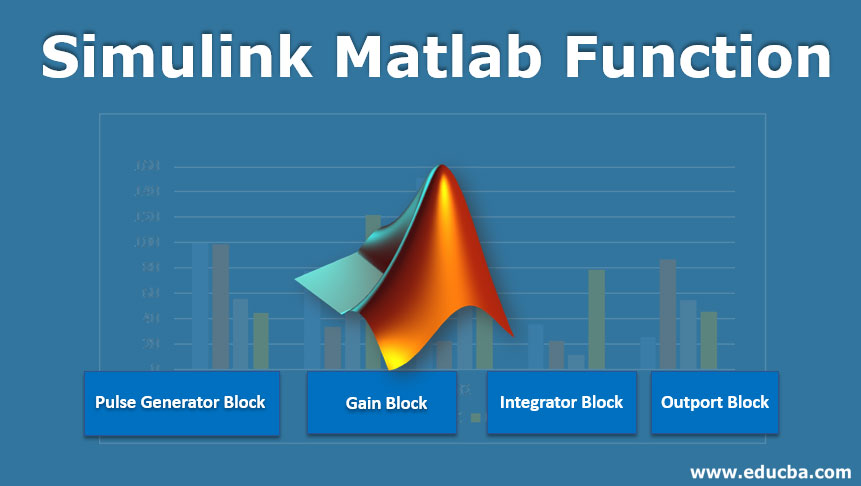
Introduction to Simulink Matlab Function
Simulink functions are the function that gives the output by providing a set of different inputs. They are used in Matlab to calculate the output using various methods and calculations. They have a function header which is the same as used in many programming languages. There are different ways to use the Simulink function in Matlab. They are used in many sectors like aerospace, mechanical for their vast applications like simulation and modeling.
Working of Simulink Matlab
Simulink functions are the functions used in Matlab for simulation and modeling purposes. They can be defined using various methods like:
- By defining the function or writing the function in function defined blocks.
- By defining the function using a Stateflow chart.
- By defining the functions in an S-block.
a= function(b)
a= output variable
b=input variable
Similarly, there are different ways of calling a function like calling the function in any function block, in a Stateflow chart or an S- function block. They consist of an input, output and function caller block. We need to define the input and output arguments in it. It can also determine the different data types used in the block. Simulink functions can be defined according to their visibility and accessibility. There are different function blocks like scoped and global. In scoped visibility, the model can access the functions at the same, above or below its level while in global visibility, the model can access the functions which are declared at any place.
Exporting of the different functions can also take place in the scoped and global level. A function defined globally can be exported to the model’s top-level while the function which is scoped can be exported to the interface of the model.
Creation of Simulink Function
To design a Simulink block in Matlab we need four blocks, please find them below:
- Pulse Generator Block: This block is meant to produce an input signal which is needed for the designing of the model.
- Gain Block: If there is a need to intensify the input signal or increase the signal then we can add the gain block which is meant to multiply the input signal with a particular factor necessary for designing the model.
- Integrator Block: This block can integrate the input signal based on the order. If we place a second order integrator, then it will integrate the input signal two times.
- Outport Block: This block will generate the output signal for the model according to all inputs as mentioned by different previous blocks before.
Please find the below steps to create a simple Simulink model in Matlab:
Step 1: Open the Simulink function block and add it.
Step 2: We have to add the function type in the block.
Step 3: Then, click on the block to define the function and its algorithm.
Step 4: In the end, we have to test the model.
While passing the input arguments through the function block, we can also filter and send it to the block for processing and result in an output signal. This can be done by using the filter function in Matlab. There are some differences between the function subsystems block and Simulink function block like the process of invoking any function is executed by single line in function call subsystems clock while in Simulink function block it is invoked by using any reference i.e. usually the function name, the input arguments which are formal are not present in function subsystems block while it is present in Simulink function block. The inputs which are of signal and argument type can be vector, scalar or matrix. Similarly, the output which is of signal and argument type can be vector, scalar or matrix.
Uses of Simulink Matlab Function
- They are mainly used for simulation like its use in a hydraulic cylinder.
- They can be used to control or regulate the speed of the motor.
- They are used in simulating and modeling the automatic devices like climate control systems or any controller.
- They are used in aerospace applications like tracking of radar, managing the air traffic and controlling the aircraft.
- They are also used in various industrial automation designs.
Conclusion
Simulink functions are the graphical blocks which are used for simulating and modeling purpose. It can compute the block with great efficiency and productivity. However, there are certain limitations that should be checked and taken care of before applying Simulink function in Matlab.
Recommended Articles
This is a guide to Simulink Matlab Function. Here we discuss the Introduction, Syntax, Working of Simulink Matlab, and Examples of the use of Simulink Matlab Function. You can also go through our other related articles to learn more–
