Updated June 3, 2023
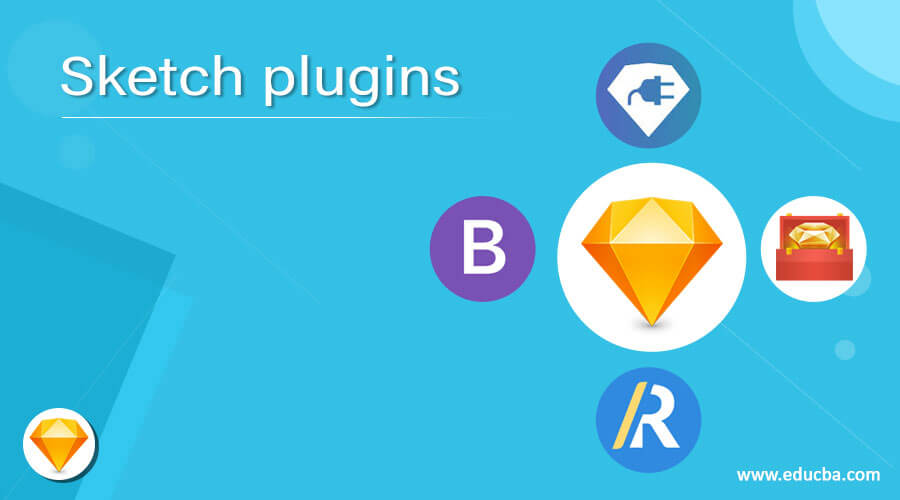
Introduction to Sketch Plugins
Sketch Plugins works as a booster agent for it. By having a different type of plugin software for Sketch, we can enhance its working ability and add a high level of features for getting the best output in vector graphics editing work. You can find several plugins of this software that can easily install and use for a specific type of work. We will tell you some of the popular plugins of Sketch with all their essential aspect and how you can get them to start working with them. So let us start with our discussion on these plugins individually.
Plugins of Sketch
We will tell you about some plugins of Sketch, such as Sketch Runner, Sketch Plugin Manager, Sketch Toolbox, Zeroheight, Chain, and Sketch Material.
1. Sketch Runner
- With this plugin, you can apply shared styles in your design, run and install other plugins, insert symbols into your design work, and many more things you can do with it.
- You can use it for faster design work in Sketch; to have it, you can visit sketchrunner.com. Here you can have all the other essential details related to it.
- You can try it for free for a limited period, or if you want to purchase it, you can visit the official website of it.
- Controlling your symbols and styles is easy because it offers a separate window.
- It has features for managing your design systems, such as it offers Batch rename components, you can jump to any symbol for editing, and so on.
- You can easily search for any symbol and insert them into your project work.
2. Sketch Plugin Manager
- It is generally used for keeping all your installed plugins up to date, and It currently supports OS x 10.12 Sierra only.
- It has Catalog features that connect this Manager with Sketch Plugin Directory so you can browse and install plugins on its official website.
- With this software, you need not check updates of your installed plugins; it checks all installed plugins whenever you start Sketch, and you can review all updates before accepting them.
- It works as a hub where you can manage all your installed plugins and get information about their features.
3. Sketch Toolbox
- With Sketch Toolbox, you can browse popular plugins available for Sketch and download and install them in a single click.
- It helps you browse the plugin and automatically keeps all plugins up to date so you can be in touch with all the latest features.
- In upcoming features of this plugin, you will have better organizing power for different installed plugins and metadata for each plugin; you can sort plugins on the basics of newest, currently trending, and most started.
- Customization of keyboard shortcuts is also in upcoming updates of it. You can visit sketchtoolbox.com for more information about it or to download it.
4. Zeroheight
- It creates a central hub for engineers, designers, products, and marketing teams to connect everyone working on that design system. Due to a better connection, you can get maximum efficiency in your work output.
- It provides synchronization for design and brings tools together, which is a requirement of your team. Handling tools becomes easy for everyone while working on a related project.
- It transforms your work as per guidelines shared by your teams and offers a suitable environment for working together for best practices.
- The plus point of this software is that it is a free plugin and allows you to create asset libraries and style guides for good collaboration.
5. Chain
- As its name shows, it creates a chain between something; yes, it creates dynamic color relations in vast files of Sketch for changing colors globally and saves your time by doing this change in every file one by one.
- While working with it, you have to select layers that you want to chain, reference color and transformations you want to apply in all files, and then make corrections in color by managing parameters of hue, saturation, brightness, and alpha values.
- With dynamic connection, you can make changes in some linked layers. You have to make your desired change in the reference layer, and the change done by you will affect all linked layers.
6. Sketch Material
- With this plugin, you can generate any component from the Google material design system, and the generation of complex material components, such as tables, chips, and so on, becomes easy for you.
- This plugin offers many advanced features that collaborate with the material we use to design different objects, components, or elements.
- You can install it to have a wide range of libraries of different materials to give a realistic look to your designed components.
7. Bootstrap Grid
- This is one of the component generator plugins and generates Bootstrap grids inside the files of Sketch.
- You have to draw a rectangle for drawing grids, and this plugin will automatically create a grid inside this shape.
- You can use hotkeys or shortcut keys for performing this task with this plugin, such as for the options window, press Ctrl + Shift + W. Then, press Ctrl + shift + G to set the grid with the last configuration, or for setting the default Bootstrap grid, press Ctrl + Shift + D.
- You can use default gird or custom settings per your requirement for your desired result.
- It also has different features that make it comfortable for its user, such as multi-selection for the grid.
Conclusion
We told you about some of the important plugins of Sketch, and you can use them to enhance the design quality of your project work. Some other plugins are in the market for different purposes; you can also try them as an additional Sketch feature.
Recommended Articles
This is a guide to Sketch Plugins. Here we discuss the introduction and some plugins of Sketch, respectively. You may also have a look at the following articles to learn more –
