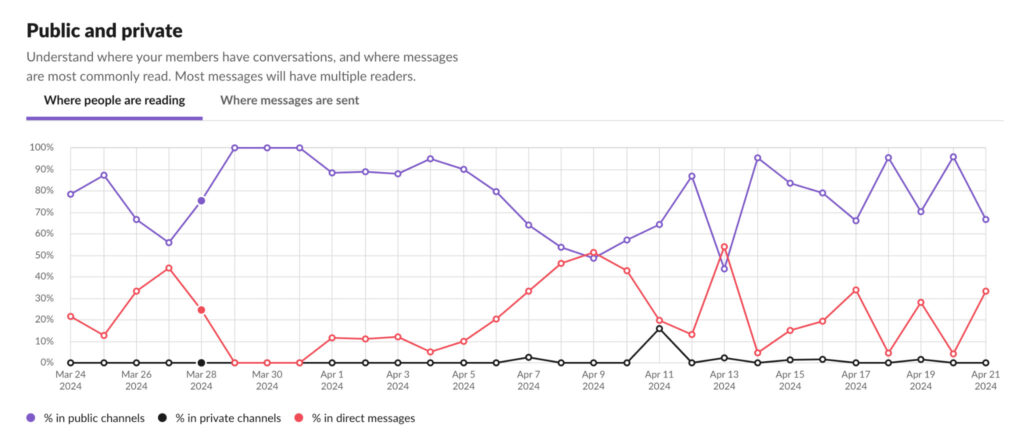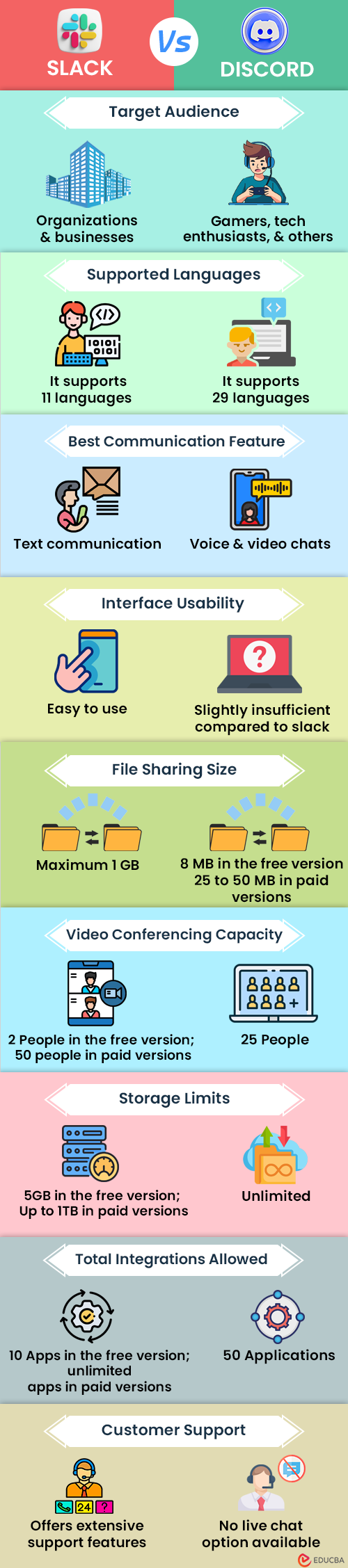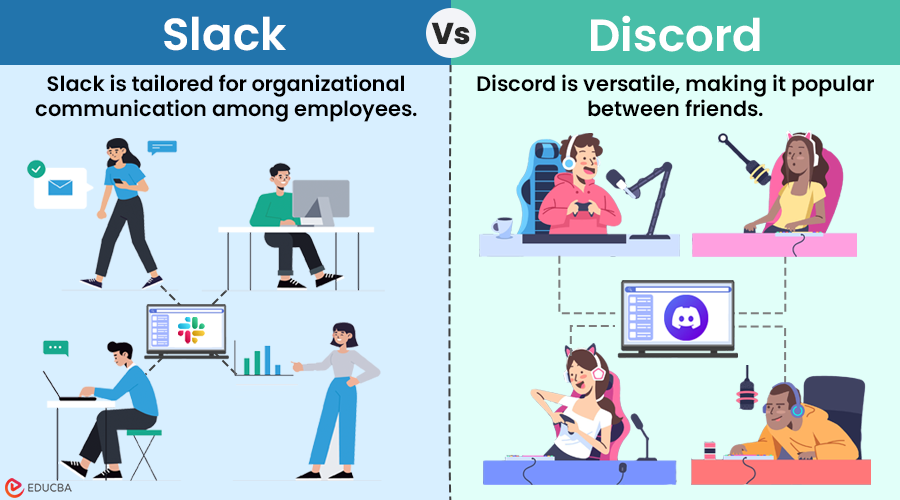
What is the Difference Between Slack Vs Discord?
Both Slack Vs Discord are open-source communication platforms where users can communicate by sharing audio, video, or text messages. The major difference between the two is that Slack is tailored for organizational communication among employees, while Discord is more versatile and popular among friends and families.
Imagine it is your first day on the job, and you are eager to learn and connect with others. You hop on Slack and use the sleek and organized interface to make threaded and clear conversations among your colleagues. Now, suppose you come back home from work and put on your gaming gear. Now, you can use Discord’s playful interface packed with ChatGPT integration to connect with your friends and have a relaxing and fun evening.
You can see both Slack and Discord are powerful platforms for building online communities, but they cater to slightly different vibes. Let’s delve into what each offers to help you pick the perfect platform for your community.
Slack: The Streamlined Collaboration Hub
At its core, Slack is a workplace messaging tool that offers seamless communication and file sharing. Think instant messaging on steroids, facilitating both one-on-one chats and group discussions within organized channels.
It Includes Powerful Features Like:
- Slack Connect: Break down emails and collaborate seamlessly with partners, vendors, or customers.
- Slack Canvas: Create and share collaborative visual documents directly within Slack, fostering real-time brainstorming and project discussions.
- Slack Clips: Share short audio, video, or screen recordings for a more personal and engaging communication experience.
Benefits of Using Slack
- Increased Productivity: Studies show a 37% increase in productivity among teams using Slack’s features like huddles.
- Consolidated Communication: Ditch email, text messages, and fragmented chat platforms for a unified solution.
- Streamlined Workflow: Integrations with project management tools and code repositories like GitHub make collaboration a breeze.
- Slack Analytics: Slack offers valuable analytics to understand how your team uses the platform. You can track user activity, channel engagement, message volume, and more to identify areas for improvement and optimize your tech community’s experience.
A quick glimpse of a community Slack showing the analytics
(Image Credit: Slack)
Who Uses Slack?
- Tech startups and established companies.
- Communities focused on professional development.
Where Slack Might Not be the Best Fit?
- Large-scale, complex projects: Slack can feel limited for extensive document collaboration.
- Highly casual, social communities: The structured interface might not resonate with a laid-back community vibe.
Discord: The Community Arcade
Originally designed for gamers, Discord has evolved into a versatile platform that is useful for various communities, including tech enthusiasts. It is an entirely free platform.
Here’s What Sets it Apart:
- Extensive Bot Ecosystem: Discord’s thriving bot community creates a whole new dimension of functionality. These bots can automate tasks, enhance server features, and add a layer of fun. Imagine a bot that welcomes new members, plays music upon request, or even moderates discussions.
- Customizable Servers and Channels: Create virtual spaces (servers) tailored to your community’s needs. Organize text and voice channels, define roles and permissions, and make it your own.
- Robust Features and Integrations: Enjoy high-quality voice and video calls, explore a vast bot ecosystem for automation and entertainment, and integrate seamlessly with services like Twitch and YouTube.
- Fostering Community and Connection: Discord’s core strength is building a vibrant, connected community. Features like custom emojis and persistent voice channels foster a sense of belonging and encourage casual interaction.
Who Uses Discord?
- Tech communities with a strong social element: If casual conversations, brainstorming sessions, and a touch of fun are key, Discord delivers.
- Communities focused on real-time interaction: Persistent voice channels make Discord ideal for discussions, meetings, and Q&A sessions.
Discord Might Not be the Best Fit for:
- Highly professional environments: The playful interface might not align with a serious business tone.
- Communities requiring extensive file management: While file sharing is possible, Discord’s focus leans towards real-time interaction.
Slack vs Discord – Similarities
- Both platforms are accessible across multiple devices, including desktop computers, smartphones, and tablets.
- Both allow users to share files, documents, and other media within their communities. Users can also make audio calls and video calls and share the screen.
- You can use the search option on both platforms to search for any user and communicate with them.
- One side panel on the Slack platform shows the list of channels and individual members. In the Discord platform, the interface is similar, with the members’ names on the left side. The users can select and communicate with the member they choose from the list.
- On both platforms, users can customize their profiles, notifications, and some aspects of the user interface to suit their preferences.
- Users of both platforms get push notifications whenever they receive a message from other users.
Slack vs Discord Infographics – Head-to-Head Comparison
Below are the top 10 differences between Slack and Discord.
Key Differences Between Slack Vs Discord – Comparison Table
Let us see some key differences between Slack and Discord.
| Feature | Slack | Discord |
| Target Audience | Organizations and businesses use it to allow employees to officially communicate directly or in groups. | Gamers, tech enthusiasts, and others use it to chat within their communities. |
| Supported Languages | It supports 11 languages. | It supports 29 languages. |
| Best Communication Feature | It offers better text communication with unlimited channel creation, longer message history, and more straightforward message formatting. | It’s great for voice and video chats, with free voice channels for many and video calls for up to 25 people at once, all with top-notch quality. |
| Message History Storage | The Free plan stores message history for 90 days. | Stores unlimited message history for as long as you need. |
| Pricing | Free version Pro: $7.25 / month Business+: $12.5 / month Enterprise Grid: Custom Price. |
Discord: Entirely Free Nitro Basic: $2.99 / month Nitro: $9.99 / month |
| Interface Usability | The interface is well-organized and clearly displays all features for users, making it easy to use for official purposes. | T0he interface in Discord is slightly insufficient compared to Slack, given its unofficial nature. |
| File Sharing Size | Maximum file size of 1 GB. | It allows a maximum size of 8 MB per file in the free version, while it increases to 50 MB in the paid versions. |
| Video Conferencing Capacity | A maximum of only 2 people can communicate with each other for free, while in the paid version, a group of 50 can communicate together. | A maximum of 25 people can do video calls at the same time for free. |
| Storage Limits | The free plan offers 5GB of storage, while paid plans provide up to 1TB. | Offers unlimited storage. |
| Available Color Themes | 15+ Color schemes available. You can also import custom themes. | Dark, Light, or Sync with a computer. |
| Offers Conversation Threads | Yes | No |
| Total Integrations Allowed | The free version allows integration with only 10 apps, but the paid version allows integration with unlimited apps. | The Discord platform only can integrate 50 applications, including Twitch, YouTube, and others. |
| Customer Support | Offers extensive support features, especially for paying users. | It is organized but lacks prompt responses, and no live chat option is available. |
Final Thoughts
Choosing between Slack and Discord depends on your tech community’s unique needs. Slack is a great choice for a structured, professional environment focused on productivity and collaboration. Discord might be the better fit if fostering a vibrant, social community with real-time interaction is your priority.
Ultimately, the best way to decide is to experiment. Explore both platforms and see which one resonates with your community and fosters the kind of environment you envision. Remember, selecting the right platform completely depends on your requirements.
Recommended Articles
We hope this article, which compares Slack vs Discord, helps you find the platform that best suits your needs. For similar comparison articles, check out the following recommendations.